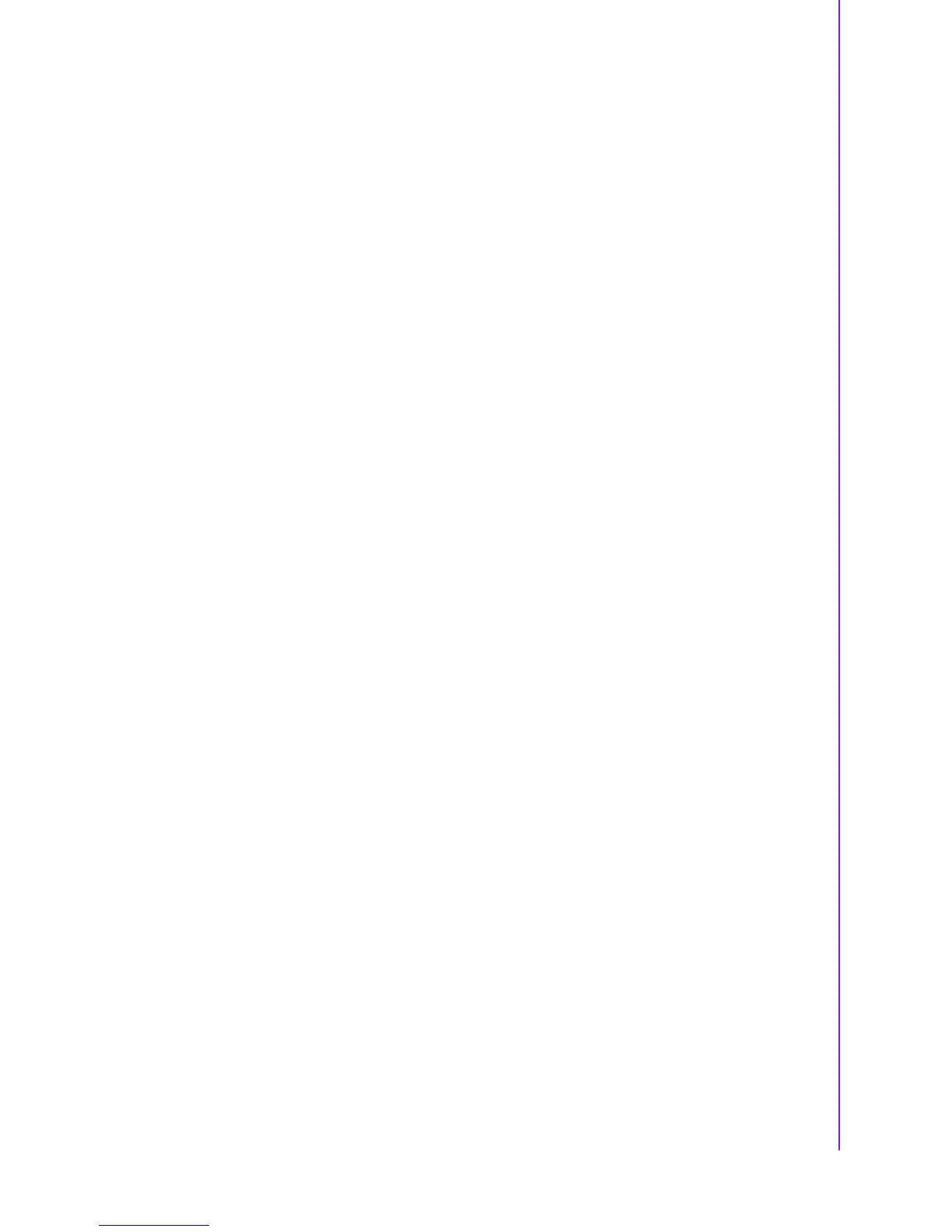67 AIMB-780 User Manual
Chapter 3 BIOS Operation
Load Failsafe Defaults
The AIMB-780 automatically configures all setup options to failsafe settings when
you select this option. Failsafe Defaults are designed for maximum system stability,
but not maximum performance. Select Failsafe Defaults if your computer is experi-
encing system configuration problems.
1. Select Save Changes and Exit from the Exit menu and press <Enter>. The fol-
lowing message appears:
Save Configuration Changes and Exit Now?
[Ok] [Cancel]
2. Select OK to load Failsafe defaults.