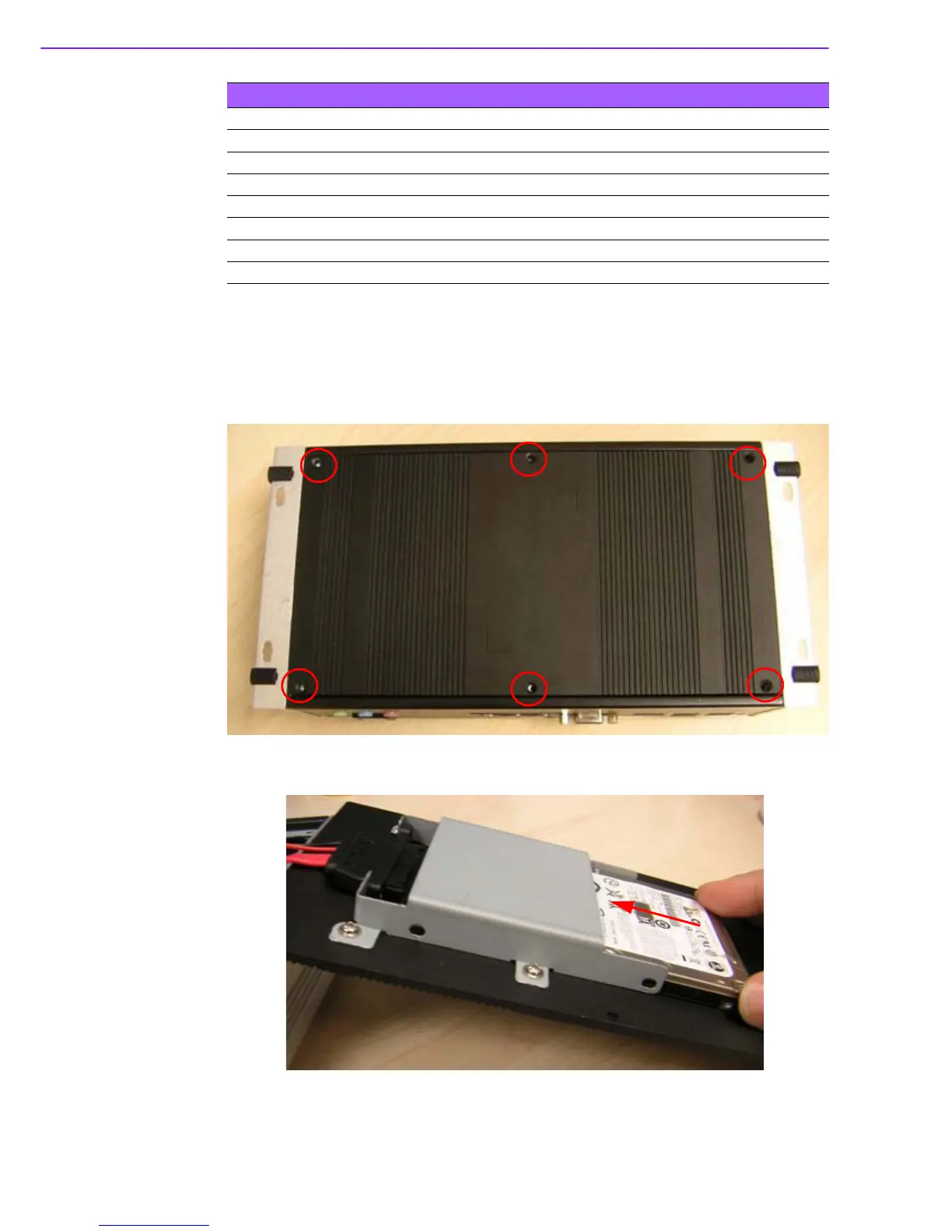ARK-2150 User Manual 20
2.4 Installation
2.4.1 HDD Installation
1. Unscrew the six screws on the bottom cover.
2. Slide the 2.5" SATA HDD into the HDD bay on the bottom cover.
9 TMDS Data 1- 10 TMDS Data 1+
11 TMDS Data 1/3 shield 12 TMDS Data 3-
13 TMDS Data 3+ 14 +5 V
15 Ground 16 Hot plug detect
17 TMDS data 0- 18 TMDS data 0+
19 TMDS data 0/5 shield 20 TMDS data 5-
21 TMDS data 5+ 22 TMDS clock shield
23 TMDS clock+ 24 TMDS clock-
Table 2.15: DVI-D Connector Pin Assignments