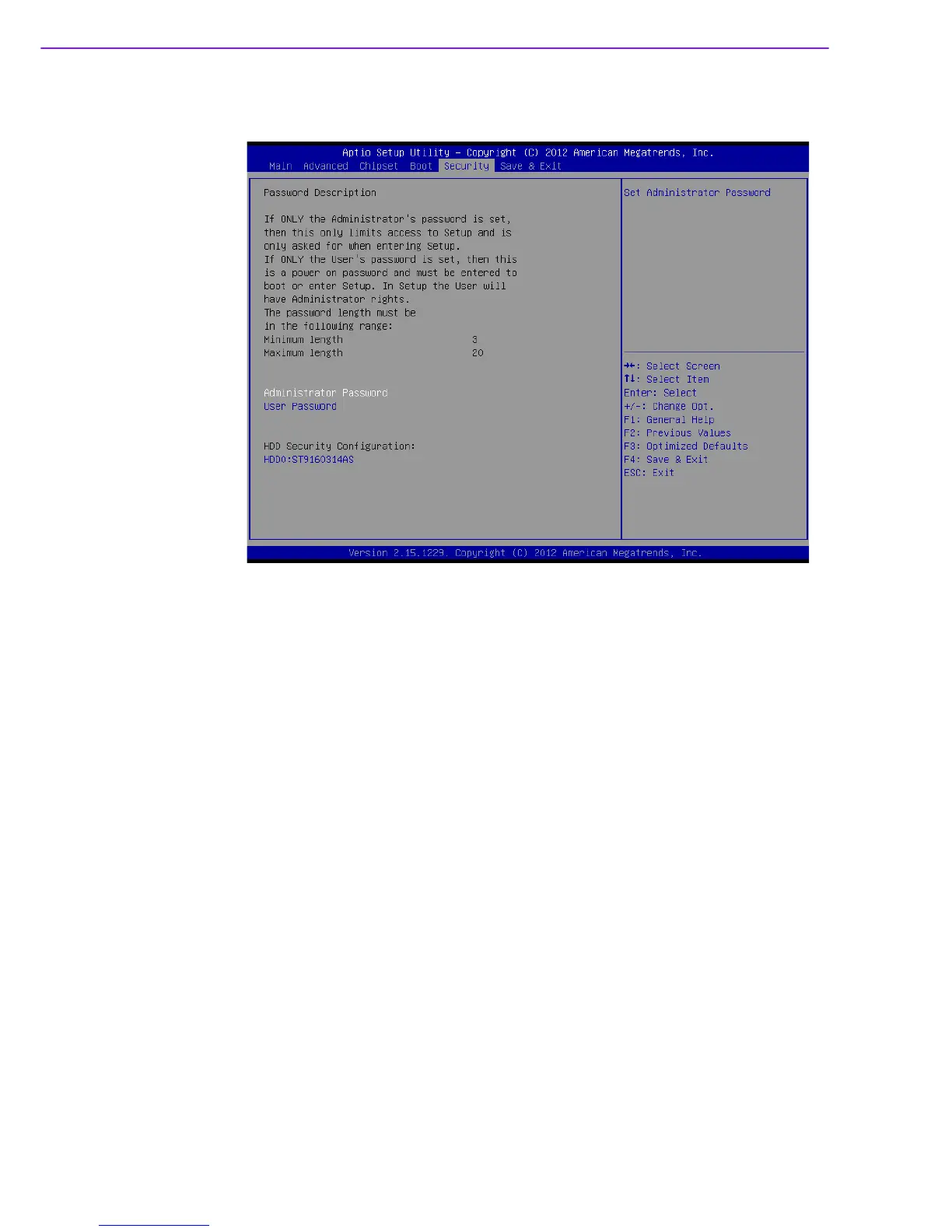ARK-2150 User Manual 46
3.6 Security Setup
Figure 3.23 Password Configuration
Select Security Setup from the ARK-2150 Setup main BIOS setup menu. All Security
Setup options, such as password protection is described in this section. To access
the sub menu for the following items, select the item and press <Enter>:
Change Administrator / User Password: Select this option and press <ENTER> to
access the sub menu, and then type in the password.