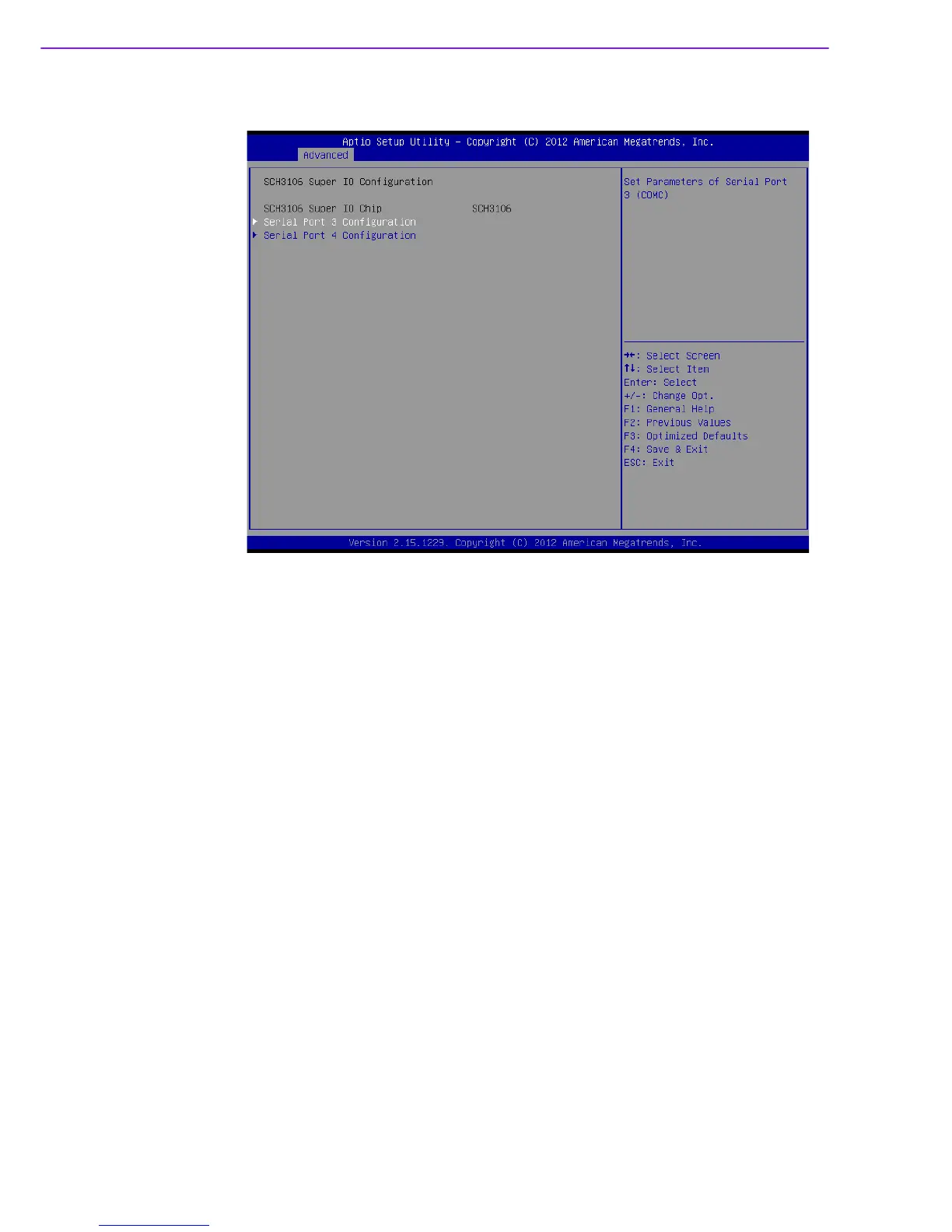ARK-2150 User Manual 36
3.3.9 SCH3106 Super IO Configuration
Figure 3.12 Super IO Configuration
3.3.9.1 Serial Port 3 Configuration
Serial Port
This item allows users to enable or disable COM3.
Change Settings
This item allows users to select super I/O device.
Device Mode
This item allows users to select Serial Port mode.
Serial interface
This item allows users to select RS-232/422/485. Default by RS-232.
3.3.9.2 Serial Port 4 Configuration
Serial Port
This item allows users to enable or disable COM4.
Change Settings
This item allows users to select super I/O device.
Device Mode
This item allows users to select Serial Port mode.
Serial interface
This item allows users to select RS-232/422/485. Default by RS-232.