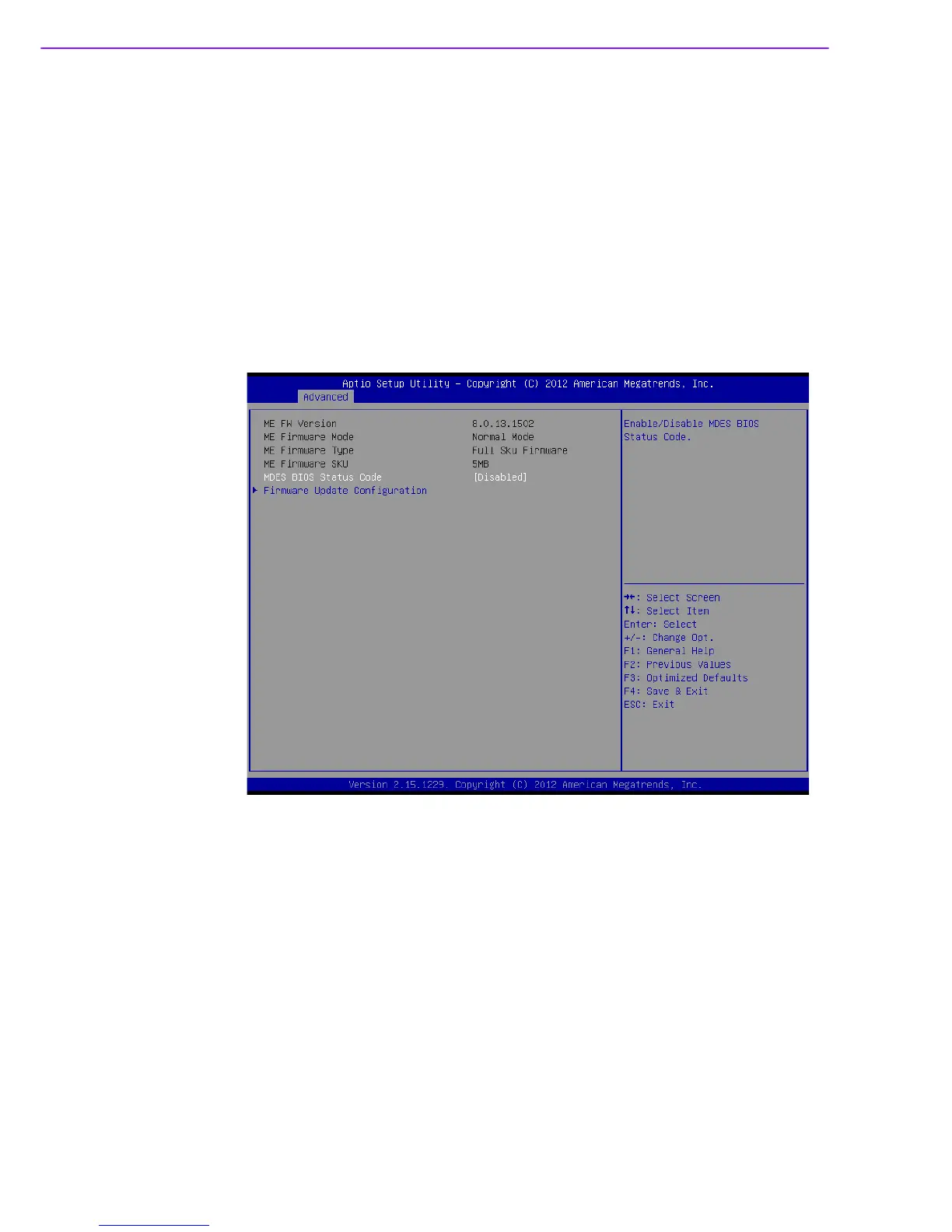ARK-2150 User Manual 34
USB transfer time-out
Set the time-out value for Control, Bulk, and Interrupt transfers.
Device reset time-out
Set USB mass storage device Start Unit command time-out value.
Device power-up delay
Set the maximum time of the device will take before it properly reports itself to the
Host Controller. 'Auto' uses default value: for a Root port it is 100 ms, for a Hub port
the delay is taken from Hub descriptor.
2.0 Flash Disk 5.00
This is a Mass storage device emulation type.
3.3.7 SMART Settings
Figure 3.10 SMART Settings
SMART Self Test
This item allows users to enable or disable SMART Self Test.