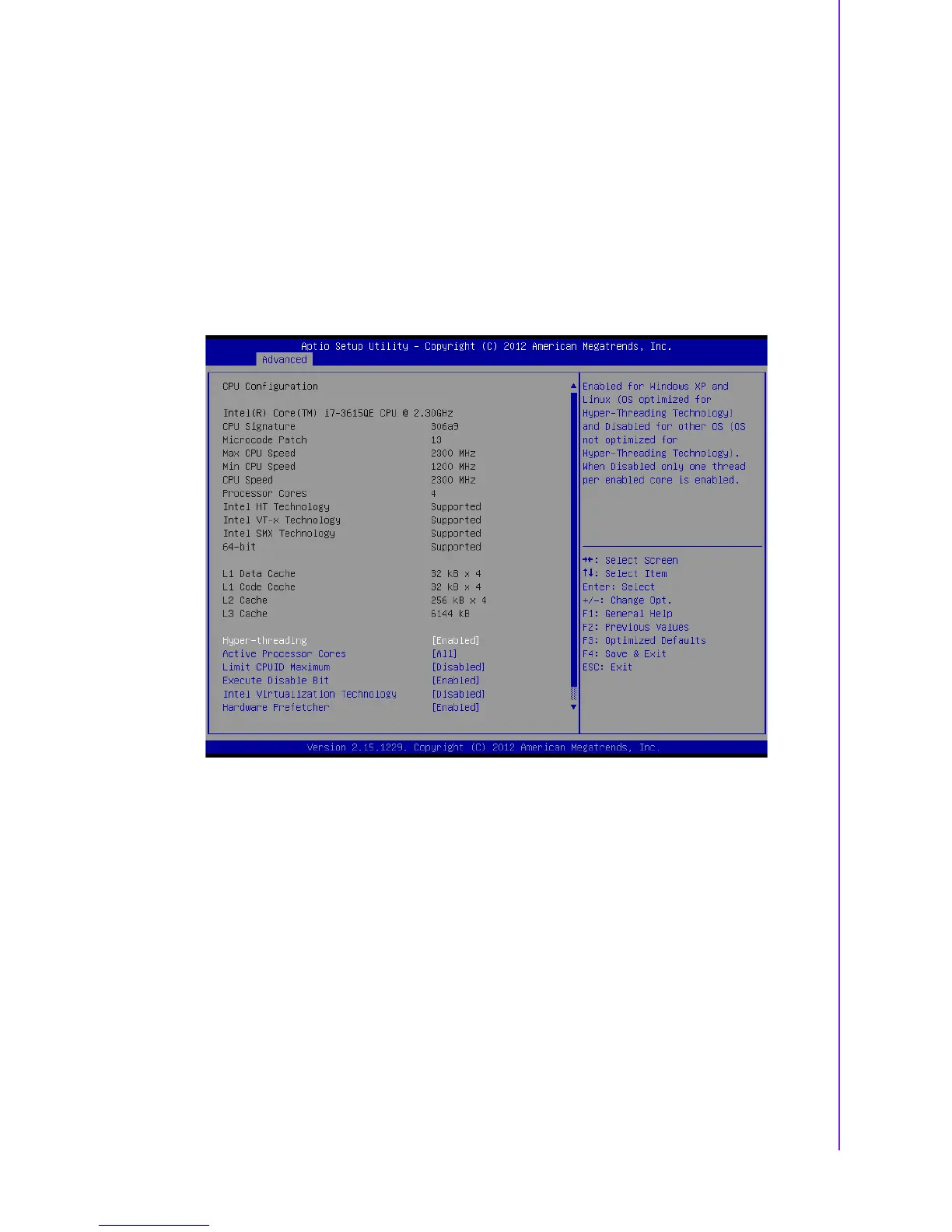29 ARK-2150 User Manual
Chapter 3 BIOS Settings
Enable Hibernation
This item allows users to enable or disable hibernation.
ACPI Sleep State
This item allows users to set the ACPI sleep state.
Lock Legacy Resources
This item allows users to lock legacy devices’ resources.
S3 Video Repost
This item allows users to enable or disable VBIOS run after S3 resume.
3.3.2 CPU Configuration
Figure 3.5 CPU Configuration
Hyper Threading Technology
This item allows users to enable or disable Intel® Hyper Threading technology.
Active Processor Cores
This item allows users to set how many processor cores should be active.
Limit CPUID Maximum
This item allows users to limit the maximum value of CPUID.
Execute Disable Bit
This item allows users to enable or disable the No-Execution page protection tech-
nology.
Intel Virtualization Technology
This item allows users to enable or disable the intel virtualization technology.
Hardware Prefetcher
This item allows users to enable or disable the hardware prefetcher feature.