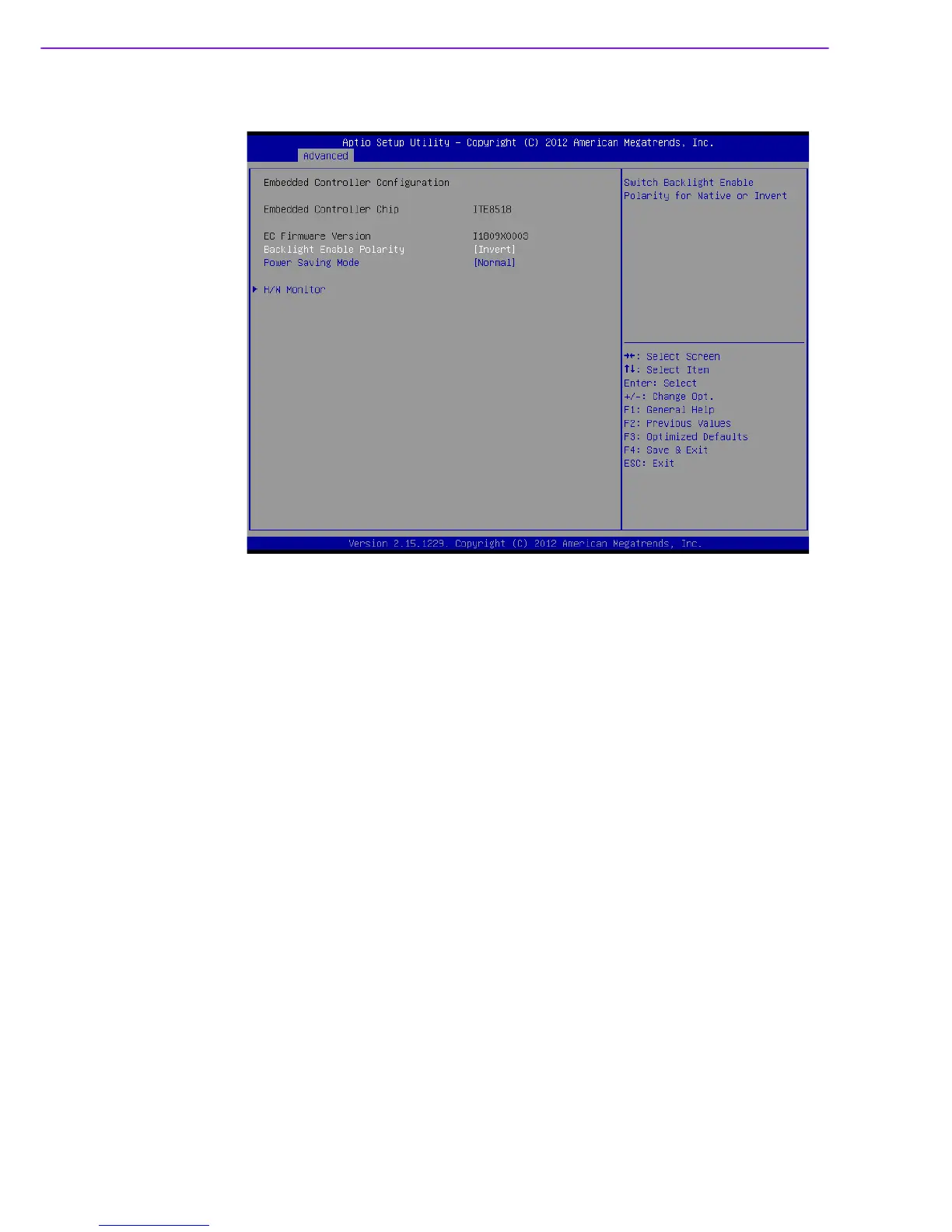ARK-2150 User Manual 38
3.3.11 Embedded Controller Configuration
Figure 3.14 Embedded Controller Configuration
Backlight Enable Polarity
This item allows users to set backlight Function.
Power Saving Mode
This item allows users to select ITE8518 power saving mode.
H/W Monitor
This item is show CPU temperature and VBAT / +5V / +12V / +Vcore voltage informa-
tion.