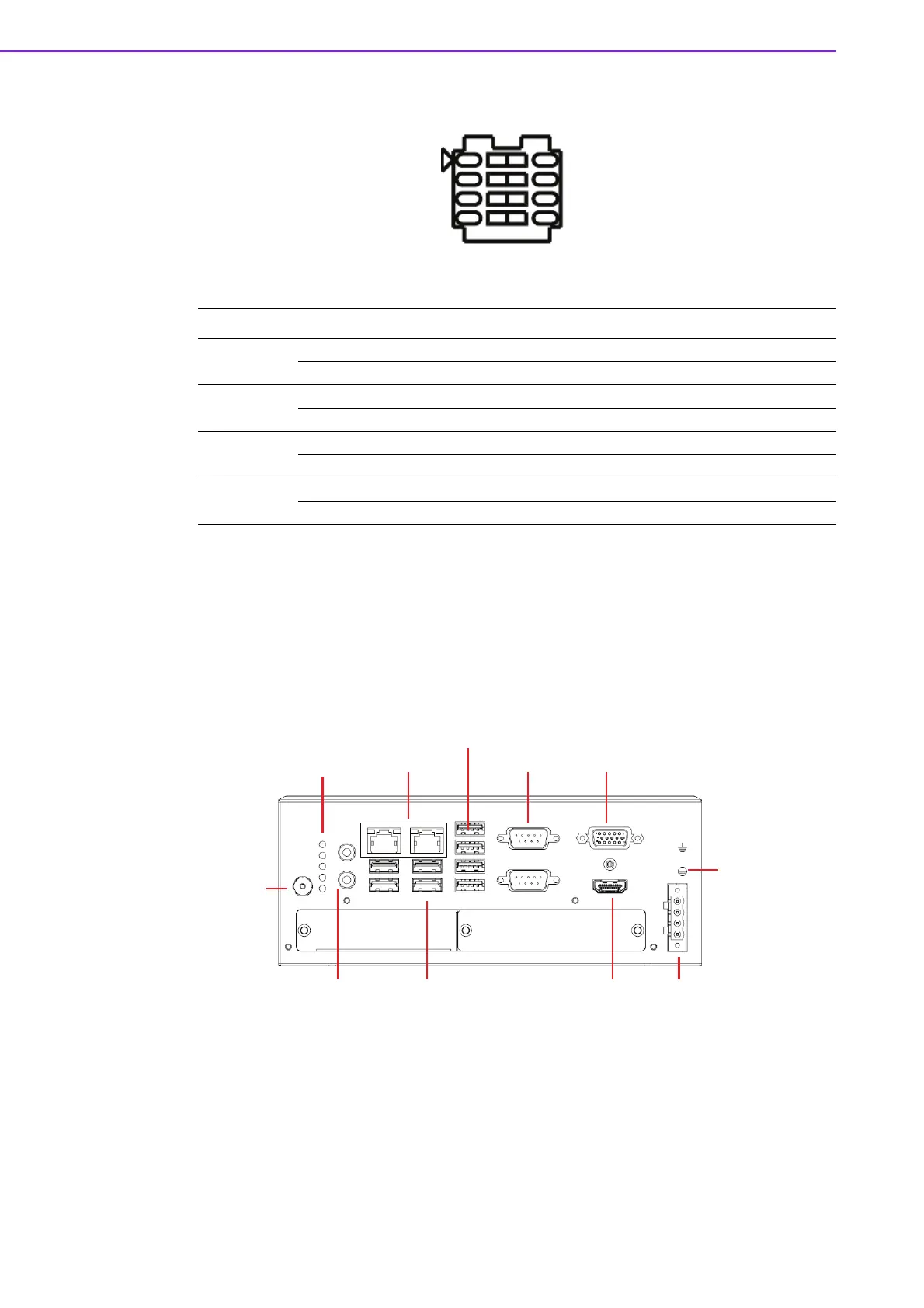MIC-770 User Manual 10
2.2.2.5 USB Standby power & VGA always on setting (eFuse)
eFuse (SW5)
2.3 Connectors
2.3.1 MIC-770 External I/O Connectors
Figure 2.1 MIC-770 Front View
Switch State Setting
SW5-1
1 (default) USB3C1 not provide standby charging
8 USB3C1 provide standby charging
SW5-2
2 (default) USB3C2 not provide standby charging
7 USB3C2 provide standby charging
SW5-3
3 (default) USB3C3 not provide standby charging
6 USB3C3 provide standby charging
SW5-4
4 (default) VGA is always on
5 VGA will be ON by cable detected
Power
Line out
Mic in
LAN2/
LAN1
Chassis GND
VGA
9
-
36 VDC
LED
COM1
TX/RX
COM2
TX/RX
DATA
COM1/2
USB3.1/3.0 : Q370
USB2.0 : H310
USB3.0
HDMI