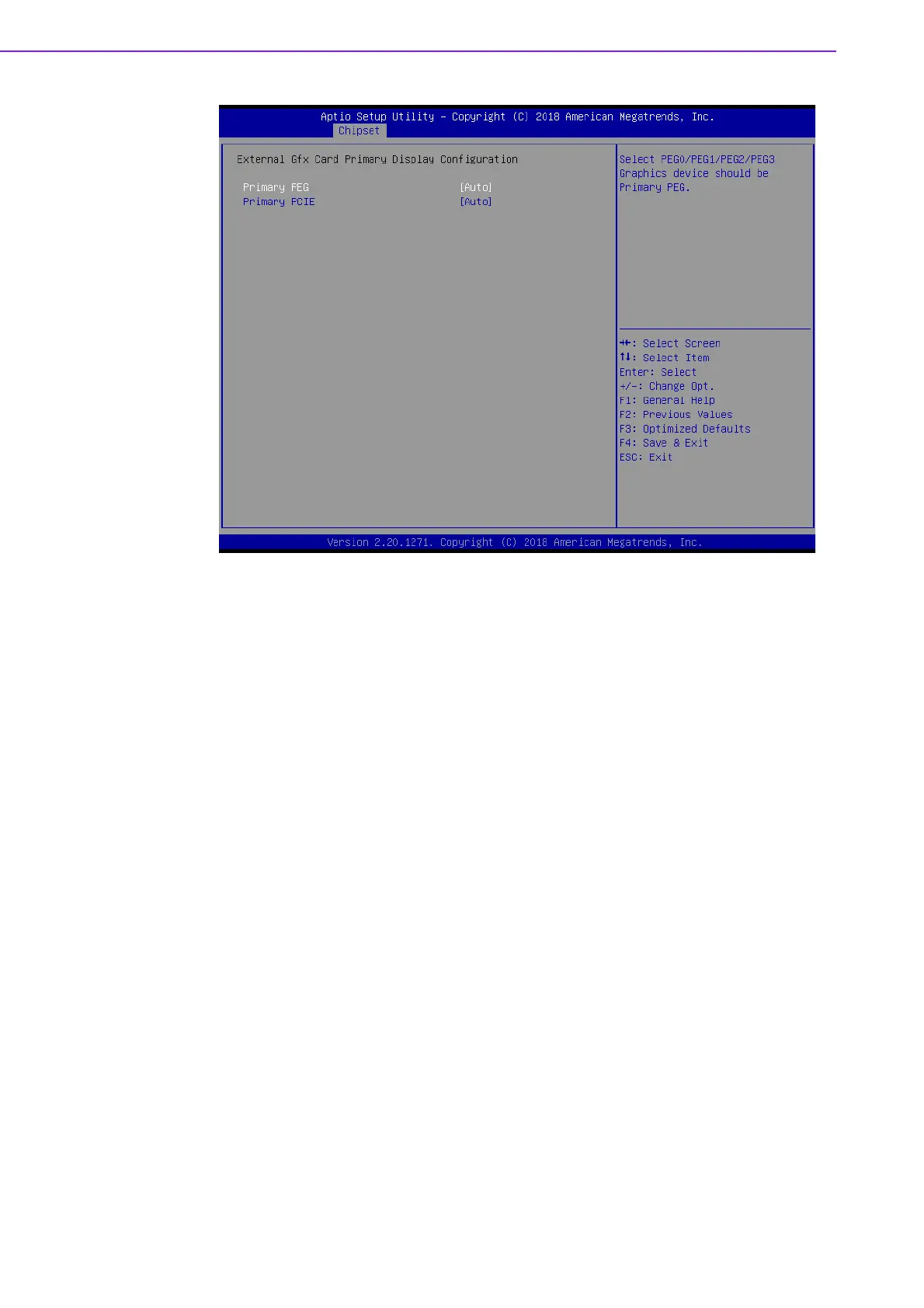MIC-770 User Manual 52
Figure 3.36 Graphics Configuration
Primary Display
Set Primary Display to "Auto", "IGFX", "PEG", "PCI", or "SG".
Primary Display
Select PEG0/PEG1/PEG2/PEG3 graphics device should be Primary PEG.
External Gfx Card Primary Display Configuration
Primary PEG
Select Auto/PEG11/PEG12
Primary PCIE
Select Auto/PCIE1~PCIE19
Internal Graphics
Auto or Disable or Enable Internal Graphics.