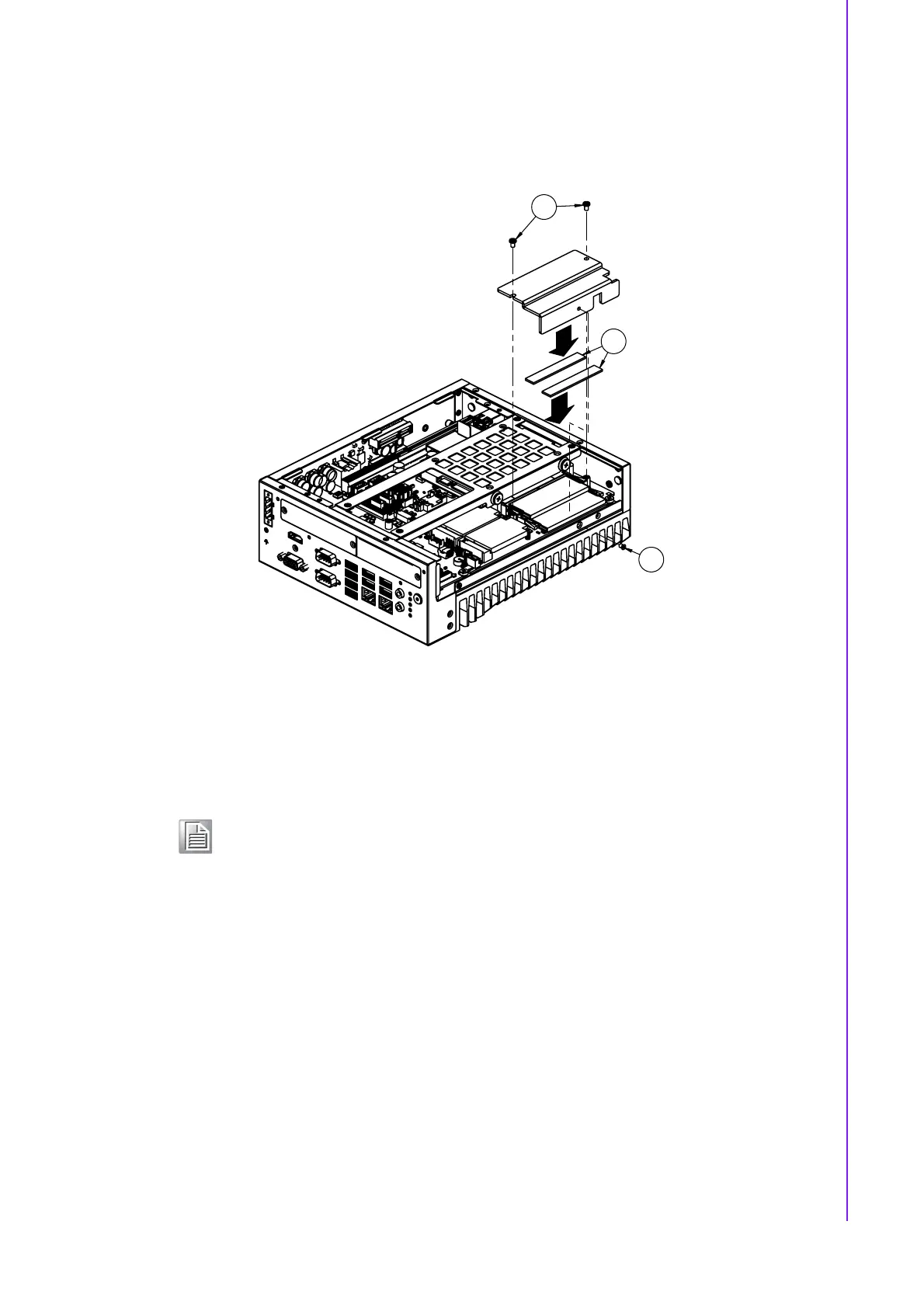17 MIC-770 User Manual
Chapter 2 H/W Installation
2.4.2 Memory Installation
1. Undo the 4 screws to remove the bottom cover.
2. Undo 4 screws to remove the HDD tray.
3. Undo 3 screws to remove the memory thermal cover.
4. Affix thermal pad (P/N: 1990019498N000) on memory, and reassemble
memory.
2.4.3 m-SATA/Mini-PCIe Installation
Q370: 1x mini PCIe (via USIM), 1x mini PCIe/mSATA
H310: 1x mini PCIe (via USIM), 1x mSATA
1. Undo 4 screws and remove the bottom cover.
2. Install the module in Mini PCIe socket 1, or m-SATA in Mini PCIe socket 2 and
secure with screws.
3. Replace bottom cover and secure with screws.
Note! Thermal pad and memory thermal cover must be completely covered
and secured.