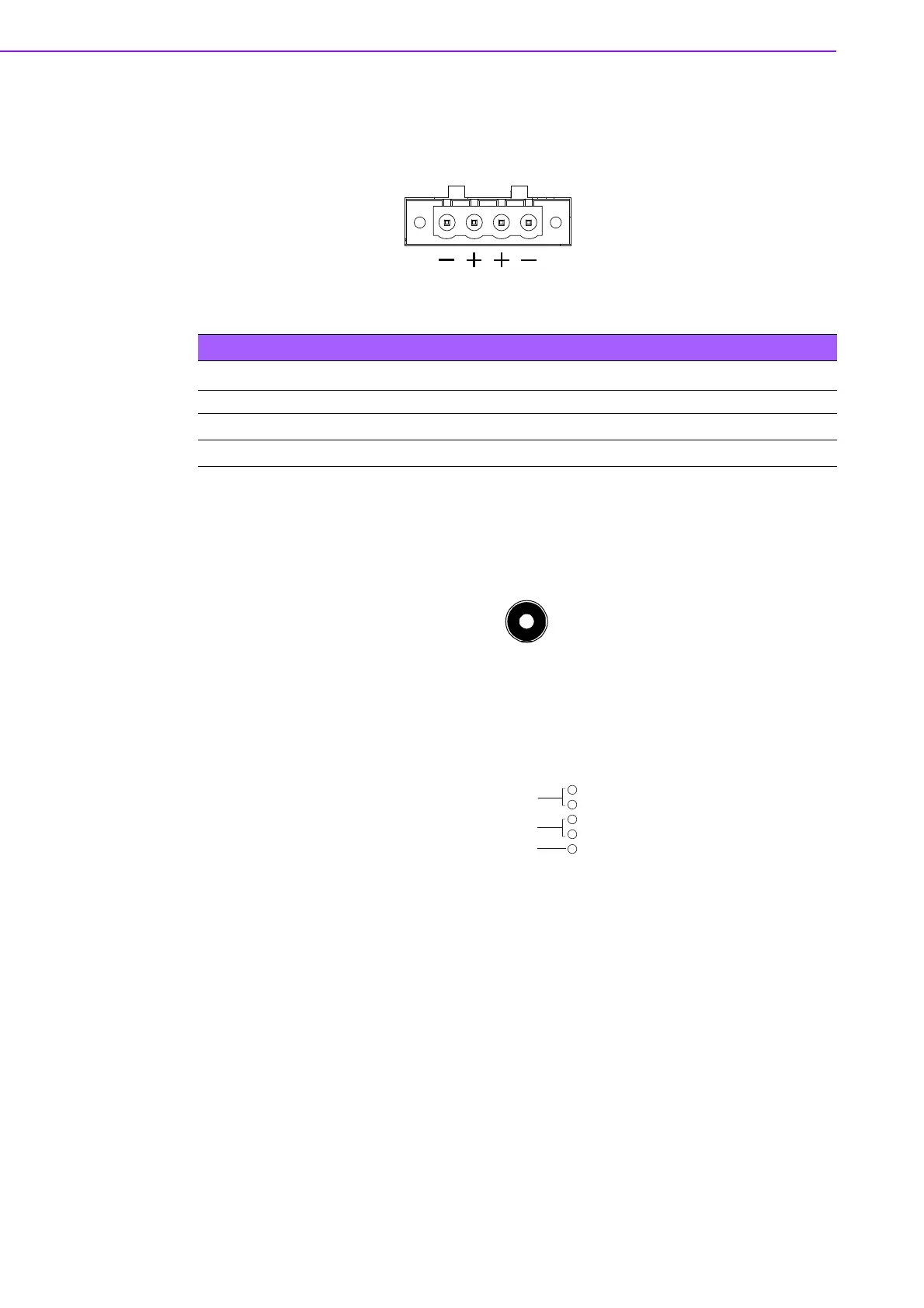MIC-770 User Manual 14
2.3.1.7 Power Input Connector
MIC-770 comes with a four-pin header as default that carries 9VDC - 36VDC external
power input.
Figure 2.7 4-pin header
2.3.1.8 Power ON/OFF button
MIC-770 comes with a Power On/Off button with LED indicators on the front side to
show its On status (Green LED) and Off/Suspend status (RED LED), that supports
dual function of Soft Power-On/Off (instant off or delay 4 seconds), and suspend.
Figure 2.8 Power Button
2.3.1.9 LED Indicators
MIC-770 provides COM1 & COM2 TX/RX LED for date transmission status monitor-
ing.
Figure 2.9 LED Indicators
Table 2.8: Pin Assignments for Power Connector Pin Header
Pin Signal Name
1GND
2
+9 V
DC
~ 36 V
DC
3
+9 V
DC
~ 36 V
DC
COM2 : TX/RX
TX
RX
TX
RX
COM1 : TX/RX
HDD status