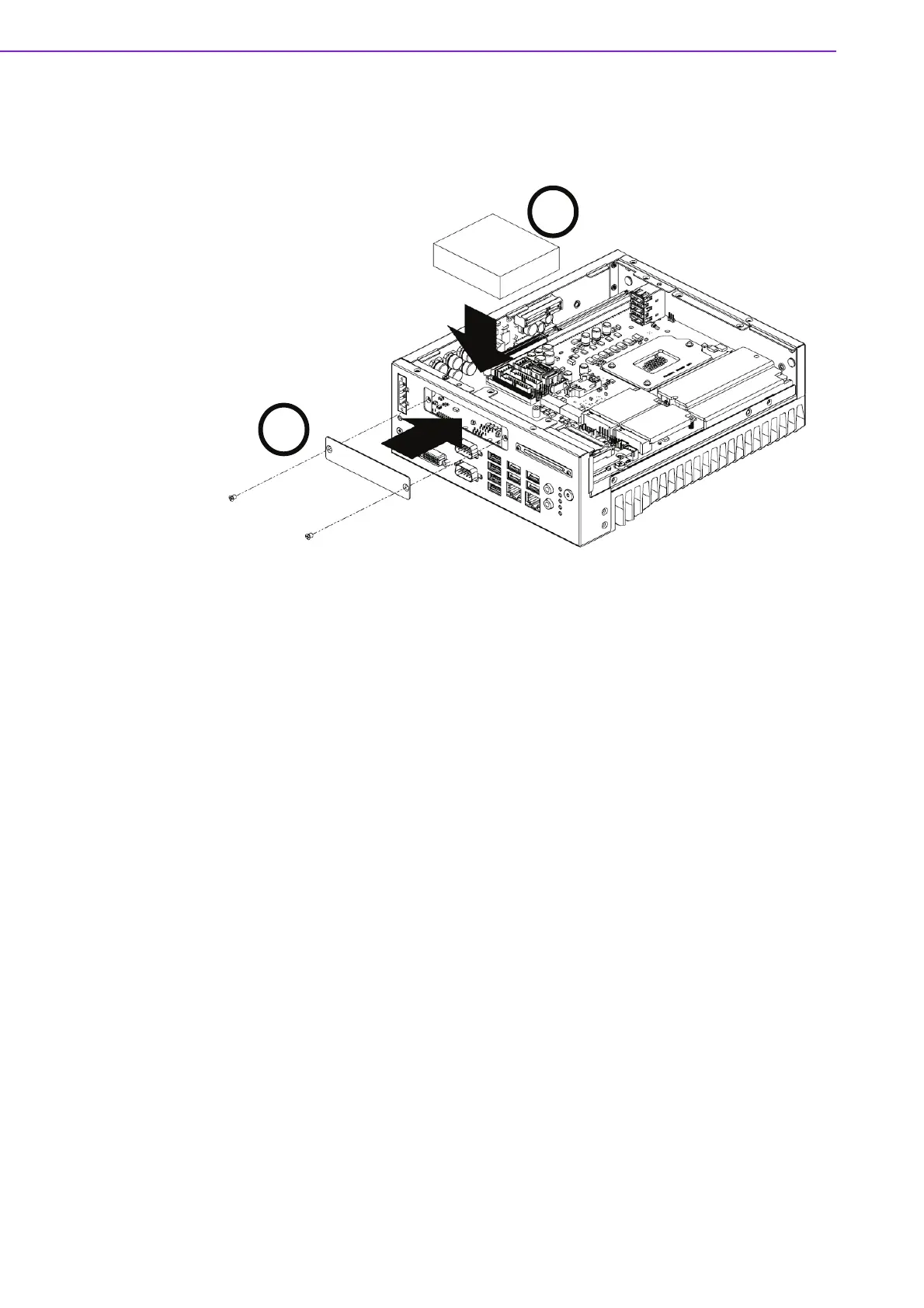MIC-770 User Manual 20
B: Bracket for expansion module
1. Undo the 4 screws and remove the bottom cover.
2. Undo HDD tray & expansion module baffle.
3. Remove COM cable and undo baffle cover.
4. Assemble module on M/B (Note: Optional expansion modules need to connect
with a cable. (Please refer to MB internal I/O connector specification at IO con-
nector page for GPIO connector.)
5. Assemble module baffle with screws.
6. Replace bottom cover and secure with screws.