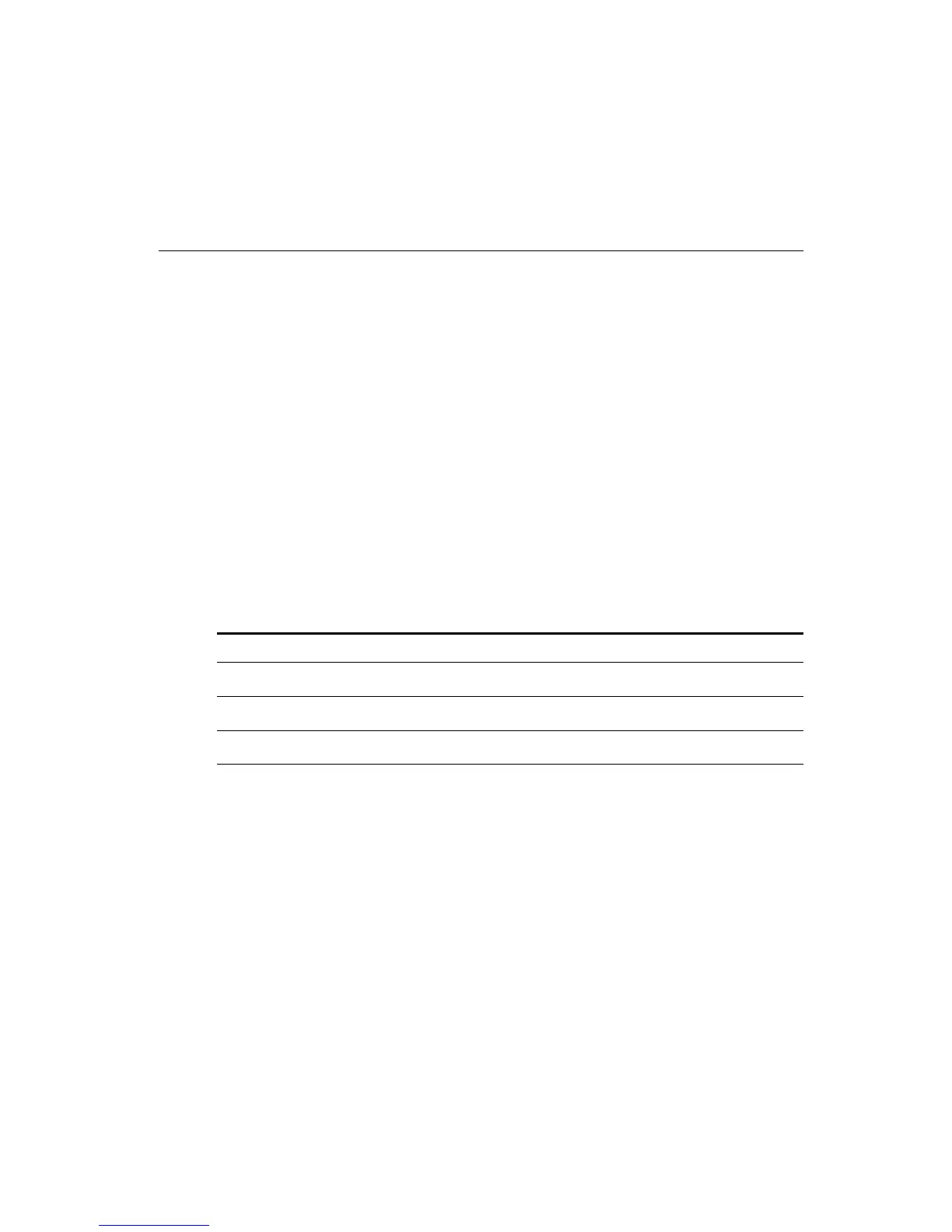Chapter 2 Connecting Peripherals 23
2.15 Serial ports
(CN16: COM1; CN15: COM2/RS-232;
CN14: COM2/RS-422/485)
The PCA-6751 Series offers two serial ports: COM1 in RS-232 and
COM2 (CN15: RS-232, CN14:RS-422/485). These ports let you
connect to serial devices (a mouse, printers, etc.) or a communication
network.
You can select the address for each port (for example, 3F8H [COM1],
2F8H [COM2]) or disable each port. Use the BIOS Advanced Setup
program, which is covered in Chapter 4.
The card mounting bracket holds the serial port connector for the one
port. The parallel port and serial port adapter kit (supplied with the
card) holds the connector for the other port. This lets you connect and
disconnect cables after you install the card. The DB-9 connector on
the bottom of the bracket is the first RS-232 port, COM1. The DB-9
connector on the adapter kit is the second serial port, COM2.
Table 2-2: Serial port connections (COM1, COM2)
Connector Function
COM1 RS-232
COM2 RS-232/422/485
2.15.1 RS-232 connection (COM1: CN16)
Different devices implement the RS-232 standard in different ways. If
you are having problems with a serial device, be sure to check the pin
assignments for the connector.
