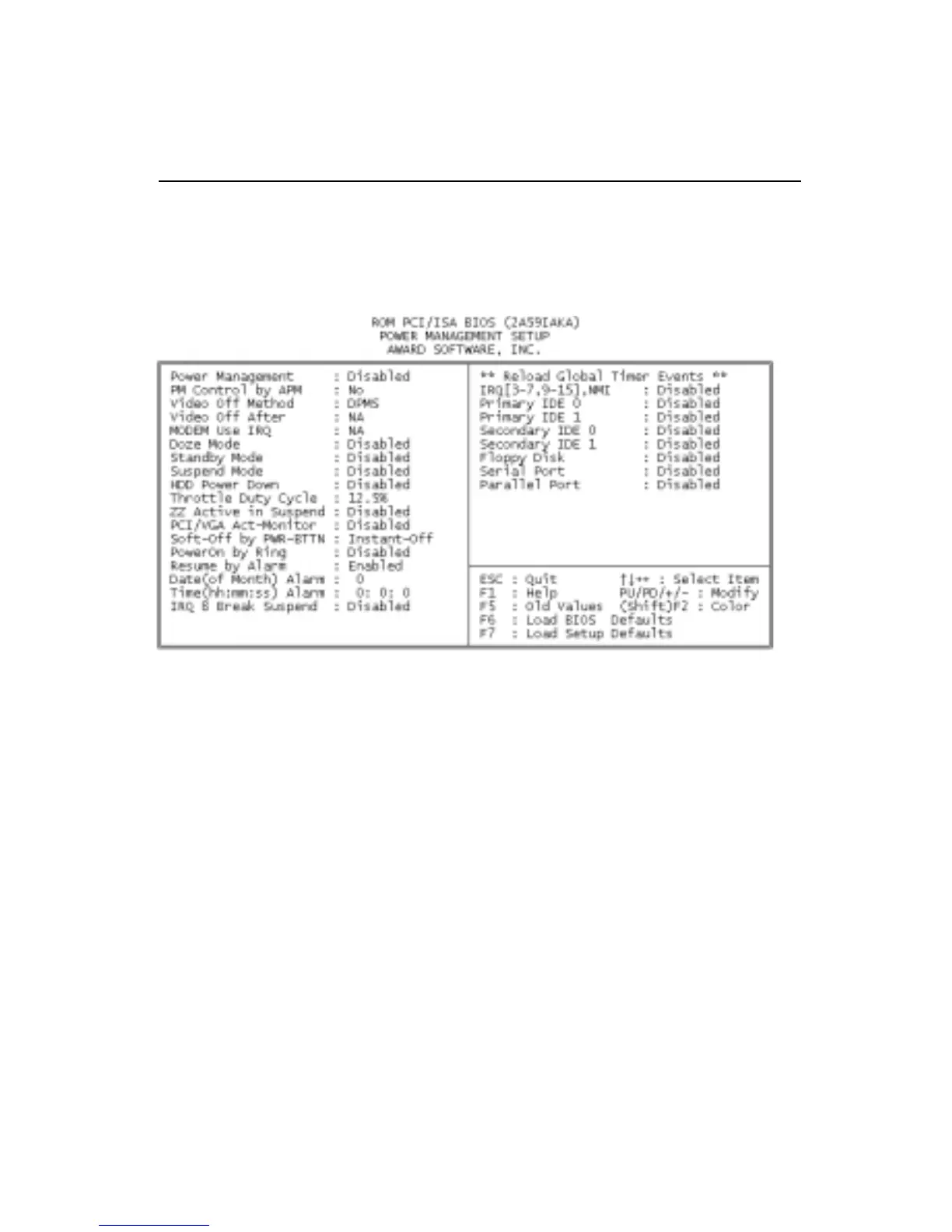Chapter 3 Award BIOS Setup 37
3.6 Power management setup
The power management setup controls the CPU cards’ “green”
features. The following screen shows the manufacturer’s default.
Figure 3-5: Power management setup screen
Power Management
This option allows you to determine if the values in power manage-
ment are disabled, user-defined, or predefined.
HDD Power Management
You can choose to turn the HDD off after a one of the time interval
listed, or when the system is in Suspend mode. If in a power saving
mode, any access to the HDD will wake it up.
Note: HDD will not power down if the Power Management
option is disabled.
IRQ Activity
IRQ can be set independently. Activity on any enabled IRQ will wake
up the system.
