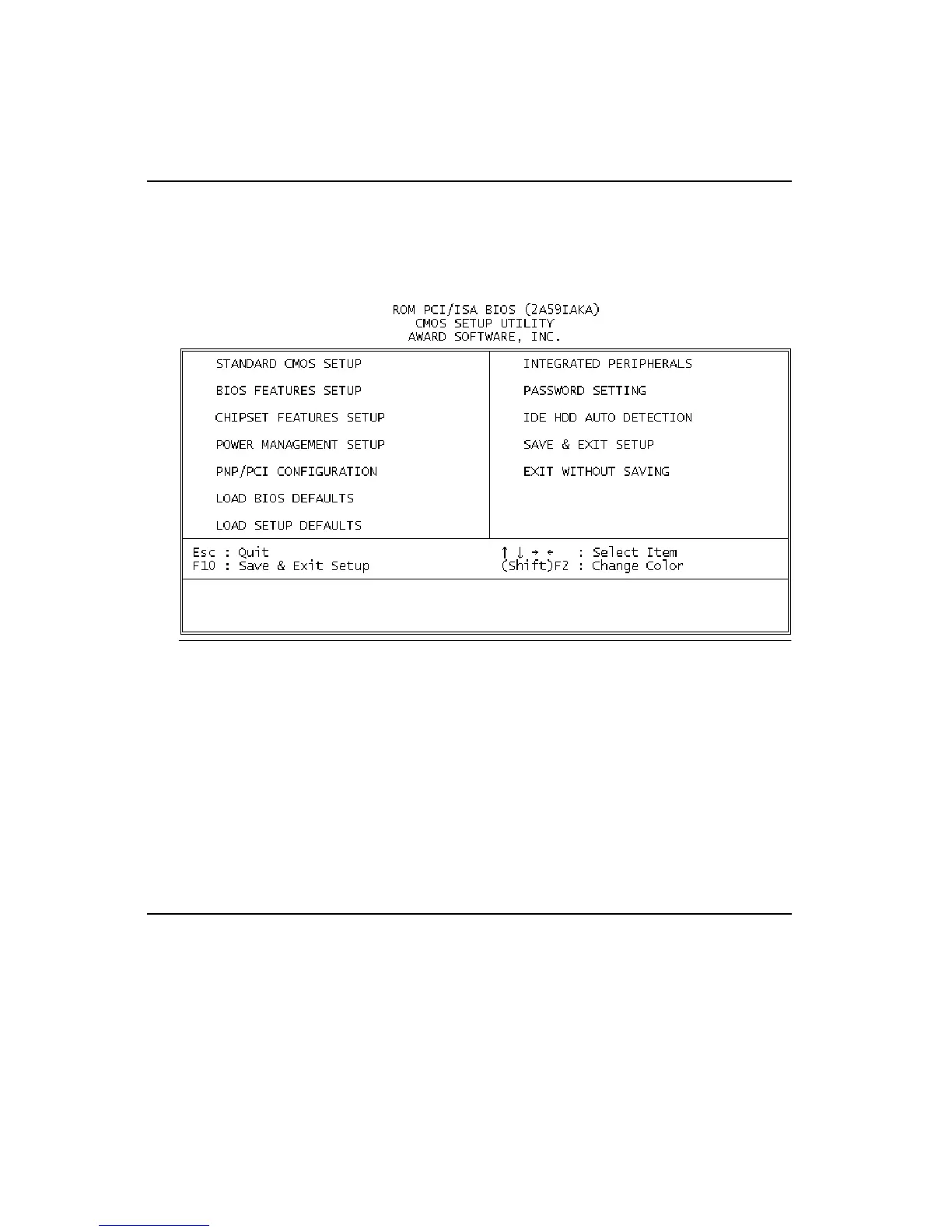30 PCA-6751 Series User's Manual
3.1 Introduction
Figure 3-1: Setup program initial screen
Award’s BIOS ROM has a built-in Setup program that allows users to
modify the basic system configuration. This type of information is
stored in battery-backed RAM so that it retains the Setup information
when the power is turned off.
3.2 Entering setup
Turning on the computer and pressing <DEL> immediately will allow
you to enter Setup.
