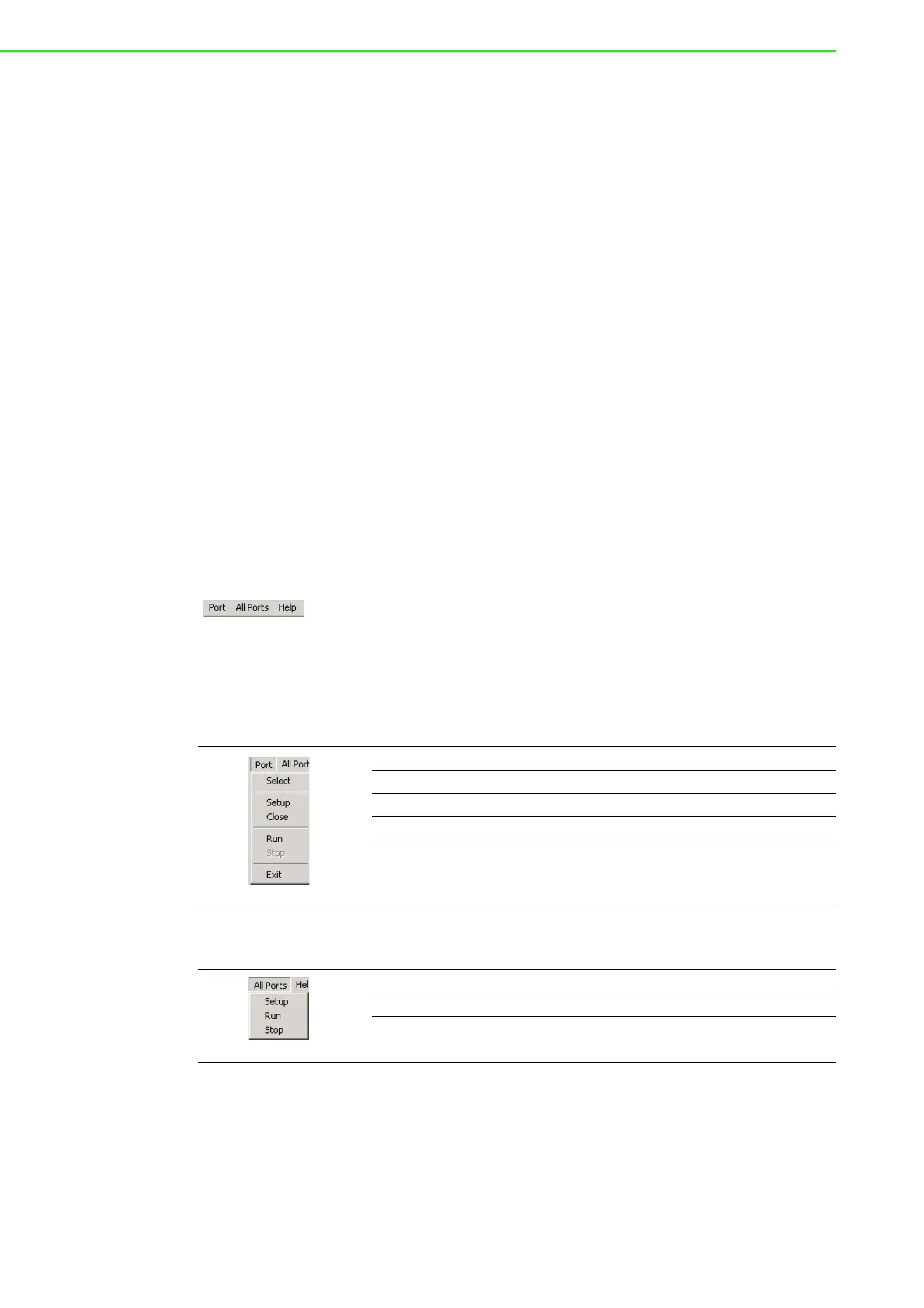PCI Communication User Manual 26
4.1 Introduction
Advantech ICOM Tools provide a convenient utility to help you test the performance
of ICOM cards through analyzing the port status. They feature a user-friendly GUI
with testing options available via menu commands and toolbar buttons.
Advantech ICOM Tools are applicable to all series of Advantech ICOM cards, and
may even be used with third-party ICOM cards. It is included on the companion DVD
with all Advantech industrial communication cards.
4.2 Installation
To begin installation, double-click the ICOM_Tools.exe icon in the Tools folder or
click the Advantech ICOM Utility hyperlink in the installation window to launch the
ICOM Tools setup program. The setup program will copy the program files to a spec-
ified destination folder or the default installation path (i.e. C:\Program Files\Advan-
tech\ICOM Tools). A program folder will be created in your Start/Programs menu (you
can access the program through Start/Program/Advantech PCI Comm Tools/COM
Examine Tool).
4.3 ICOM Tools User Interface
4.3.1 Menu Bar
The menus contain various commands for port testing. You can also use short-cut
keys.
Port
All Ports
Help
This menu allows you to access online help.
Select: Select the ports you want to configure
Setup: Setup the configuration of a specific port
Close: Close a specific port
Run: Run the test on a specific port
Stop: Stop the test on a specific port
Setup: Setup the configuration of all ports
Run: Run the test on all ports
Stop: Stop the test on all ports
