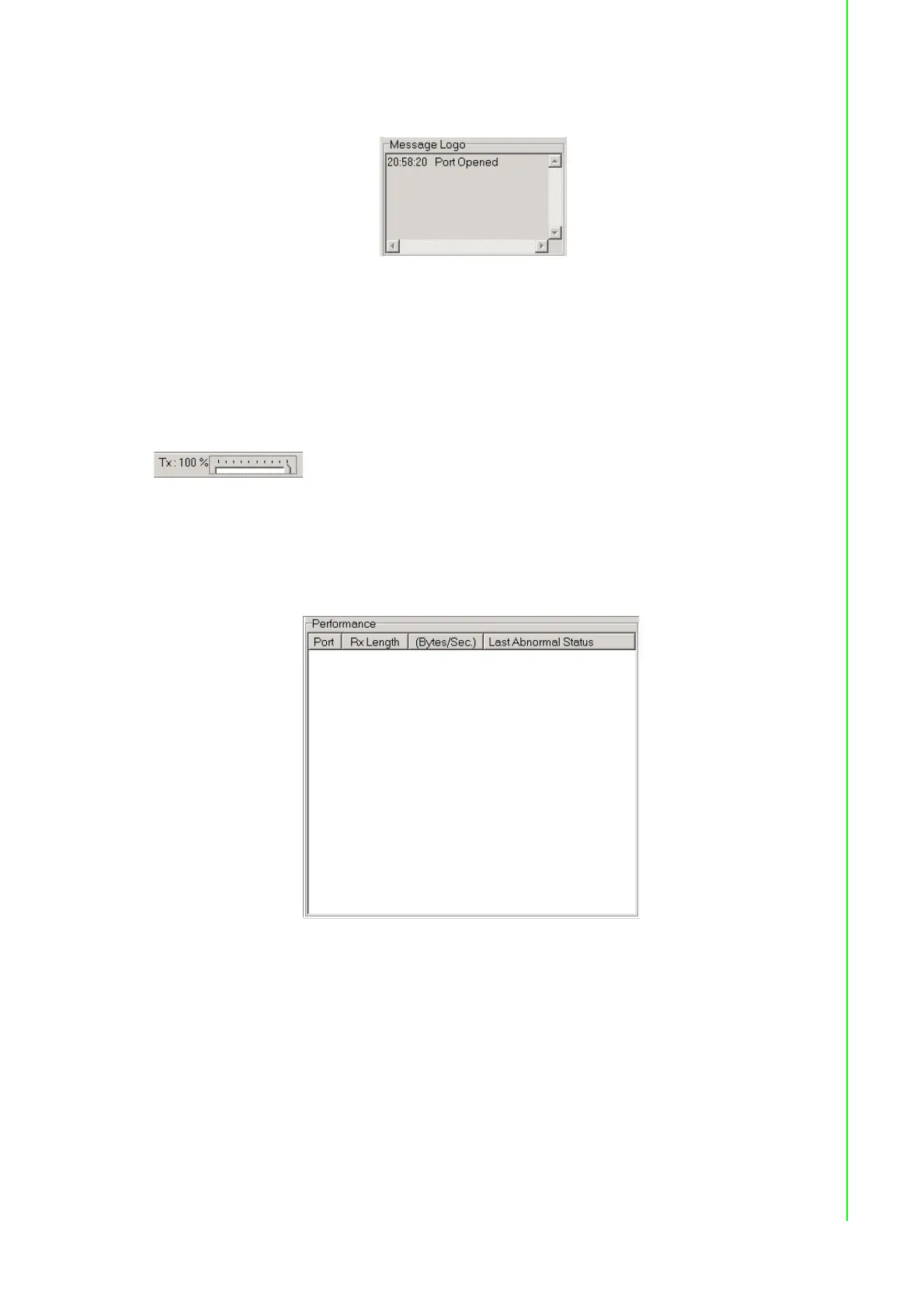29 PCI Communication User Manual
Chapter 4 ICOM Tools
4.3.5 Message Logo
The Message Logo panel displays relevant messages about the port(s) you have
selected. See Section 4.5 for information on the messages that are shown in this
panel.
4.3.6 Tx Slide Bar
The Tx slide bar gives you control of the overall system loading. With this, the trans-
mission rate of your port(s) can be set from 0% to 100%.
4.3.7 Performance
The Performance panel displays information on the Rx length (received packet byte
length), transmission rate (B/s), and last abnormal status of each port being tested.