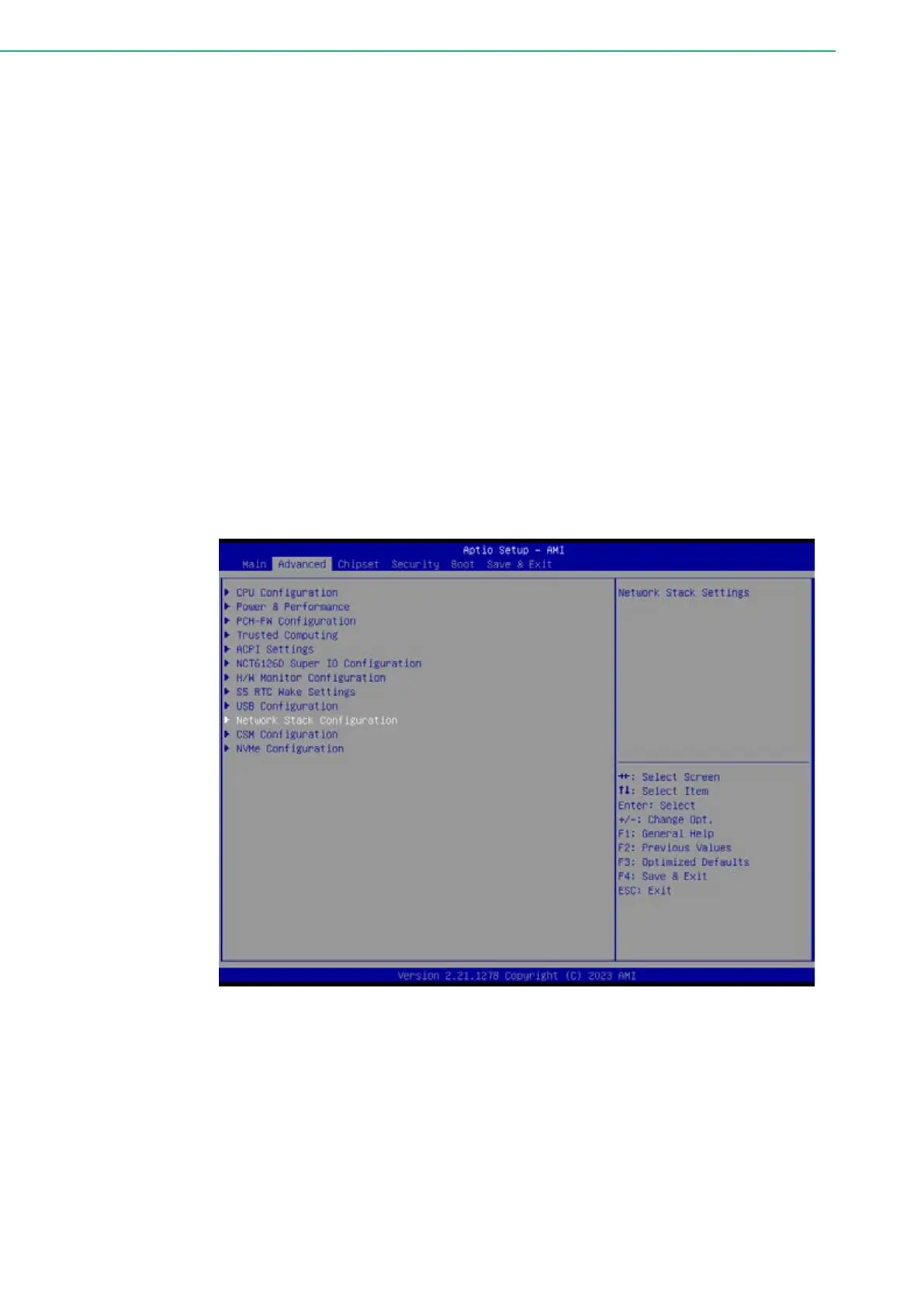UNO-2484G_V2 User Manual 60
– Legacy USB Support
Enable Legacy USB Support. AUTO option disable legacy support if no USB
devices are connected. DISABLE option will keep USB devices available
only for EFI applications.
– XHCI Hand-off
– This is a workaround for OS without XHCI hand-off support. The XHCI own-
ership change should be claimed by XHCI driver.
– USB Mass Storage Driver Support
Enable/ Disable USB Mass Storage Driver Support.
– USB hardware delays and time-outs
– USB transfer time-out
The time-out value for Control, Bulk, and Interrupt transfers.
– Device power-up delay
Maximum time the device will take before it properly reports itself to the Host
Controller. “Auto” uses default value: for a Root port it is 100ms, for a Hub
port the delay is taken from descriptor.
– Mass Storage Devices: USB
Mass storage device emulation type. “AUTO” enumerates devices according
to their media format. Optical drives are emulated as “CDROM”, drives with
no media will be emulated according to a drive type.
Figure 4.33 Network Stack Configuration - 1