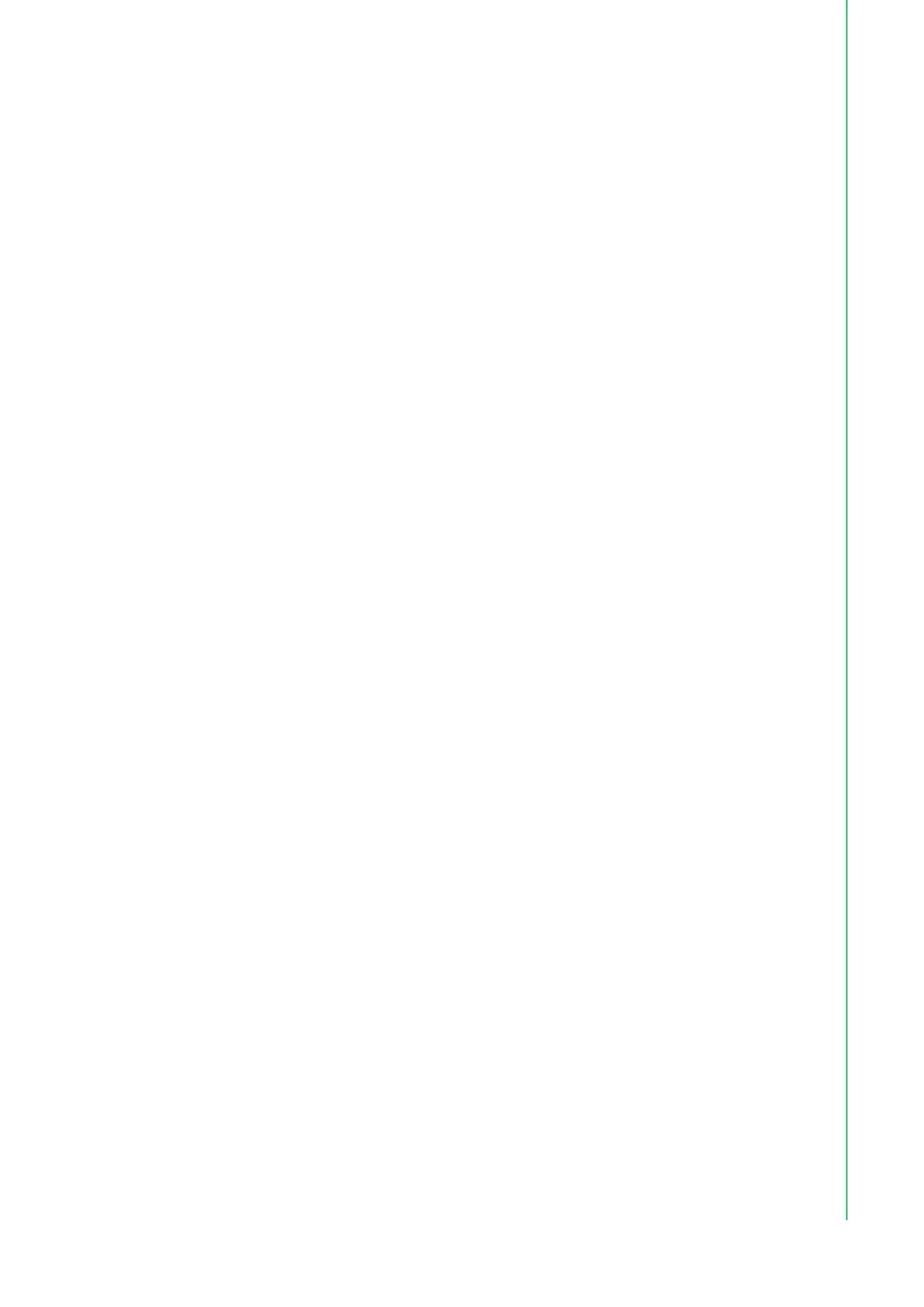69 UNO-2484G_V2 User Manual
Chapter 4 BIOS Operations
SATA and RST Configuration
SATA Device Options Settings.
– SATA Controller(s)
Enable/ Disable SATA Device.
– SATA Mode Selection
Determines how SATA controller(s) operate.
– SATA Controller Speed
Indicates the maximum speed the SATA controller can support.
– Topology
Identify the SATA Topology if it is Default or ISATA or Flex or DirectConnect
or M2.
– Port 0
Enable or Disable SATA Port.
– Hot Plug
Designated this port as Hot Pluggable.
– External
Marks this port as external.
– Spin Up Device
If enabled for any of ports Staggered Spin Up will be performed and only the
drives which have this option enabled will spin up at boot. Otherwise all
drives spin up at boot.
– SATA Device Type
Identify the SATA port is connected to Solid State Drive or Hard Disk Drive.
– SATA Port 0 DevSip
Enable/ Disable SATA Port 0 DevSip. For DevSip to work, both hard drive
and SATA port need to support DevSip function, otherwise an unexpected
behavior might happen. Please check board design before enabling it.
– DITO Configuration
Enable/ Disable DITO Configuration.
USB Configuration
USB Configuration settings.
