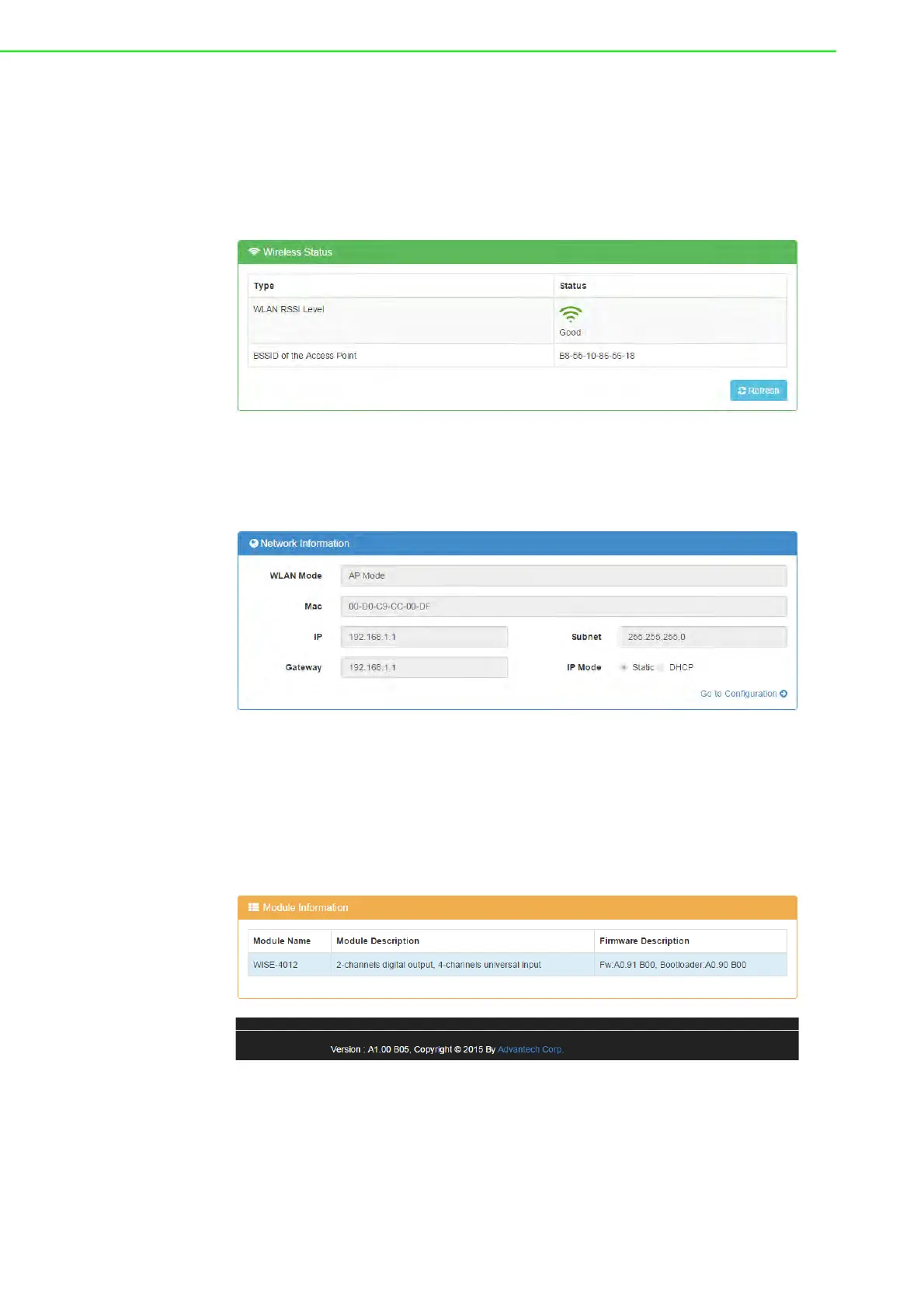WISE-4000 User Manual 48
Wireless Status
For the WISE-4000 Wireless Series, users can check the WLAN RSSI Level to know
the signal quality in Wireless Status field. And it also shows the MAC ID of the client
device.
If the module is in AP Mode, the WLAN RSSI Level and Refresh button will not be
shown.
Network Information
For the WISE-4000 Wireless Series, WLAN Mode (AP Mode / Infrastructure) will be
shown in Network Information. Here is an overview of the entire network configura-
tion. To configure the network configuration, click “Go to Configuration”.
Module Information
Here you can check the model name and the module description of the module. The
firmware version will also been shown here. At the end of the configuration web
page, you can see the version of the configuration web page. For normal release
module, the version of configuration web page will increase with the firmware ver-
sion, these have been updated at the same time.
To update the firmware version, go the “Firmware Version” section.