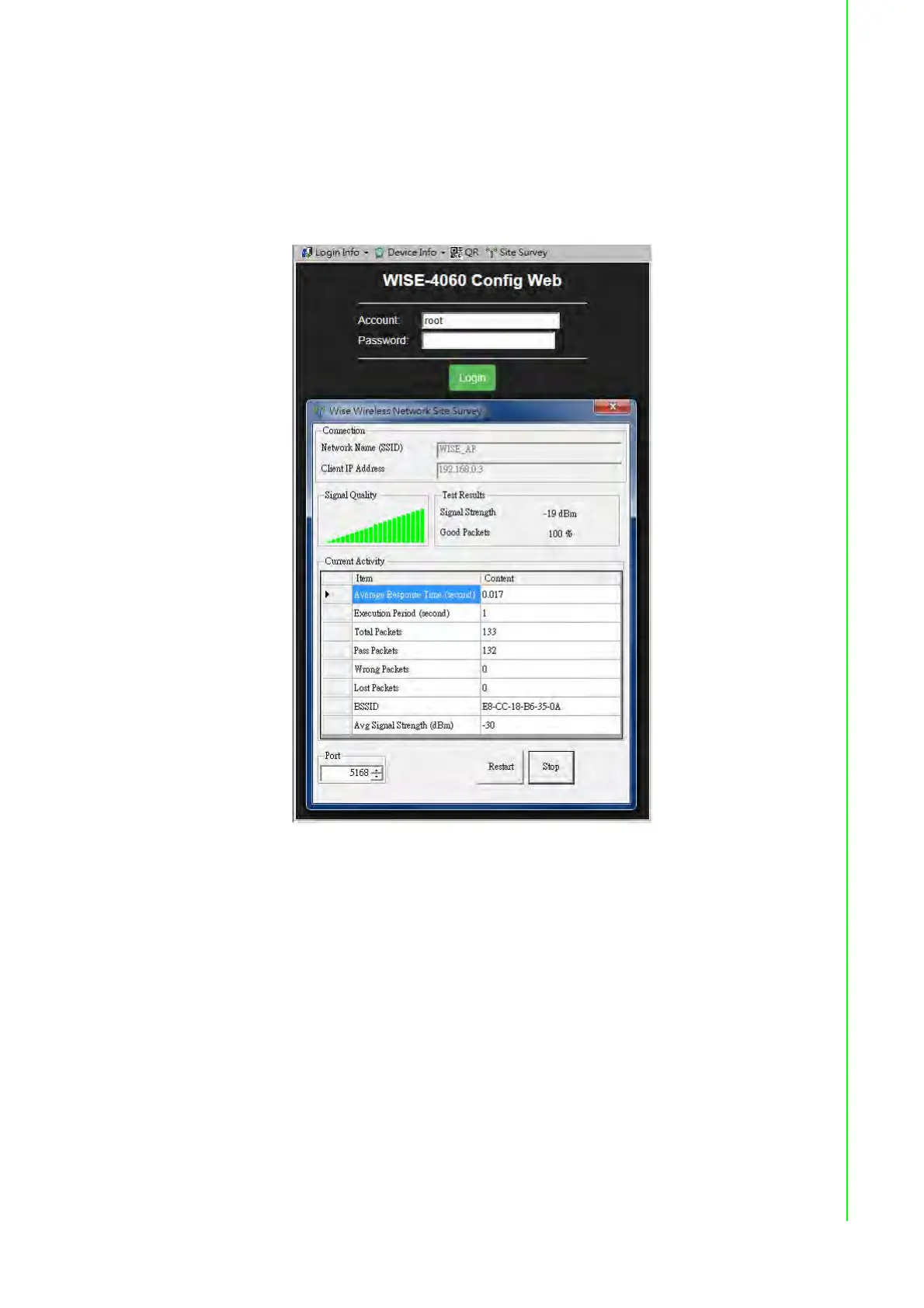91 WISE-4000 User Manual
Chapter 4 System Configuration
4.4.3 Site Survey Tool
Search WISE-4000 module as described in the last section, after click the module
shown in Ethernet tree. There is a “Site Survey” icon as following. Click the "Site Sur-
vey" icon to open site survey tool windows as following. Click "Start" to set the mod-
ule in site survey mode and start the site survey tool. User can click "Restart" to
restart the testing result, or click "Stop" to stop the testing and set the module back to
normal operation.
Connection
Network Name (SSID): Show which wireless AP is connected.
Client IP Address: Show the IP address of the wireless adapter of PC
Signal Quality
Show the signal strength by bar chart
Testing Results
Signal Strength: The average result of the signal strength during testing
Good Package: The percentage of passed packets during testing
Current Activity
Detail information of each testing packets
Port
User can configure which UDP port of PC is assigned for site survey testing