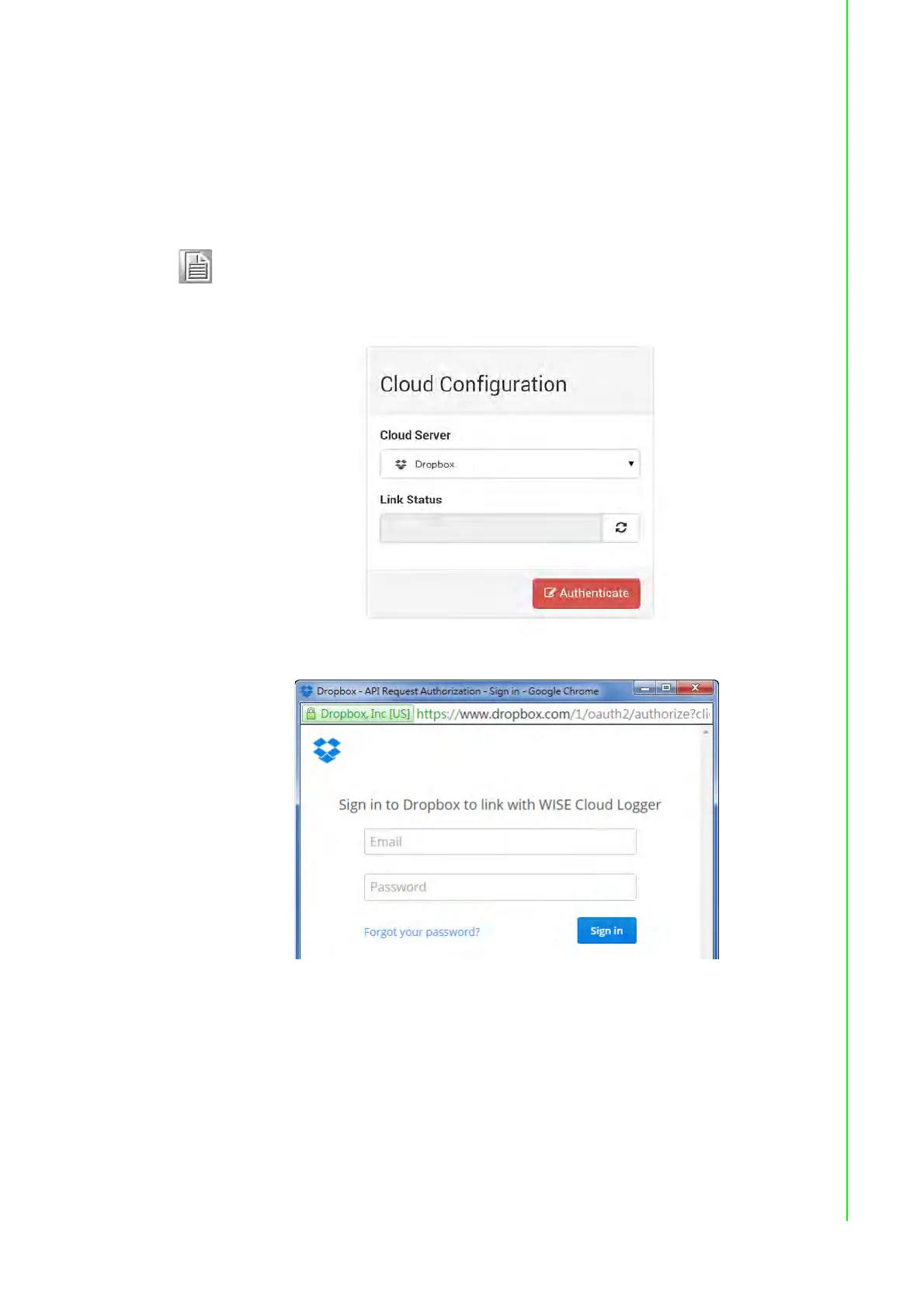79 WISE-4000 User Manual
Chapter 4 System Configuration
4.2.8 Configuring Cloud Server (WISE-4000 wireless series only)
1. Make sure the WISE-4000 module is able to access the Internet, and the device
that’s going to configure the WISE-4000 module is within the same IP domain
as the WISE-4000 module
2. Go to the Cloud tab of Configuration.
3. Select Dropbox as the cloud server.
4. The browser will open a new window for Dropbox. Enter your Dropbox account
information including E-mail and Password, then click “Sign in”.
Note! The following instructions use Dropbox. Make sure Dropbox provide
their service in your region or find an alternative public cloud service.
