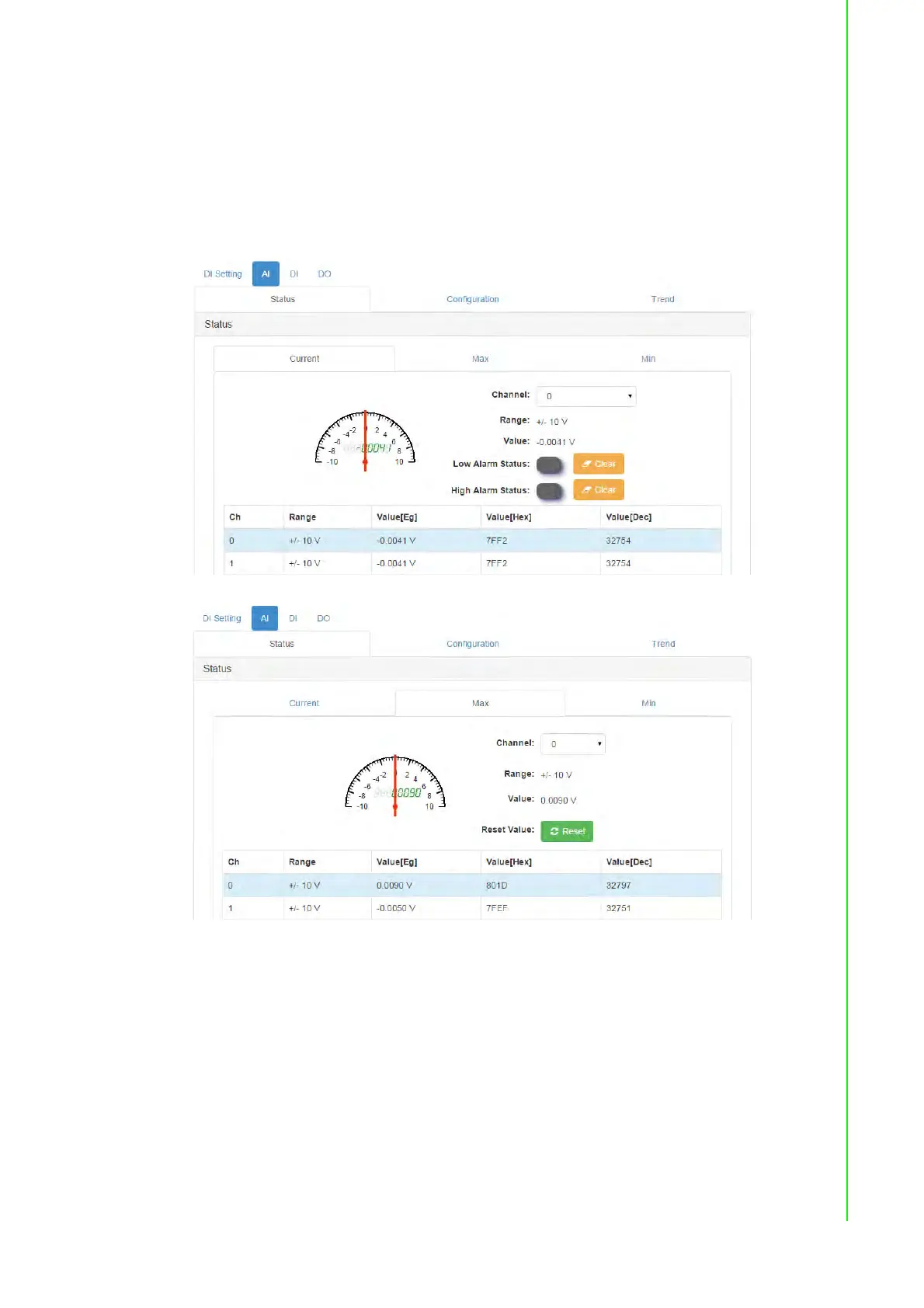51 WISE-4000 User Manual
Chapter 4 System Configuration
– AI
For the AI channel, the Current/Max/Min status will be shown in the status page,
which includes the input range. The current status shows the latest AI value, and also
the input range. The average value, which will be introduced in following pages,
show the average value of selected channels.
The Max/Min status shows historical maximum or minimum value, you can reset the
value by pressing “Reset”.
Input Range
For the AI channel which supports more than input range, you can configure the
channel setting in “AI/Configuration/Channel Settings”.