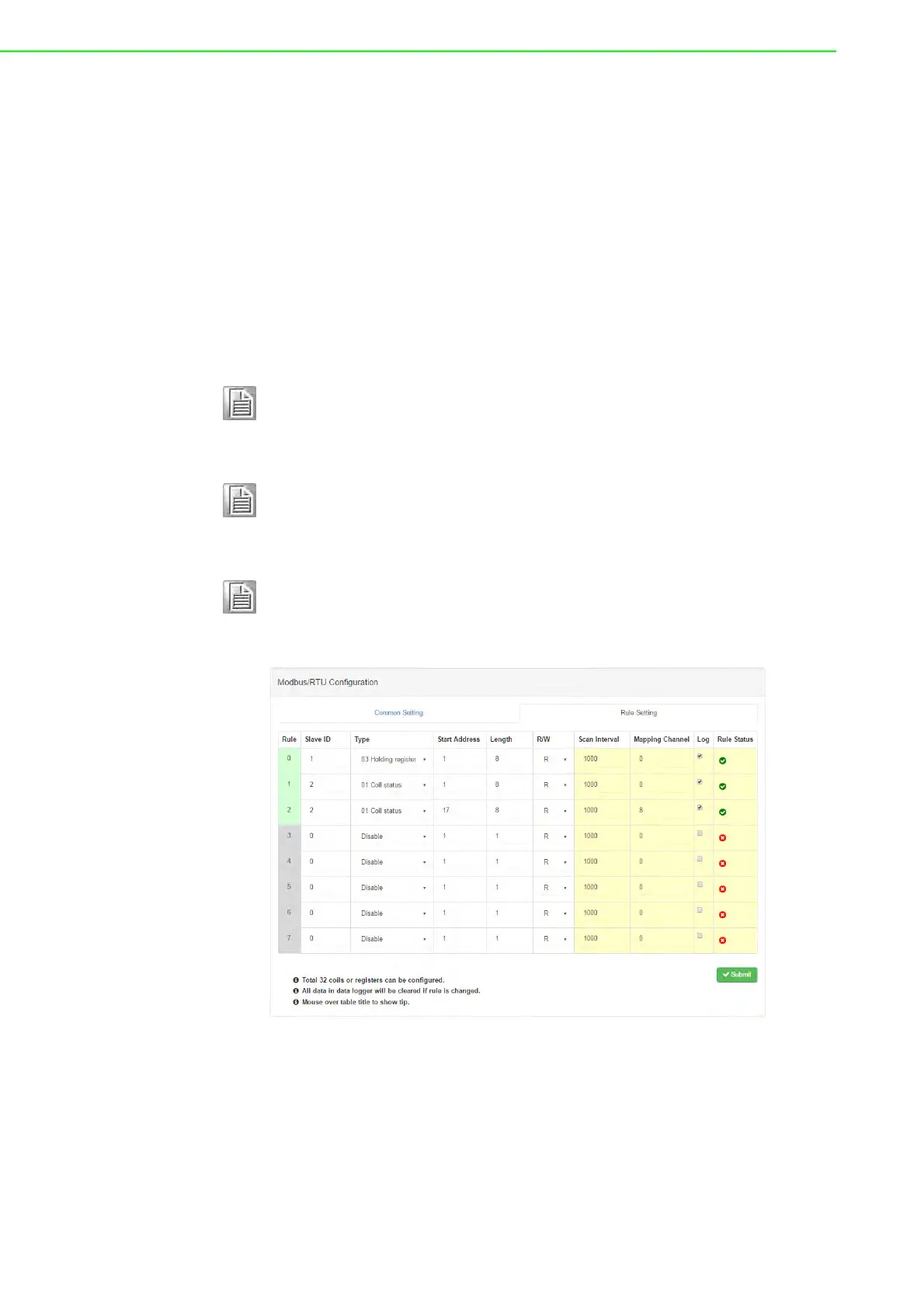WISE-4000 User Manual 64
also be mapped as coils for Modbus address of WISE-4051. Registers of Mod-
bus slave devices will be mapped as words for RESTful web service and also be
mapped as registers for Modbus address of WISE-4051. There are 32 continu-
ous channels of bit and another 32 continuous channels of word can be
mapped. Please make sure the channels for each rules are not overlapped.
Log: Here you can decide the data been polled from this rule will be logged in
data logger or not.
Rule Status: The web configuration interface will check if rule settings have any
overlapping or confliction. The enabled rules (enable the rule by configuring
“Type”) should have green icon so that the “Submit” will been shown for submit-
ting the rules.
Note! After configuring the rules, click “Submit” to apply the rules.
Note! After changing the rule configurations, the logged data in data logger will
be cleared for organizing new data structure of data logger for new con-
figurations.
Note! Place your mouse over the table title to show the tips.