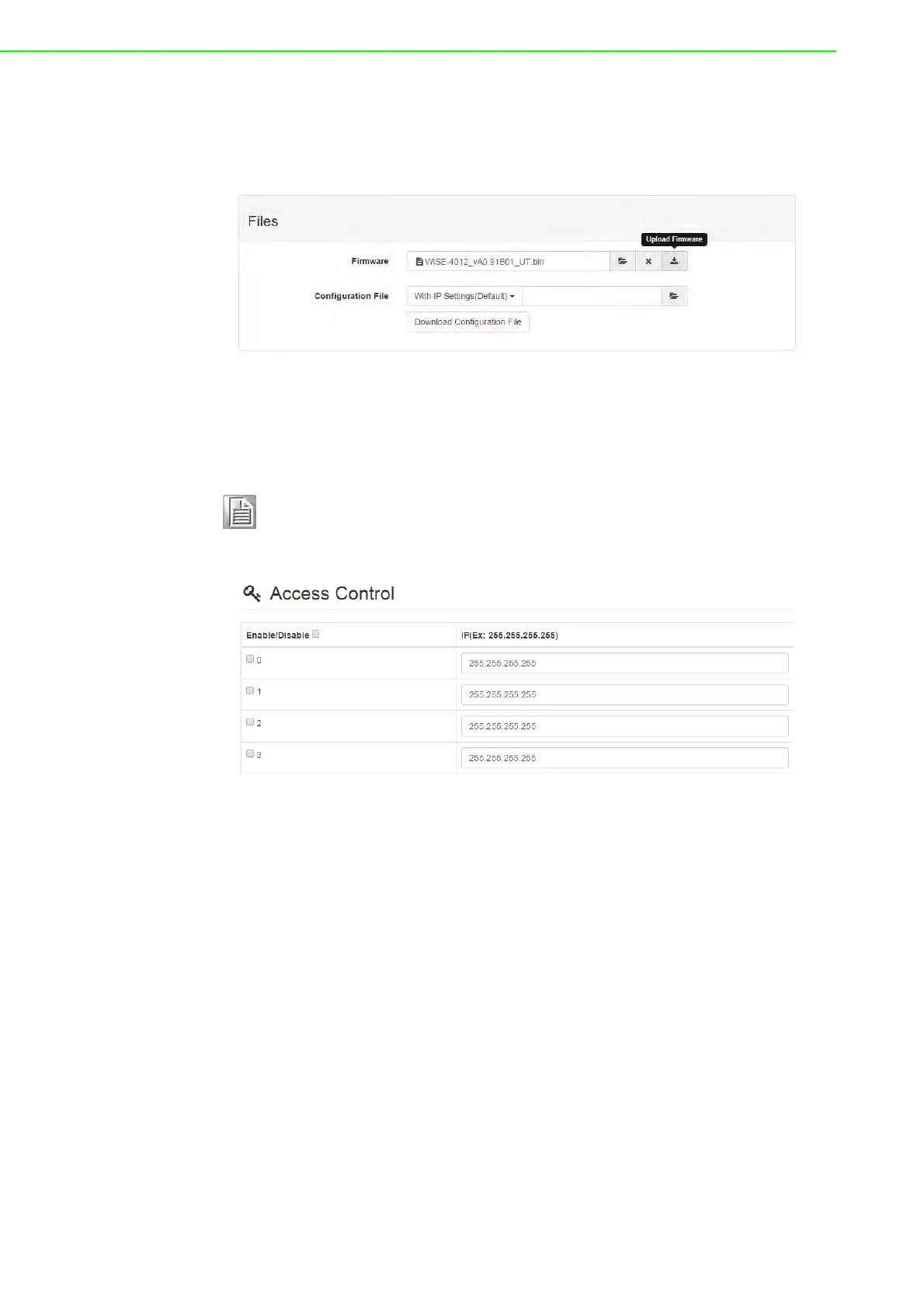WISE-4000 User Manual 72
– Update Firmware
Go to the Firmware page in system configuration and click the icon to select which
firmware file you are going to update. You can find the latest official release firmware
file at the Advantech support site (http://support.advantech.com/support/).
Access Control for Security
To avoid unauthorized access, manage which host PC or device can remotely control
the WISE-4000 module by IP or MAC Address. Enable one of the rows and enter the
IP address or MAC address which allows access to WISE-4000 devices.
Note! For WISE-4000 wireless modules, users can only configure access con-
trol by the IP address, not the MAC address.