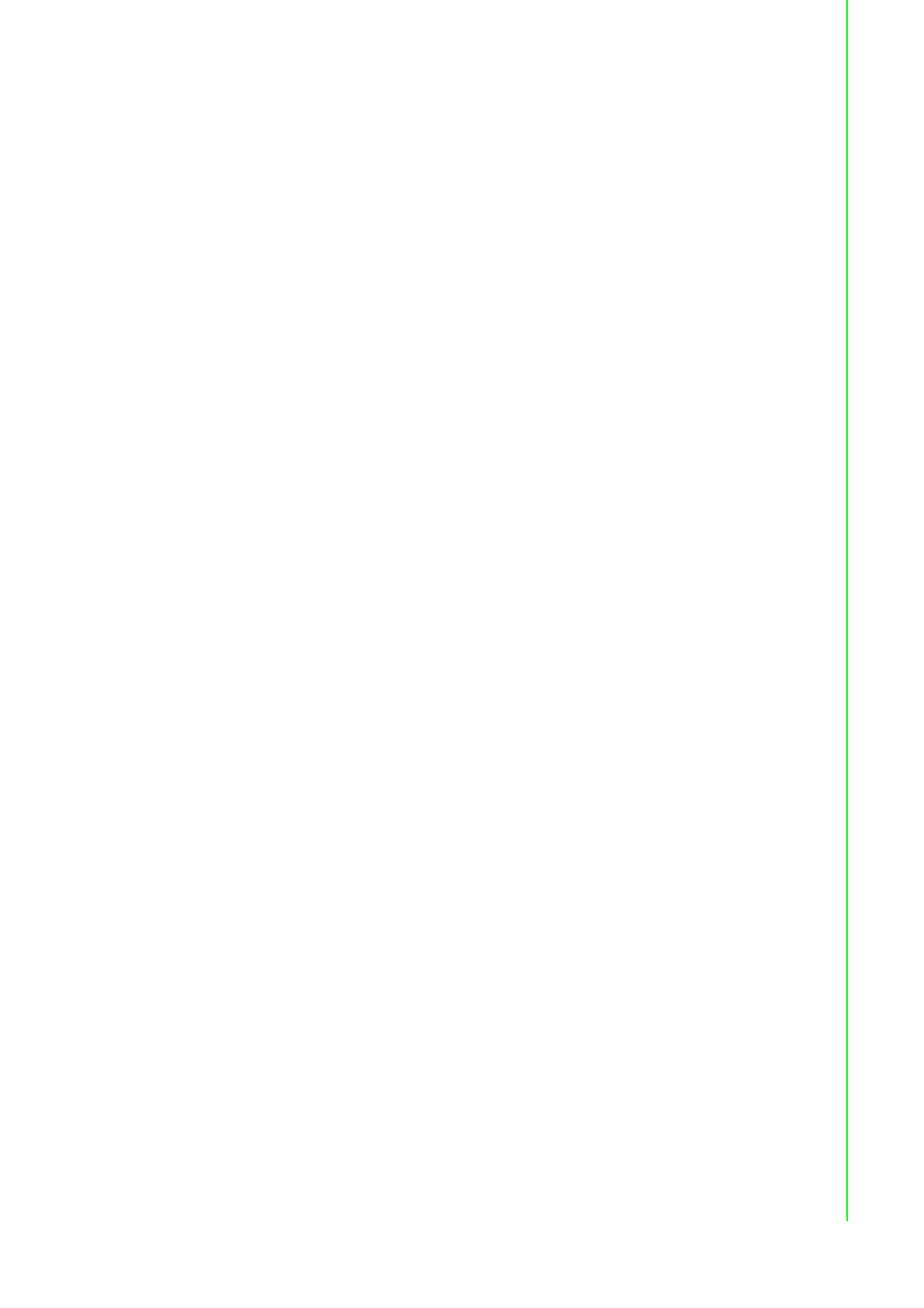85 WISE-4000 User Manual
Chapter 4 System Configuration
c. Setup
Favorite Group
You can configure your favorite group including add one new device, modify or
delete one current device, sort current devices and diagnose connection to one
device.
Refresh Serial and Ethernet
ADAM.NET utility will refresh the serial and LAN network connection situation.
Add COM Ports
This option is used to add serial COM ports in ADAM.NET Utility. You won't
need to use this option for WISE-4000 modules.
Show TreeView
Check this option to display the Module Tree Screen area.
Allow Calibration
Check this option to allow calibration function enabled on AI/O module.
d. Help
Check Up-to-Date on the Web
It will automatically connect to support and download page of Advantech web-
site when it enabled. You can find and download the latest version of WISE-
4000 utility there.
About ADAM.NET Utility
The current version of ADAM.NET Utility is installed on your computer.