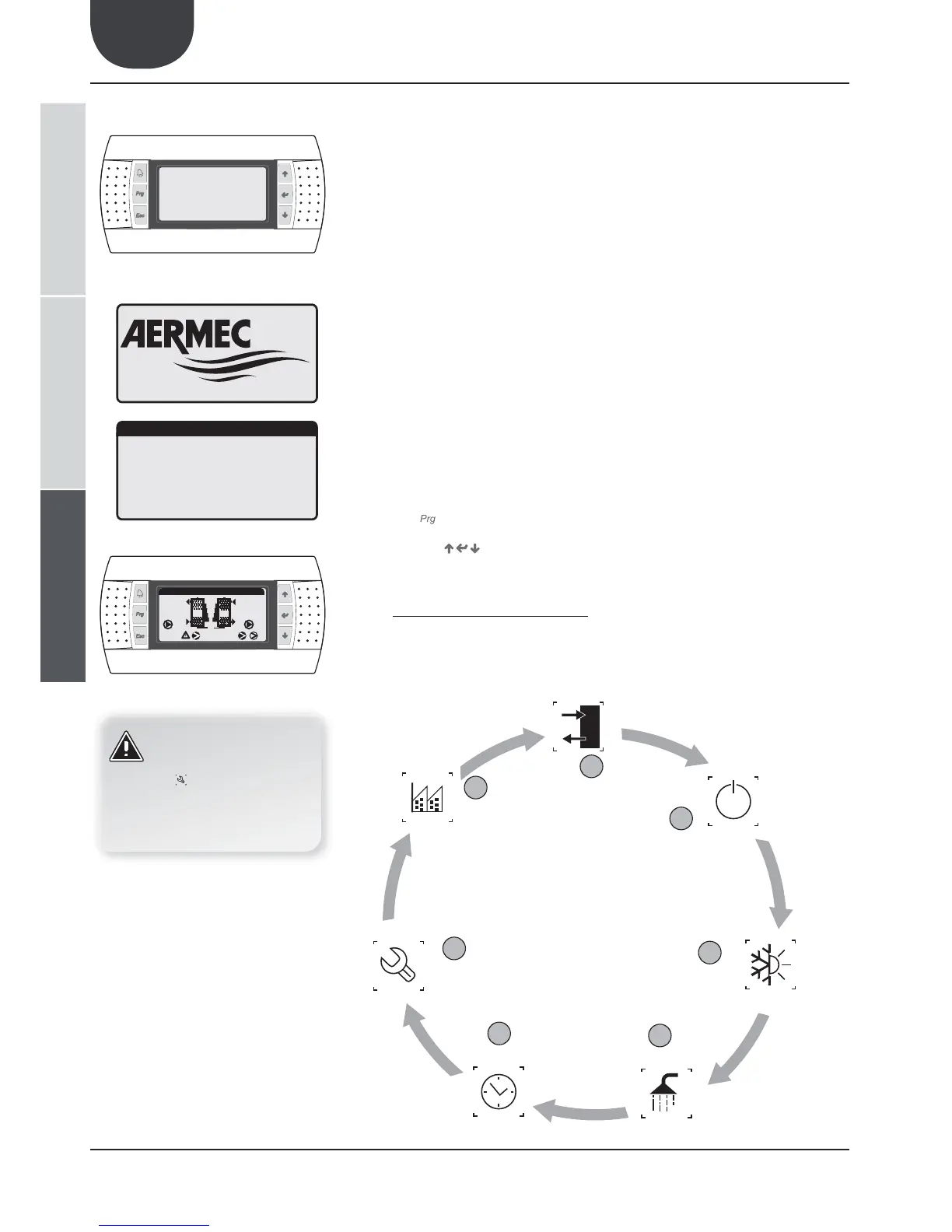50 Aermec cod. 5806715_00 12.01
NRP 0200-0750
EN
31. SWITCHON AND USE OF UNIT
Once the unit has been powered, after 30 sec. the
control panel will switch on, displaying:
1. The window (fig. 1) which will remain active for
6 sec.
Before passing to the window for choosing the
language (fig. 2).
2. The second window makes it possible to select
the software language
1
. It will remain active for
20 sec, before passing on to the main window/
menu (fig. 3).
The NRP unit control panel allows quick setting of the
machine functioning parameters and their display.
The display is made up from a graphical matrix with
132 x 64 pixel in order to signal the type of functioning,
displaying set parameters and any alarms that have
intervened.
All default settings and any modifications are
memorised in the board.
The control panel is represented by a graphical display
with six keys for browsing the displays organised in
MENUS.
The main display is (fig. 3).
Browsing the various menus/parameters is done by:
1. Pressing " " to enter the menu selection
mode.
2. Press the keys " " on the right side of
the panel to browse; these keys are also used to
modify the selected parameters.
31.1. MENU STRUCTURE
A IN/OUT MENU
Temperatures, pressures, etc... of the various
components of the unit.
B ON/OFF MENU
Switches the unit on and off and sets its
functioning mode (summer/winter) and time
periods.
2-PIPE VERSIONS
C SYSTEM MENU
Management of the chiller parameters, standard/
energy saving work set-point.
D DHW MENU
DHW management parameters(set-point, consent,
temperature, time periods, etc...).
4-PIPE VERSIONS
C COOLED WATER MENU
Management of the chiller parameters, standard/
energy saving work set-point in cooling mode.
D HOT WATER MENU
Management of the chiller parameters, standard/
energy saving work set-point in heating mode.
E CLOCK MENU
Manages all parameters linked to the system time
(hour, date, etc....).
F ASSISTANCE MENU
Protects the after-sales assistance menu with
password request.
G MANUFACTURE MENU
Protects the manufacturer menu with password
request.
Note:
For further information refer to the user manual.
E - C
R - E
15.0 °c
CH+R
CH+R
40.2 °c
c40.1°c19.3
Aermec Gio 14:29
°
Control
panel
Main display
Lingua
Lingua: ITALIANO
ENTER per cambiare
ESC per confermare
Tempo visualizz. : 20
Attendere prego 6s
fig. 1
fig. 2
fig. 3
1
ATTENTION:
Only qualified personnel can change
the language accessing the assistance
menu .
When 20 seconds have passed, it
will no longer be possible to modify
the language until the next time the
board is restarted.
A
B
C
D
E
F
G
MENU STRUCTURE
TECHNICAL SECTIONINSTALLATION SECTIONUSER SECTION
