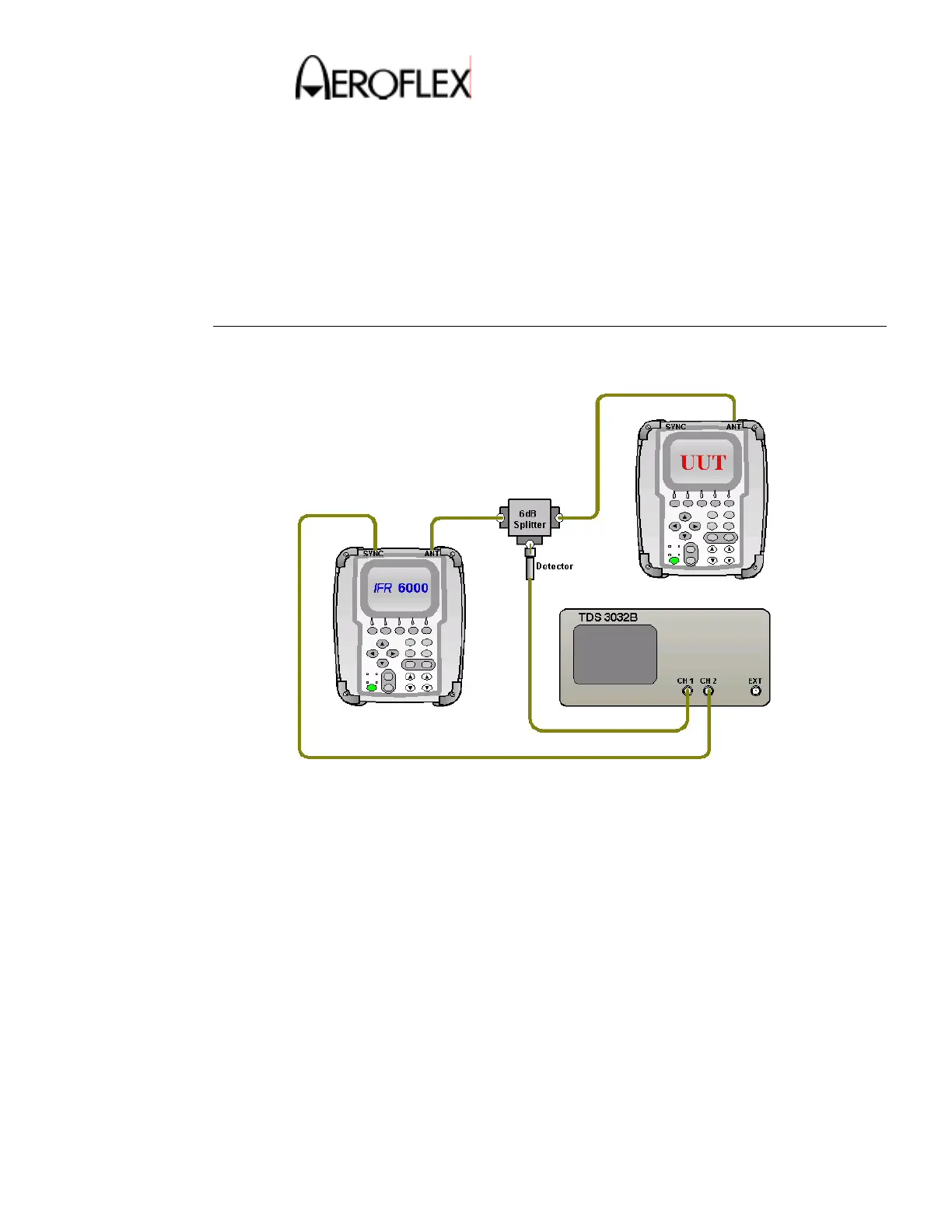MAINTENANCE MANUAL
IFR 6000
2-2-3
Page 55
Aug 1/06
(29) TCAS Reply Delay and Range
TEST EQUIPMENT: Oscilloscope
IFR 6000
6dB Splitter
Detector
VERIFICATION FAILURE: If any step in this procedure fails or is out of tolerance,
this indicates a failure in the Test Set. Refer to
Troubleshooting for corrective action.
STEP PROCEDURE
1. Make the connection as shown in Figure 19.
TCAS Reply Delay and Range Test Connection
Figure 19
2. Press the SETUP key on the IFR 6000 to display the SETUP-XPDR screen.
3. Verify the RF PORT shows ANTENNA. If necessary, change it to ANTENNA.
4. Press the DIAG Key to display the XPDR DIAGNOSTICS screen.
5. Use the key to highlight the ATCRBS MODE C line.
6. Press the SELECT Soft Key to display the XPDR DIAG-ATCRBS MODE C
screen.
7. Set up the IFR 6000 as follows:
RF Level: –3 dBm
PRF: 100
SLS: OFF
