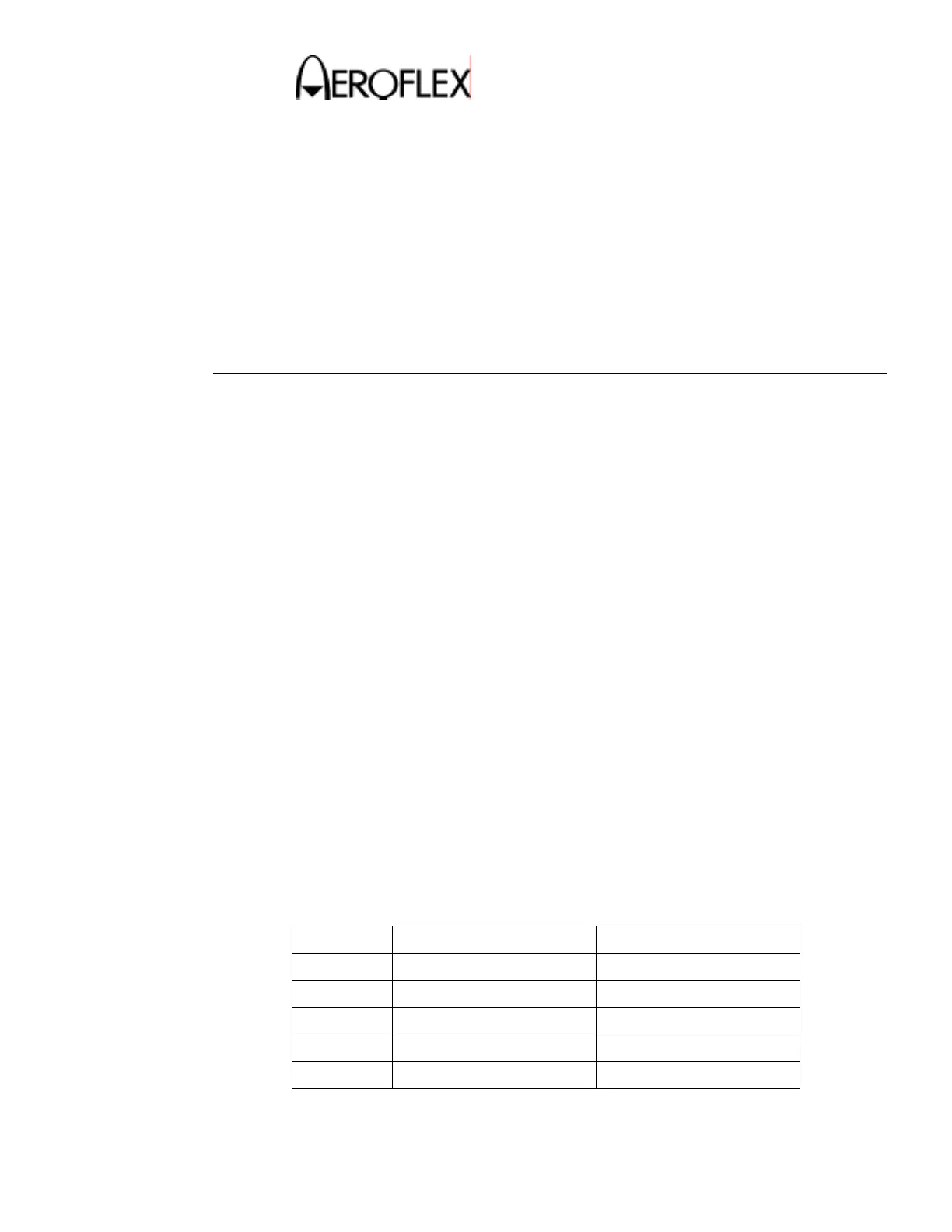MAINTENANCE MANUAL
IFR 6000
2-2-3
Page 33
Aug 1/06
(19) XPDR Measurement - Reply Accuracy – Mode S
TEST EQUIPMENT: RF Generator
2 ARB Generators
Oscilloscope
Computer with Tera Term Pro and Intuilink software
6000 Breakout Box
VERIFICATION FAILURE: If any step in this procedure fails or is out of tolerance,
this indicates a failure in the Test Set. Refer to
Troubleshooting for corrective action.
STEP PROCEDURE
1. Make the coax connections as shown in Figure 18.1 except use Aux 1 instead of
Aux 2.
2. Set the RF Generator to –10 dBm @ 1090 MHz, external pulse modulation.
3. Press the SETUP key to display the SETUP-XPDR screen.
4. Set up the UUT as follows:
RF PORT: ANTENNA, BOTTOM ANTENNA SELECTED
RANGE: 12FT
HEIGHT: 1FT
UUT ADDRESS: MANUAL
MANUAL AA: A92492
5. Press the XPDR key to display the XPDR screen and verify the UUT shows
GENERIC MODE S on the XPDR-AUTO TEST.
6. Press the TEST LIST Soft Key to display the XPDR-TEST LIST.
7. Use the key to highlight the S REPLY TIMING line and press the SELECT TEST
Soft key to display the XPDR-S RPLY TIMING screen.
8. Connect the computer COMM port to the RS-232 connector on the Break out
Box.
9. Using the Tera Term terminal program, send the ‘MTL_Disable’ file, found on the
IFR 6000 maintenance manual CD, to the UUT to override the MTL function of
the unit. Press the LOCAL Soft Key to return unit to local mode.
10. Connect ARB #2 to the computer and start the Intuilink software. Send the file
“DF4.wvf”, found on the IFR 6000 maintenance manual CD, to ARB #2
memory #1. Enter the required Frequency and Output voltage when prompted
as:
Function ARB #1 ARB #2
Frequency 1kHz 15.625kHz
Output Pulse, 4Vpp, 0V Offset Arbitrary, 5V high, 0V
Trigger External, positive slope External, negative slope
Mode Burst, 1 cycle Burst, 1 cycle
Impedance High Z 50 Ohm
