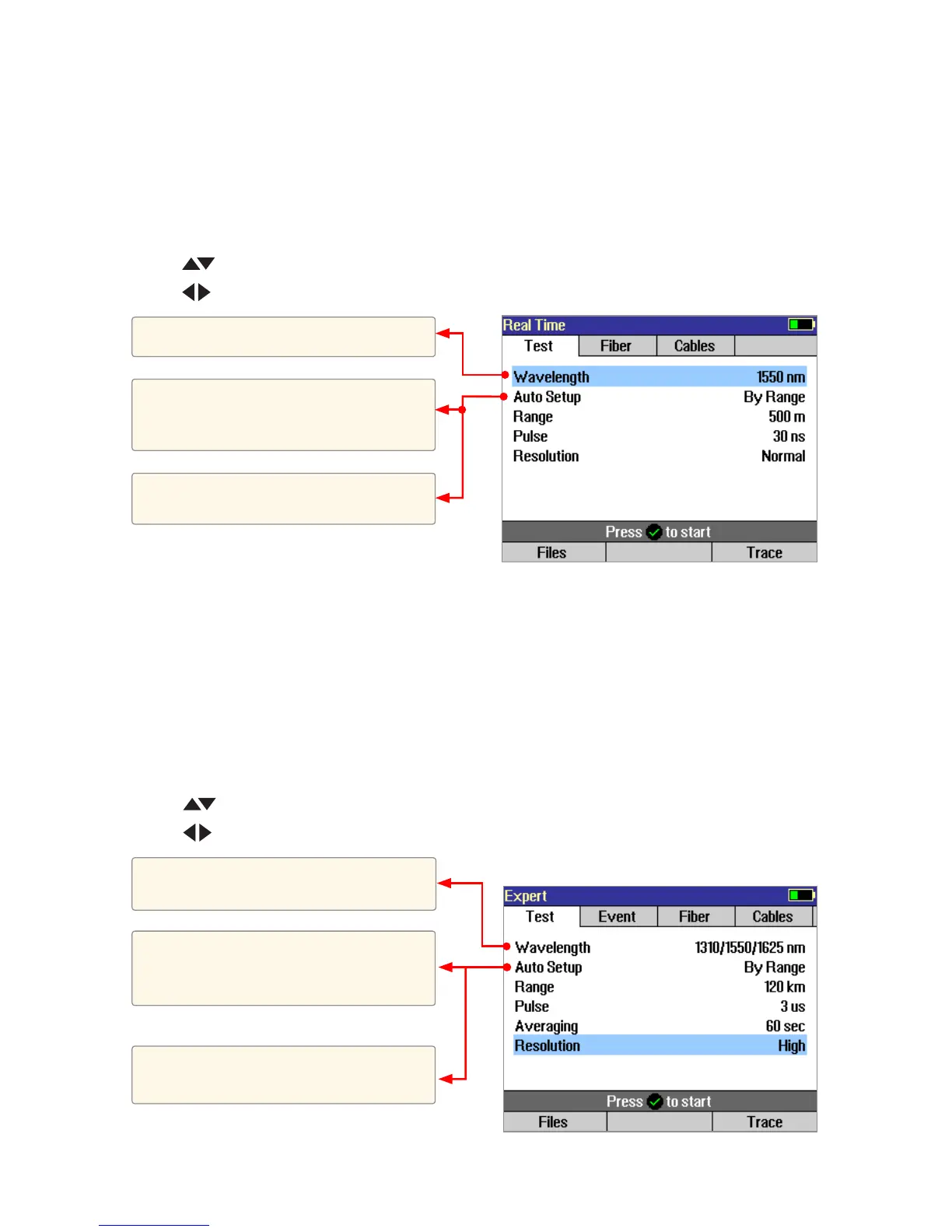15
Expert Test Mode Settings
In the Expert test mode, the user may set the [Auto Setup] parameter to [Off] or [By Range].
• [Off]: Setting the [Auto Setup] parameter to [Off], allows the user to set the [Range], [Pulse],
[Averaging], and [Resolution] parameters.
• [By Range]: Setting the [Auto Setup] option to [By Range], allows the user to set the [Range],
[Averaging], and [Resolution] parameters while the [Pulse] parameter is set by the OFL280.
1. From the Mode menu, display the Expert mode page.
2. Use keys to highlight the desired test setup parameter.
3. Use keys to set/change the highlighted parameter.
Real Time Test Mode Settings
In the Real Time test mode, the user may set the [Auto Setup] parameter to [Off] or [By Range].
• [Off]: Setting the [Auto Setup] parameter to [Off], allows the user to set the [Range], [Pulse], and
[Resolution] parameters.
• [By Range]: Setting the [Auto Setup] option to [By Range], allows the user to set the [Range] and
[Resolution] parameters while the [Pulse] parameter is set by OFL280.
1. From the Mode menu, display the Real Time page.
2. Use keys to highlight the desired setup parameter.
3. Use keys to set/change the highlighted parameter.
Set the desired single test wavelength.
If set to [By Range], set [Range] and
[Resolution] while the OFL280 sets the
[Pulse] parameter.
If set to [Off], set [Range], [Pulse], and
[Resolution] parameters.
If set to [By Range], set [Range],
[Averaging], and [Resolution] while the
OFL280 sets the [Pulse] parameter.
If set to [Off], set [Range], [Pulse],
[Averaging], and [Resolution] parameters.
Choose a single wavelength or dual or triple
(if applicable) wavelengths.
