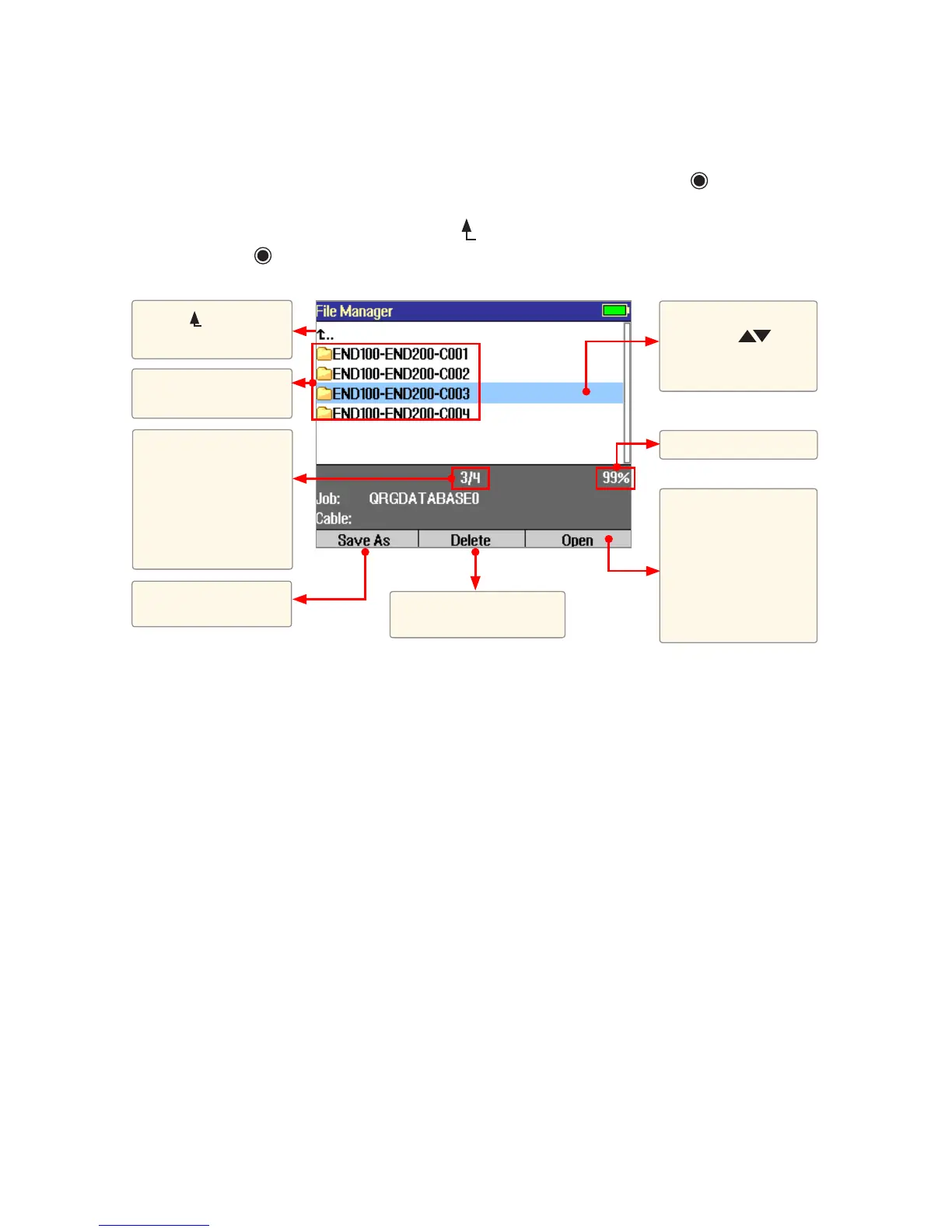27
File Manager – Cables Page
Depending on the prior settings, the File Manager may be displayed as [Jobs], [Cables], or [Traces]
page. To display [Cables] page perform the following.
• Press the [Files] soft key.
• If the [Jobs] page is displayed, highlight the desired job, and then press [Select] - to display the
[Cables] page.
• If the [Traces] page is displayed, highlight the ( ..) symbol at the top of the [Traces] page, and then
press [Select] - to display the [Cables] page.
Available memory
Select ( ..) to return
to Jobs page
Press to delete the
highlighted Cable folder
Press to open the
highlighted cable
(which becomes the
current cable) and
see a list of the trace
(SOR) les stored in
this cable
Press to display the
Save As page
List of saved Cables
(folders)
This eld shows X/Y:
X = number of the
highlighted cable
Y = total number of
cables in the current
job
Highlighted Cable
folder (use to
highlight the desired
folder)