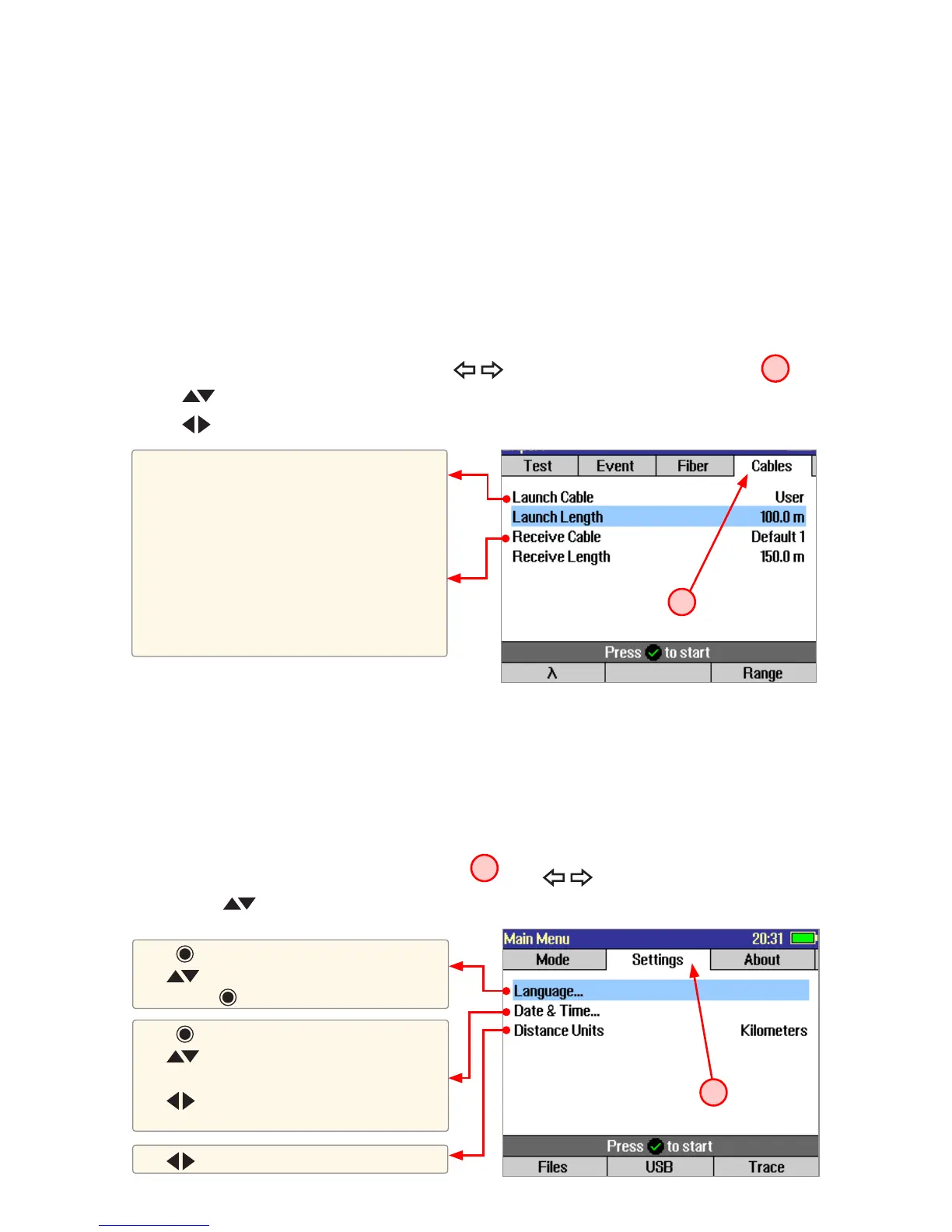19
Cables Menu Settings
Note: Launch and Receive cables are required to measure the insertion loss and reectance of
the near-end and far-end connectors respectively, on the ber link being tested. See section titled
“Recommended Accessories” for details and recommended launch and receive cable lengths.
Launch Cable (Launch Cord) - A test cable used to connect an OTDR to the near end of the link
under test. To accurately measure the loss of the rst connection to the ber-under-test, determine
the widest pulse width you expect to use (in ns), divide this by 10 ns/m to convert pulse width to its
equivalent ber length, then multiply by 3 to determine the minimum recommended launch ber length.
Receive Cable (Tail Cord) - A test cable used to terminate the far end of the link under test.
To accurately measure the loss of the last connection, use a receive cable at least as long as the
recommended launch cable length.
To set Launch/Receive Cable parameter:
1. From the current OTDR test mode menu, use keys to display the Cables menu page
A
.
2. Use keys to highlight the desired setup parameter.
3. Use keys to set/change the highlighted parameter.
This parameter may be set to
None
Default 1: 150 m ber ring
Default 2: 500 m ber ring
Default 3: 1000 m ber ring
Default 4: 2000 m ber ring
User: Adjust Launch / Receive Length
parameter to match the length of the user-
provided launch and/or receive cable(s)
General Settings
The General Settings page contains [Language], [Date & Time], and [Distance] settings.
• [Language] - allows selecting a language from a list of available languages
• [Date & Time] - provides time & date setup functions
• [Distance Units] - distance units of measurement setting impact how new and saved traces are
displayed. Changes made to distance units will impact currently viewed results and future tests.
1. From the Main menu, display the Settings page
A
using keys.
2. Using use keys navigate up/down the list to highlight the desired setup parameter.
Use keys to change units
Press to display submenu
Use to highlight the desired setup
parameter
Use keys to set/change date/time
Press Set when done
Press to display submenu
Use to highlight the desired language
Press Set or when done
A
A