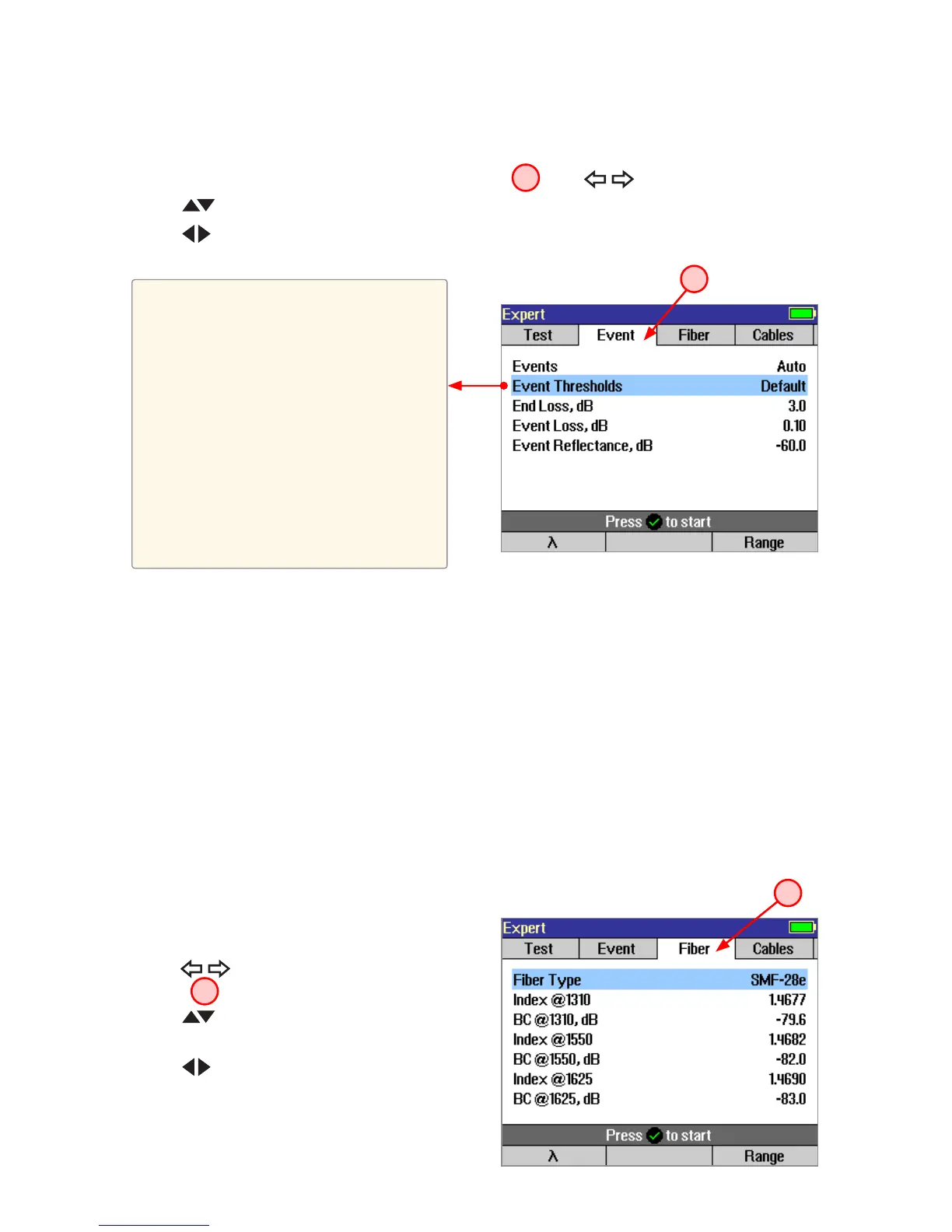18
Fiber Menu Settings
The Fiber menu page allows selecting the Fiber Type between default - [SMF-28e] and [User]
• [SMF-28e] - sets the default Index (Group Index of Refraction) and BC (Backscatter Coefcient)
values to those of SMF-28e type ber
• [User] - allows entering user selectable Index (Group Index of Refraction) and BC (Backscatter
Coefcient) values
Notes:
• Using the default Index and BC values is generally recommended.
• Enter the [User] Index and BC values only if you know the specications of the particular ber you
are testing and these specications are signicantly different from the default SMF-28e numbers.
To Set Fiber Parameters
1. From the current OTDR test mode menu,
use keys to display the Fiber menu
page
A
.
2. Use keys to highlight the desired
parameter to set.
3. Use keys to change the highlighted
parameter.
Event Thresholds: Expert mode
In Expert mode, the [Events] parameter may be set to [Auto] or [Off]. When set to [Auto], automatic
event detection is enabled, applying user-set End Loss, Event Loss, and Event Reectance thresholds.
Thresholds are adjusted as follows:
From the Expert test mode page, display the Event menu
A
using keys.
1. Use keys to highlight the desired setup parameter.
2. Use keys to set/change the highlighted parameter.
This parameter may be set to
[Default] - OFL 280 sets [Event Loss] and
[Event Reectance].
[User] - [Event Loss] and [Event Reectance]
are set by the user.
[PON Default] - OFL 280 sets [Event Loss]
and [Event Reectance]. Allows the user
to perform FTTx PON tests using default
settings.
[PON User] - [Event Loss] and [Event
Reectance] are set by the user. Allows the
user to perform FTTx PON tests using manual
settings.
A
A