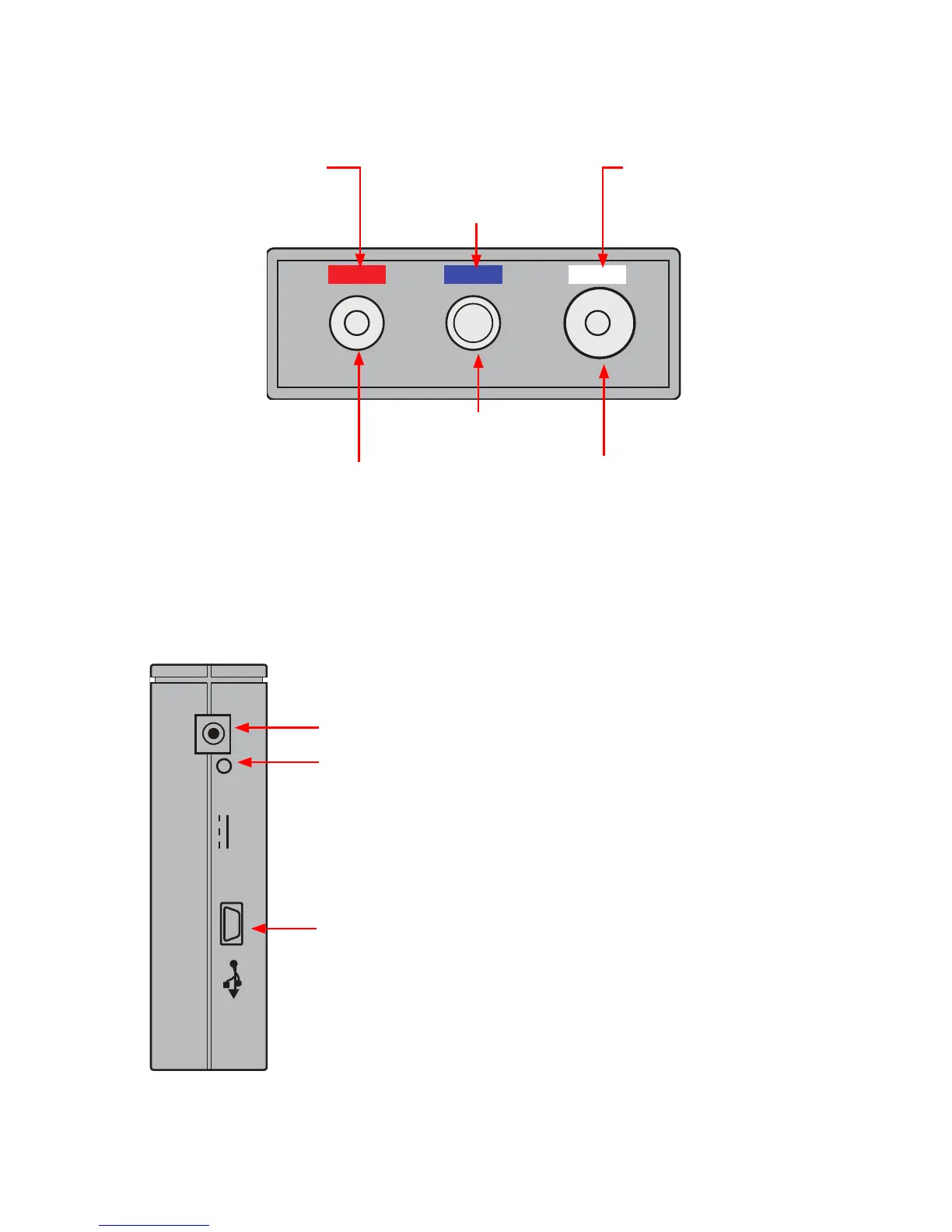7
Red colored bar indicates
the VFL test port
Blue colored bar indicates the
OPM test port - Input for the
standard optical power meter
OTDR/OLS test port
Silver bar - UPC ferrule
Green bar - APC ferrule
VFL port - This is a CLASS II LASER output.
Do not stare into beam!
The visual fault locator (VFL) port is a 650 nm (red)
laser.
OTDR/OLS port
This is a CLASS I LASER output
and input for FTTx PON meter
(OFL280-103 model only)
OPM port
Top Panel (Test Ports)
Side Panel (USB and Power Ports)
Power port - This is the interface for the AC power adapter/charger.
AC/Charger indicator - When ON, indicates that an AC adapter
is connected to the OFL280.
• Red light - rechargeable battery is charging.
• Green light - rechargeable battery is fully charged.
USB function port - Allows connection to a PC for transferring
stored test results.
OPM
OTDR OLS
VFL
15V