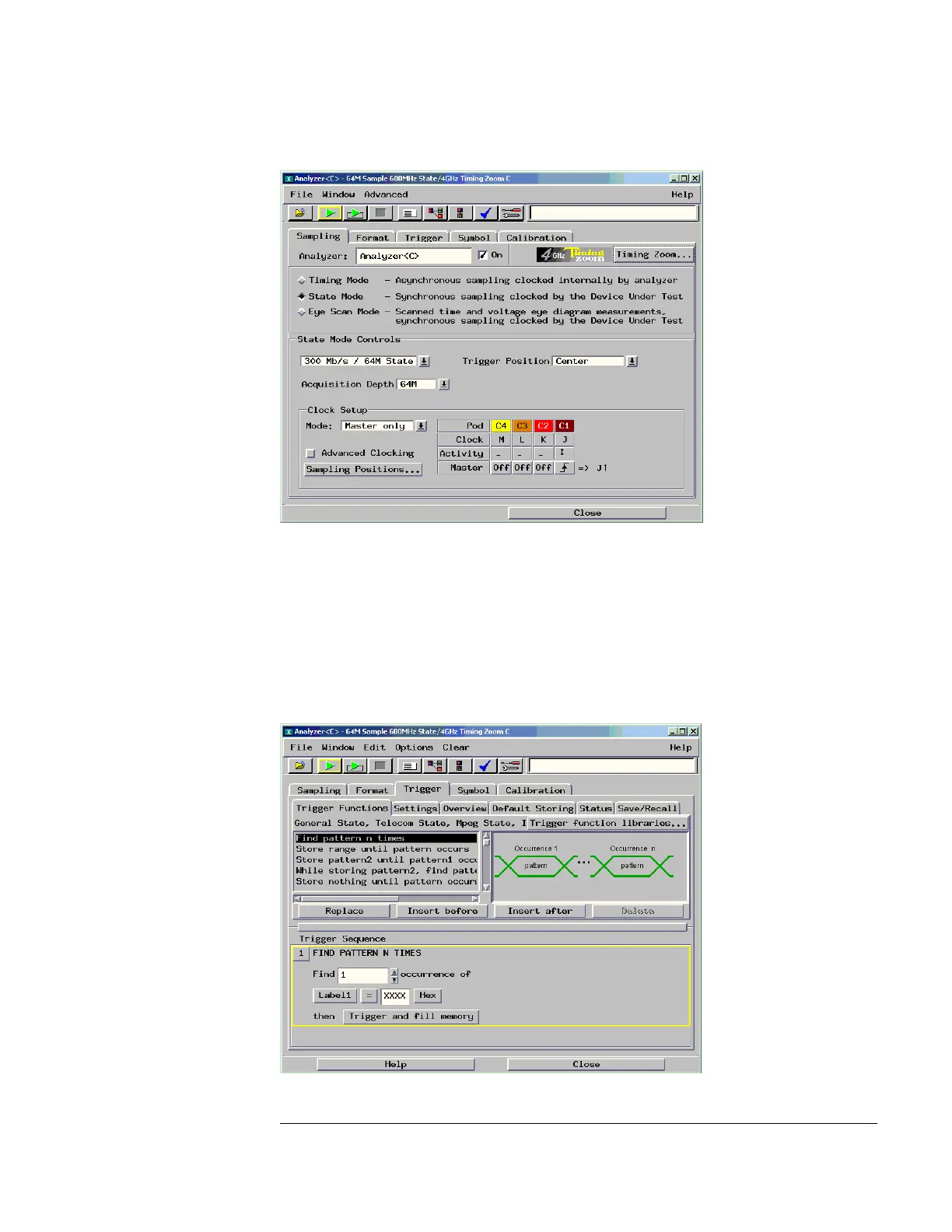107
Chapter 5: Troubleshooting
field for J-clock is set to Rising Edge.
5 Configure the Trigger settings
a In the logic analyzer Setup and Trigger window, select the Trigger tab.
b Ensure that the Trigger Functions subtab is selected.
c On the Setup and Trigger window menu bar (at the top of the window),
select Clear, then select Trigger Sequence. Ensure that the Trigger
Sequence section of the window now shows FIND PATTERN N TIMES
next to the “1”.
Artisan Technology Group - Quality Instrumentation ... Guaranteed | (888) 88-SOURCE | www.artisantg.com