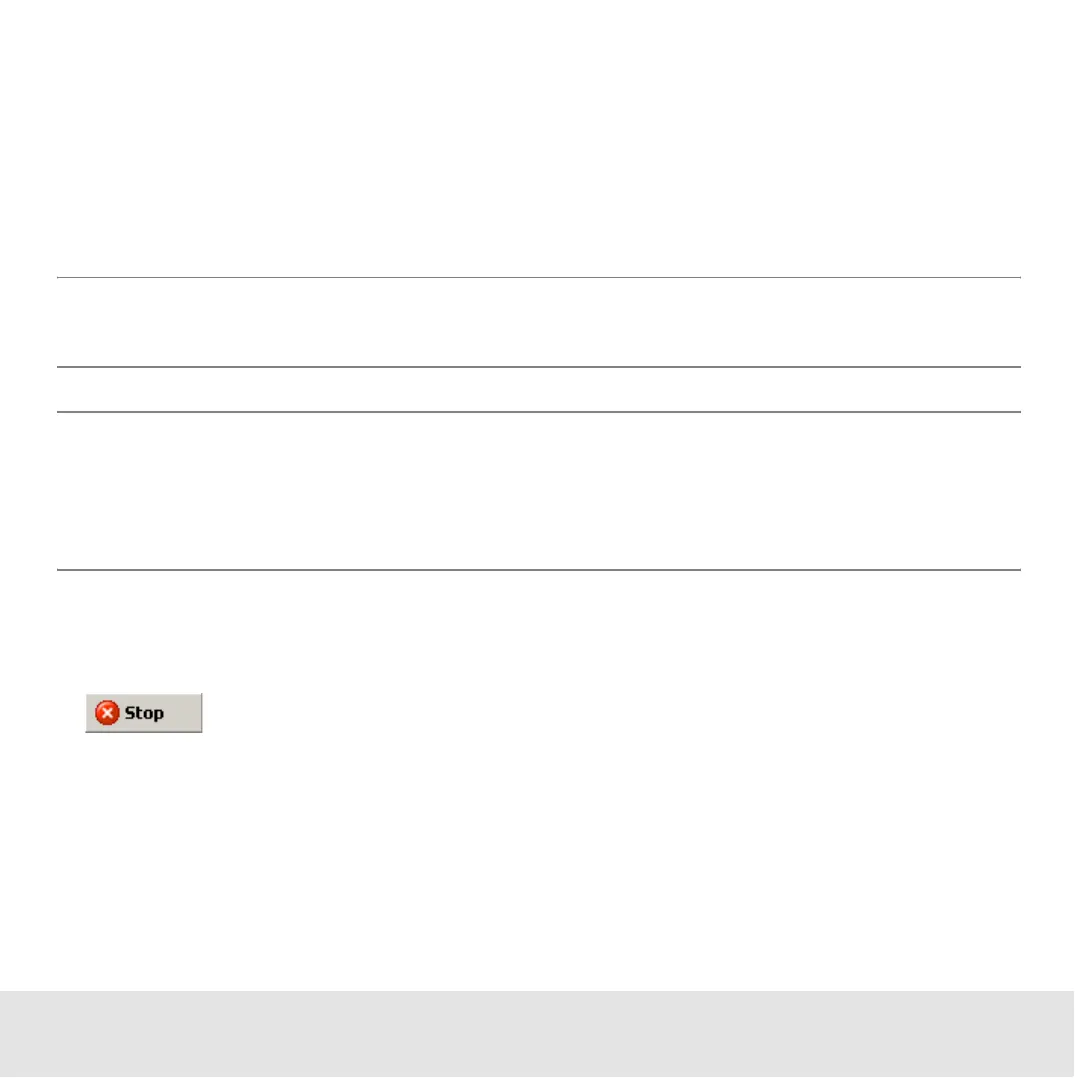Contents ▲ 200 ▼ Index
Stopping a Chip Run
You can stop a chip run at any time, for example,
• if the quality of the measurement results does not meet your expectations,
• if, for example, after three samples you already have the information you desired and
you want to start another chip run.
NOTE
You cannot resume a stopped chip run.
NOTE
If you stop a chip run, automatic export (see “Exporting Chip Run Data Automatically”
on page 280) and automatic print (see “How to Turn on and Configure Automatic
Printing of Chip Run Reports” on page 291) does not take place.
To stop the assay:
1 Click the Stop button.
.
– OR –
Select Stop from the Instrument menu.
