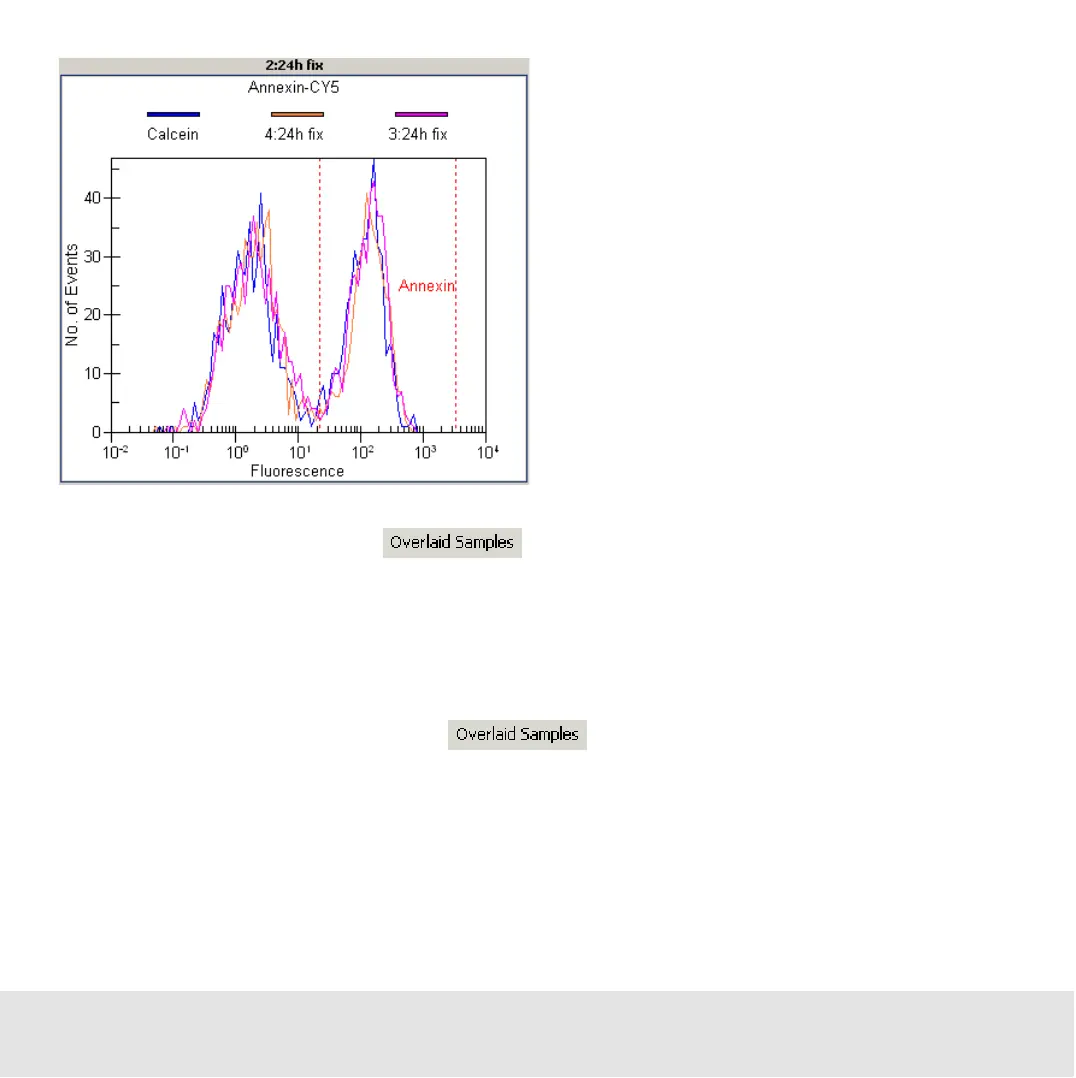Contents ▲ 228 ▼ Index
To overlay all samples:
1 Click the Overlaid Samples button to open a drop-down list.
2 Select All Samples to overlay the histogram curves of all samples.
To remove histograms from the overlay:
1 Select the sample that contains the overlaid histograms.
2 Click the Overlaid Sample button to open the drop-down list.
3 Click the sample that you want to be removed.
– OR –
Click No Overlay to remove all overlaid curves from the histogram.
