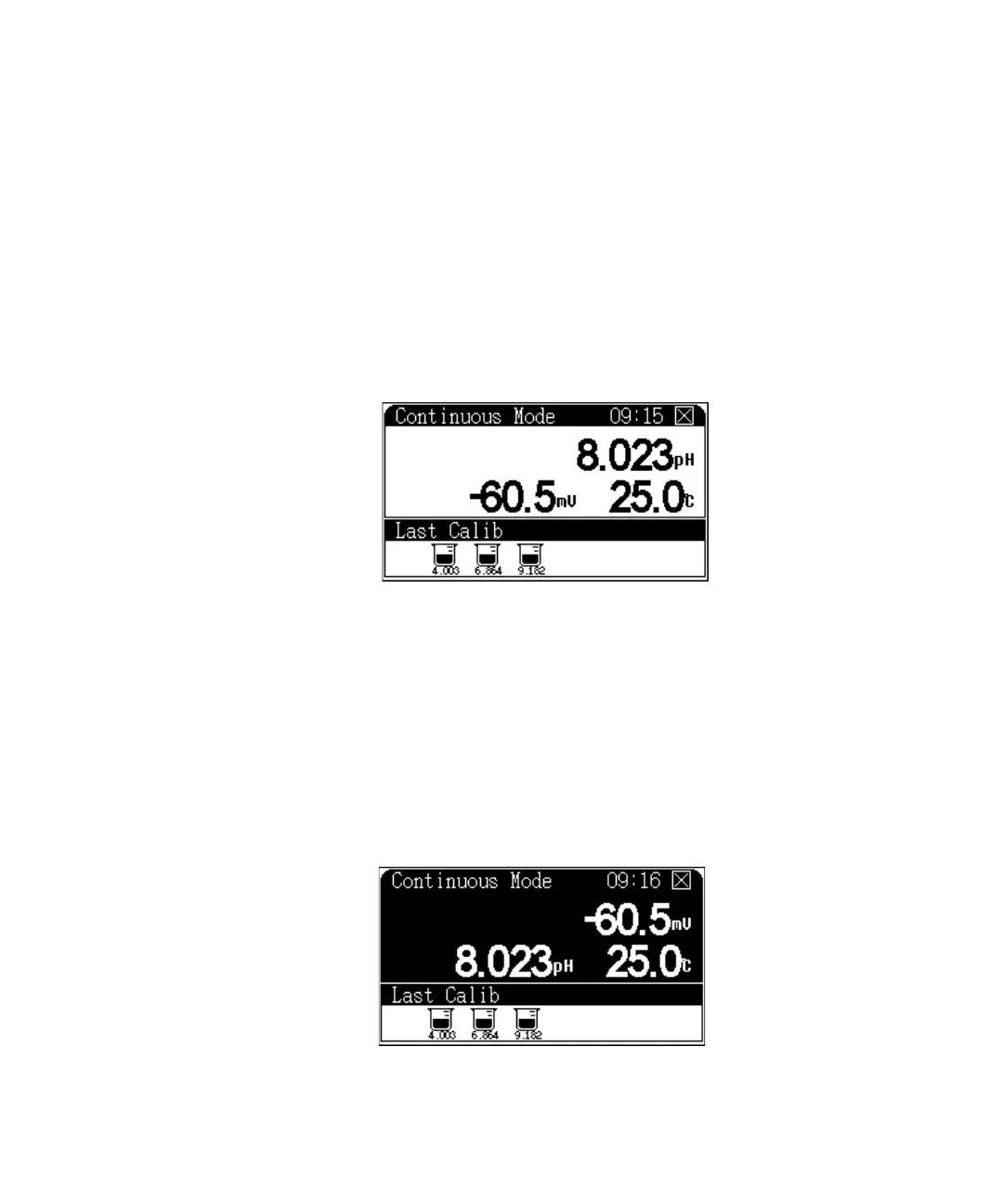42 3200P pH Meter User Guide
2Operation
Viewing Parameters During Measurement
During a measurement, the selected parameter automatically
displays in the measurement window.
Figure 21 shows the measuring mode on the screen
displayed with the parameter and measuring mode the user
has chosen.
You can also view other parameters during a measurement.
To view other parameter values, press [Mode] and the
display will highlight the measuring window (see Figure 22).
Press [4/
] or [6/] repeatedly to switch parameters.
When you stop pressing [4/
] or [6/] for more than a few
seconds, the meter automatically returns to the normal
measuring mode display.
Figure 21 Continuous mode display
Figure 22 Switching parameters
