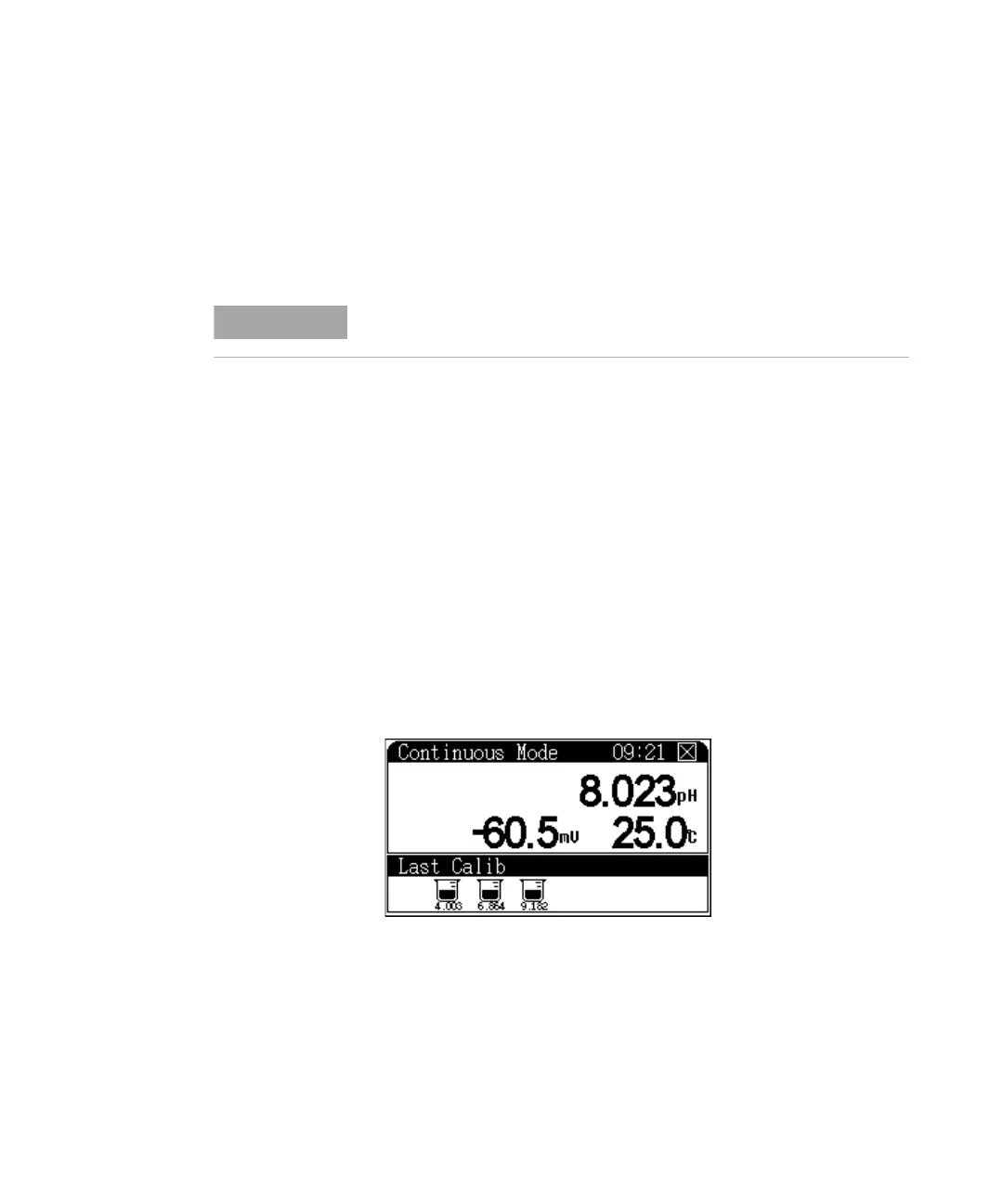Operation 2
3200P pH Meter User Guide 39
You can use both auto- and manual recognition to calibrate
the electrode to the buffer solutions in use.
To measure pH value
1 Before measuring pH, adjust mV zero. See “To adjust mV
zero” on page 33.
2 Calibrate the meter. See “To calibrate pH electrode (Calib
pH EC)” on page 36.
3 From the initial state display, press [Setup] and select a
measuring mode. See “To select a measuring mode” on
page 25.
4 Press [Measure] to start taking a measurement according
to the selected mode. See Figure 20. The upper area of
the screen shows the current measuring mode and system
time. The central area of the screen shows pH, potential
and temperature.
During measurement, you can recalibrate the electrode, set
parameters, and select the pH display resolution. After
measurement, press [Save] to save data, [Output] to output
data, or [Cancel] to end measurement.
If sure that the meter has been recently calibrated and zeroed, you can
simply start taking measurements.
Figure 20 Enter continuous mode
