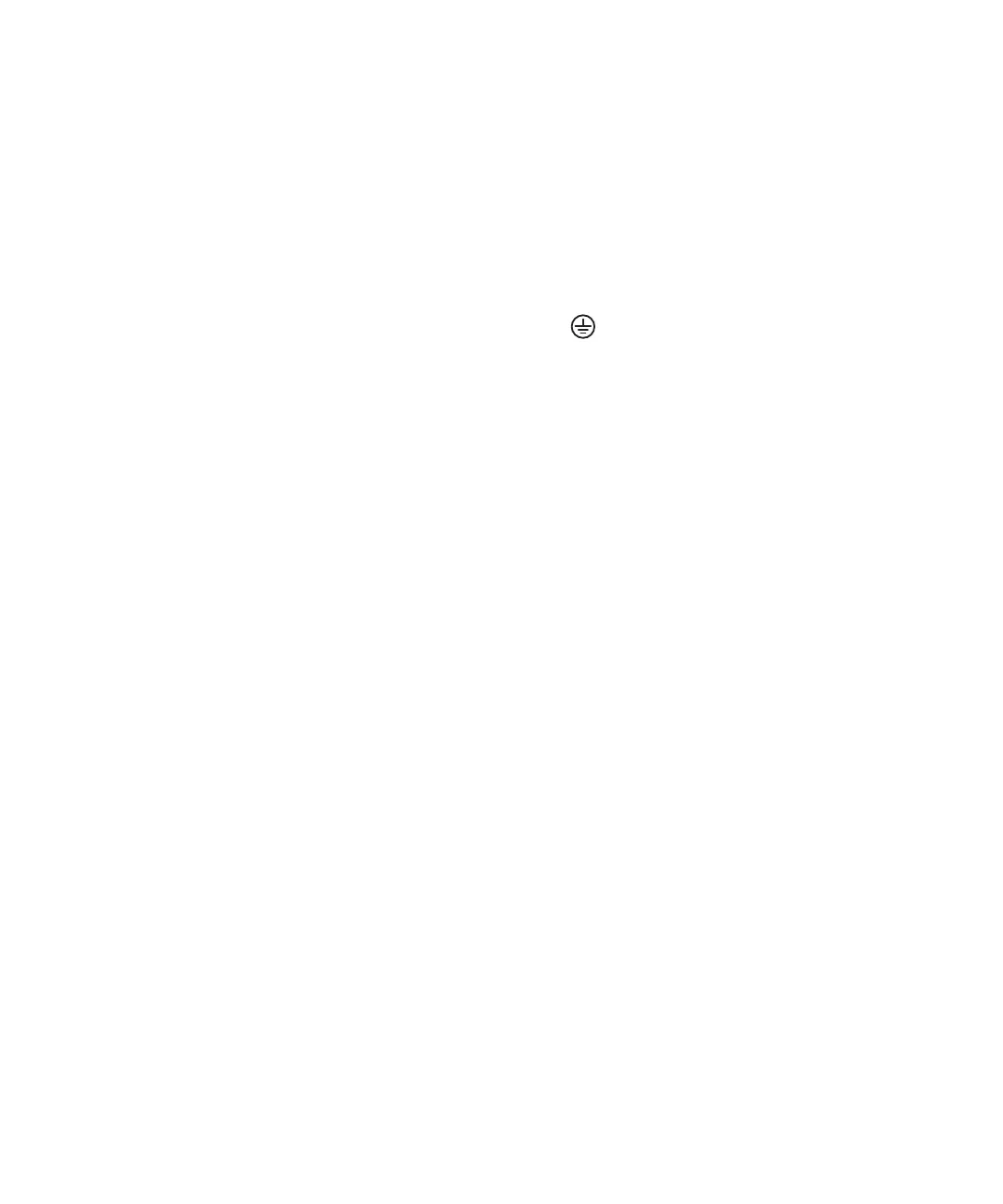10 3200P pH Meter User Guide
1 Installation
Installing the Ground Line
The meter ships with an optional ground line. During use, if
another device (such as a constant temperature bath) causes
electrical interference and an unstable reading, install the
ground line. Connect one terminal of the ground line to the
meter ground socket ( ) and the other terminal to the
interference source.
Installing the Electrochemical Data Collecting Software
The optional G4390A software provides communications
between the meter and a computer. To input data to a
computer, install the Electrochemical Data Collecting
Software on a computer. Connect the computer to the meter
with a USB cable. See the G4390A software documentation
for more information.
If not using the G4390A software, Agilent provides
downloadable data printing software on the Agilent
Customer Portal (see “Agilent Customer Portal ” on
page 15). To use this software, download it from the portal
and install it. Then connect the meter to the PC using the
USB cable. Refer to the data printing software
documentation for more information
More Information
For more information, visit the Agilent website at
http://www.agilent.com/chem. See also the instructions
provided with each electrode.
