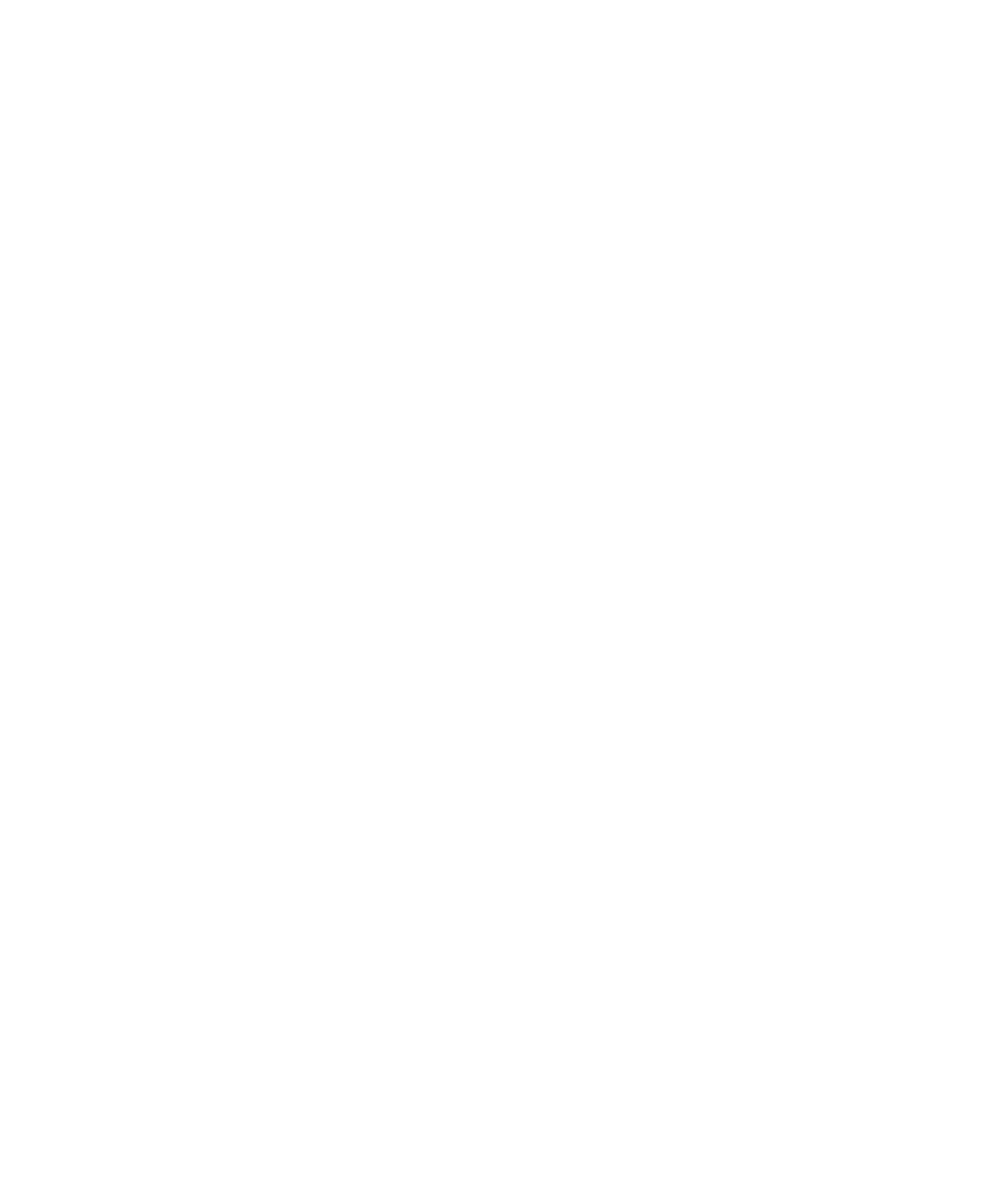54 3200P pH Meter User Guide
3 Troubleshooting and Maintenance
Restore factory default settings
If other troubleshooting does not find the problem, you can
restore the meter to the factory default settings. This clears
all user calibrations and settings so that you can verify that
an erroneous calibration or setting is not the cause of the
problem. After restoring the factory default settings, retest
the meter.
To restore factory defaults (Set Default)
Select Set Default from the initial state display to restore all
parameters to the factory defaults settings. The factory
defaults are listed below.
• Clear mV Zero:
Any user- set mV zero value is cleared. With the
short- circuit plug connected, check the mV reading. If the
meter displays a non-zero mV value, adjust the mV zero.
Failure to check and adjust the mV zero can lead to
incorrect measurements.
• Modify Buffer Group data:
The Buffer Group of NIST standards includes three points,
4.01 pH, 7.00 pH, and 10.01 pH. The Buffer Group of DIN
standards includes five points: 1.68 pH, 4.01 pH, 6.86 pH,
9.18 pH, and 12.45 pH. The Buffer Group of GB standards
includes five points: 1.68 pH, 4.01 pH, 6.86 pH, 9.18 pH,
and 12.45 pH. For example, the current Buffer Group is
set up as GB standards.
• Modify pH Calibration data:
Three standard buffer solutions and the data are as listed
below. By default, the electrode slope is set to 100% and
E
0
is set to 0.0 mV.
• pH buffer 1: 4.003 pH/177.299 mV/25.0 °C
• pH buffer 2: 6.864 pH/ 8.046 mV/ 25.0 °C
• pH buffer 3: 9.182 pH/- 129.085 mV/ 25.0 °C
• Set manual temperature: 25 °C
• Set measuring method: Continuous Mode
