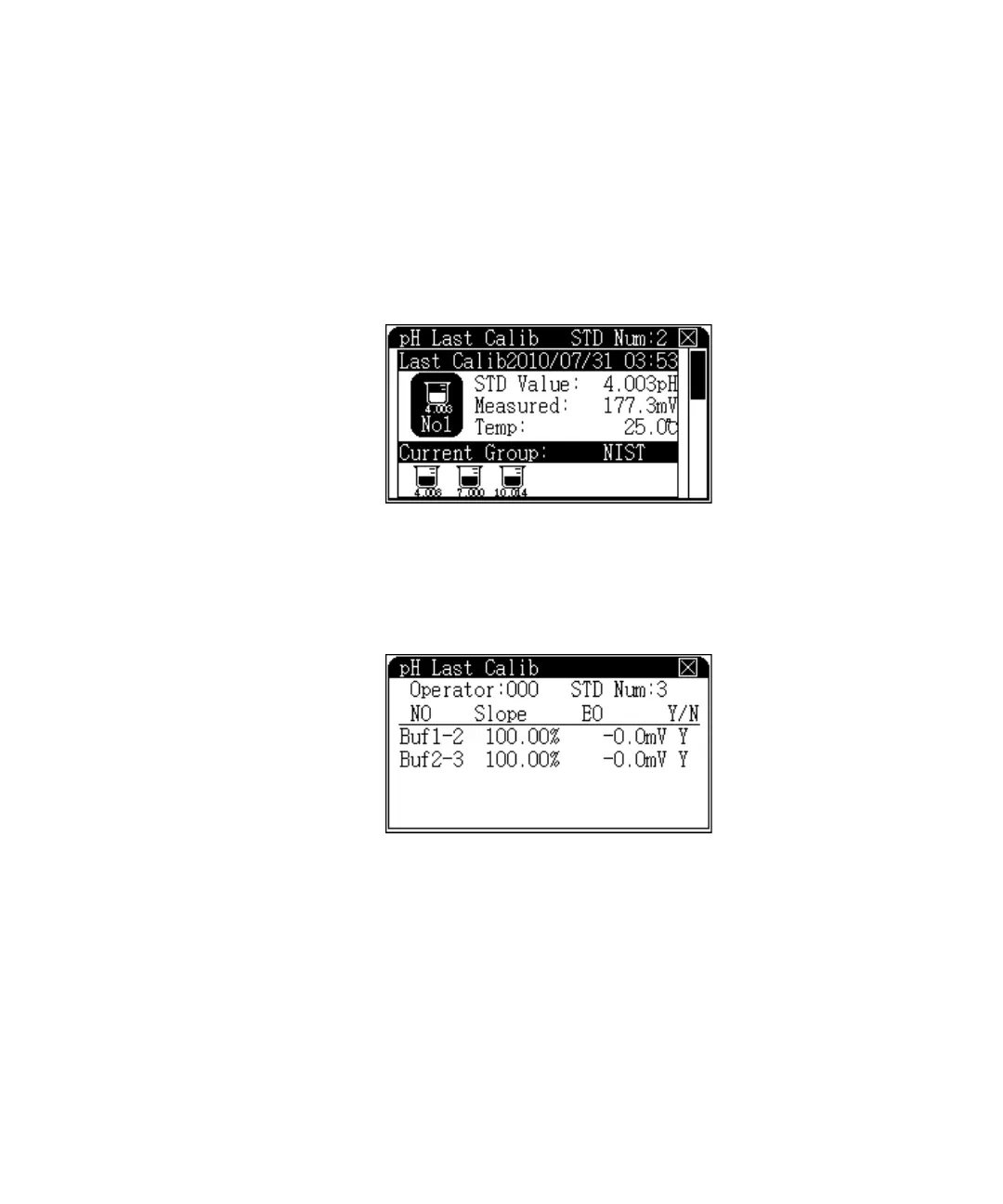Operation 2
3200P pH Meter User Guide 45
To view last calibrated data
From the initial state display or measuring mode, press
[View] and select pH Last Calib (last calibrated data) as shown
in Figure 26.
Figure 27 shows an example.
The upper area shows the last calibrated data. The bottom
area shows the current buffer groups. Press the arrow keys
to view detailed calibrated data.
To print current calibration data, connect the meter to the
PC with a USB cable and press [Output]. See also“To output
data” on page 41. The printout format is shown in Figure 28
on page 46.
Figure 26 View pH Last Calib Data
Figure 27 View pH Last Calib Data