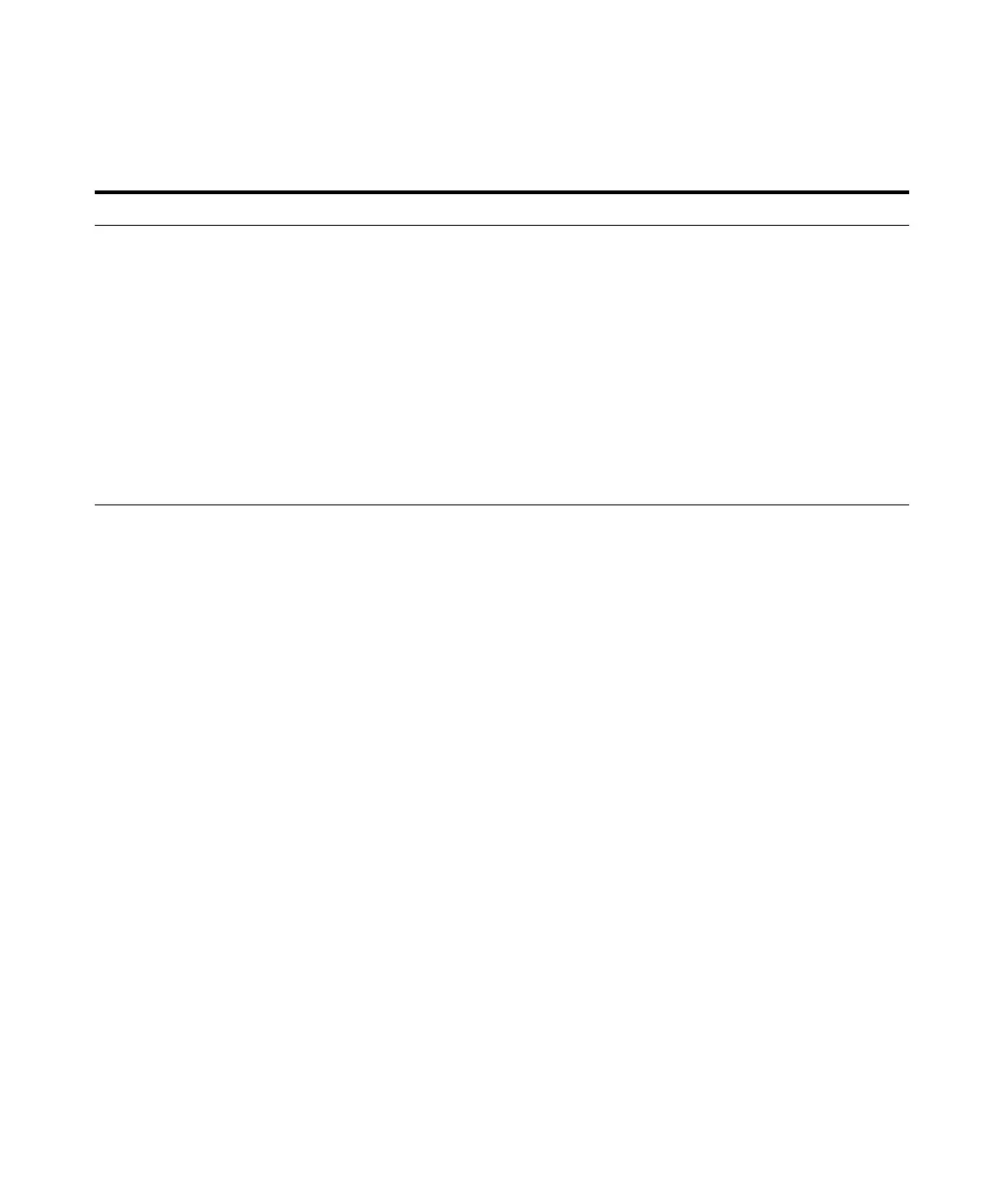Troubleshooting and Maintenance 3
3200P pH Meter User Guide 51
6 The reading is not stable
after a long time.
1 The electrode has been damaged or aged.
2 There is strong electrical signal
interference source nearby (electrical
leaking, strong electro-magnetic field,
etc.).
1 Replace the electrode.
2 Remove the electrical signal
interference source. Lift or
move the beaker away from
the source of interference.
Shield the meter and beaker
from the electromagnetic
field. Use the ground line. For
the ground wire, one
terminal is connected with
the meter and the other
terminal is connected with
interference source.
Tab le 3 3200P pH Meter troubleshooting (continued)
Number Failure mode Failure cause Solutions
