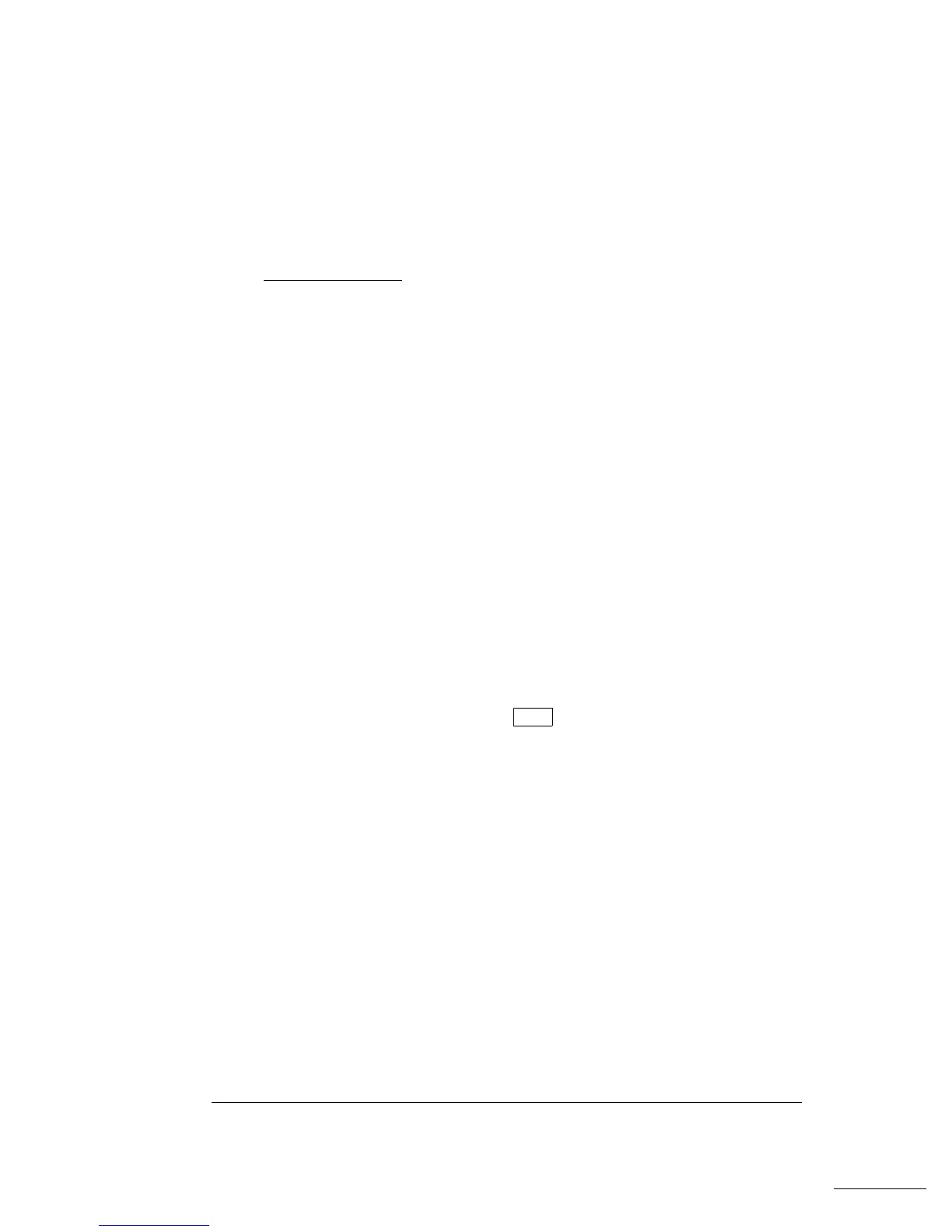Carrier Frequency
(continued)
For all waveforms used with burst, if the carrier frequency is set
less than or equal to 100 Hz, the following relationship applies.
Burst Count
Carrier Frequency
500 seconds For Carrier 100 Hz
If you attempt to set the carrier frequency to a value that is not valid,
the function generator will automatically adjust the frequency to the
minimum value allowed with the present burst count.
From the front panel, “
MIN VALUE” is displayed and the frequency is
adjusted. From the remote interface, a -221, “Settings conflict” error is
generated and the frequency is adjusted.
For the triggered burst mode, the sync signal is a TTL “low” while the
specified number of cycles is output (for the duration of the burst).
After the specified number of cycles has been output, the sync signal
goes “high” until the next burst. The sync signal is output from the
front-panel SYNC terminal.
For the external gated burst mode, the sync signal is a TTL “high”
when the output is positive, relative to zero volts (or the dc offset value).
The signal is a
TTL “low” when the output is negative, relative to
zero volts (or the dc offset value). The sync signal is output from the
front-panel SYNC terminal.
Front-Panel Operation: Press the Freq key and select any valid
frequency for the selected function (the present amplitude and offset
voltage are used).
Remote Interface Operation:
FREQuency {<
frequency>|MINimum|MAXimum}
You can also use the APPLy command to select the function,
frequency, amplitude, and offset of the carrier with a single command.
Chapter 3 Features and Functions
Burst Modulation
86
