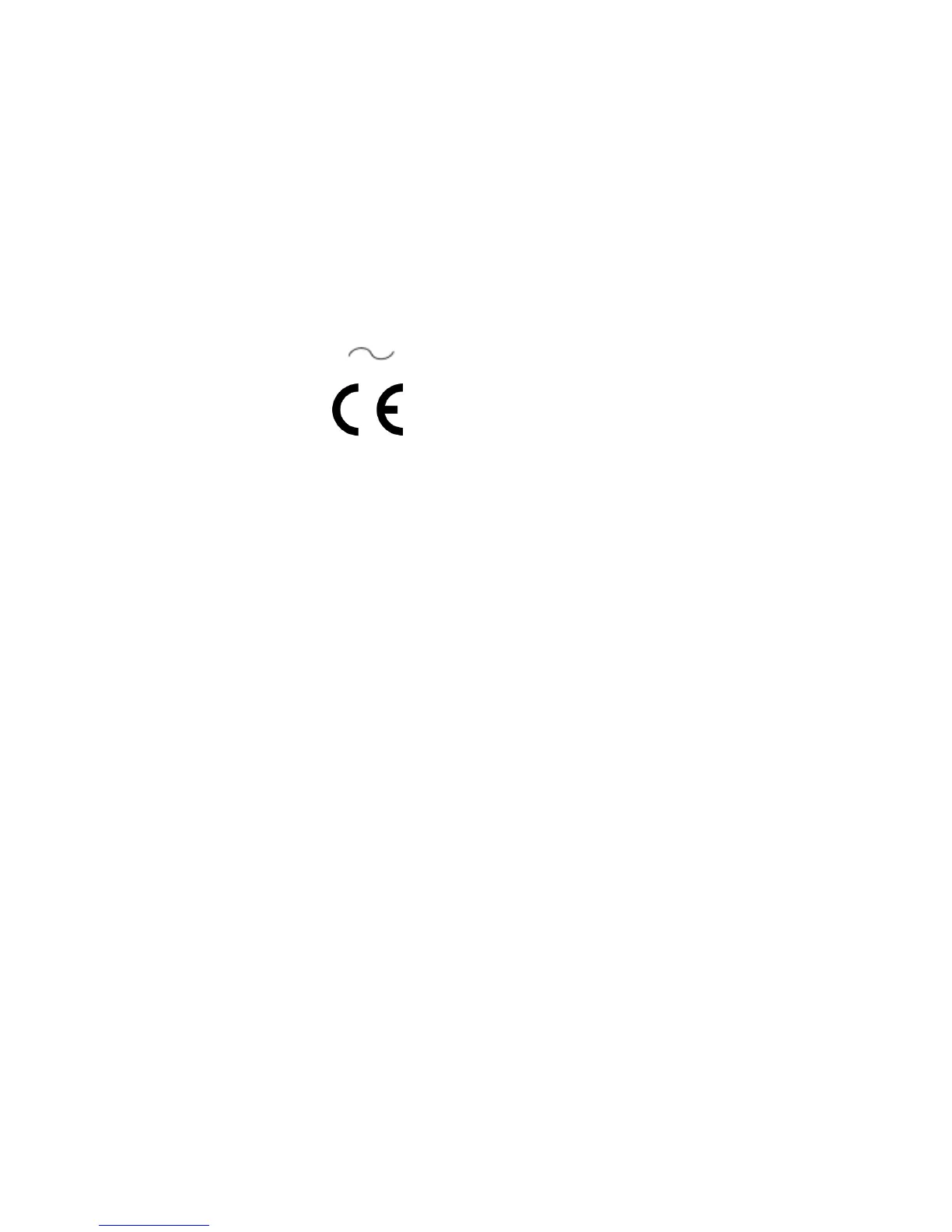Safety Practices and Hazards
Agilent 4100 Microwave Plasma Atomic Emission Spectrometer Site Preparation Guide 17
The following symbols appear on the Agilent 4100 MP-AES for your
information.
I
Mains power on
0
Mains power off
Single phase alternating current
When attached to the rear of the instrument, it indicates that
the product complies with the requirements of one or more
EU directives.
Color Coding
The various indicator lights appearing on Agilent instruments and
associated accessories are color coded to represent the status of the
instrument or accessory.
A green light indicates the instrument is in normal/standby
mode.
An orange light indicates that a potential hazard is present.
A blue light indicates that operator intervention is required.
A red light warns of danger or an emergency.