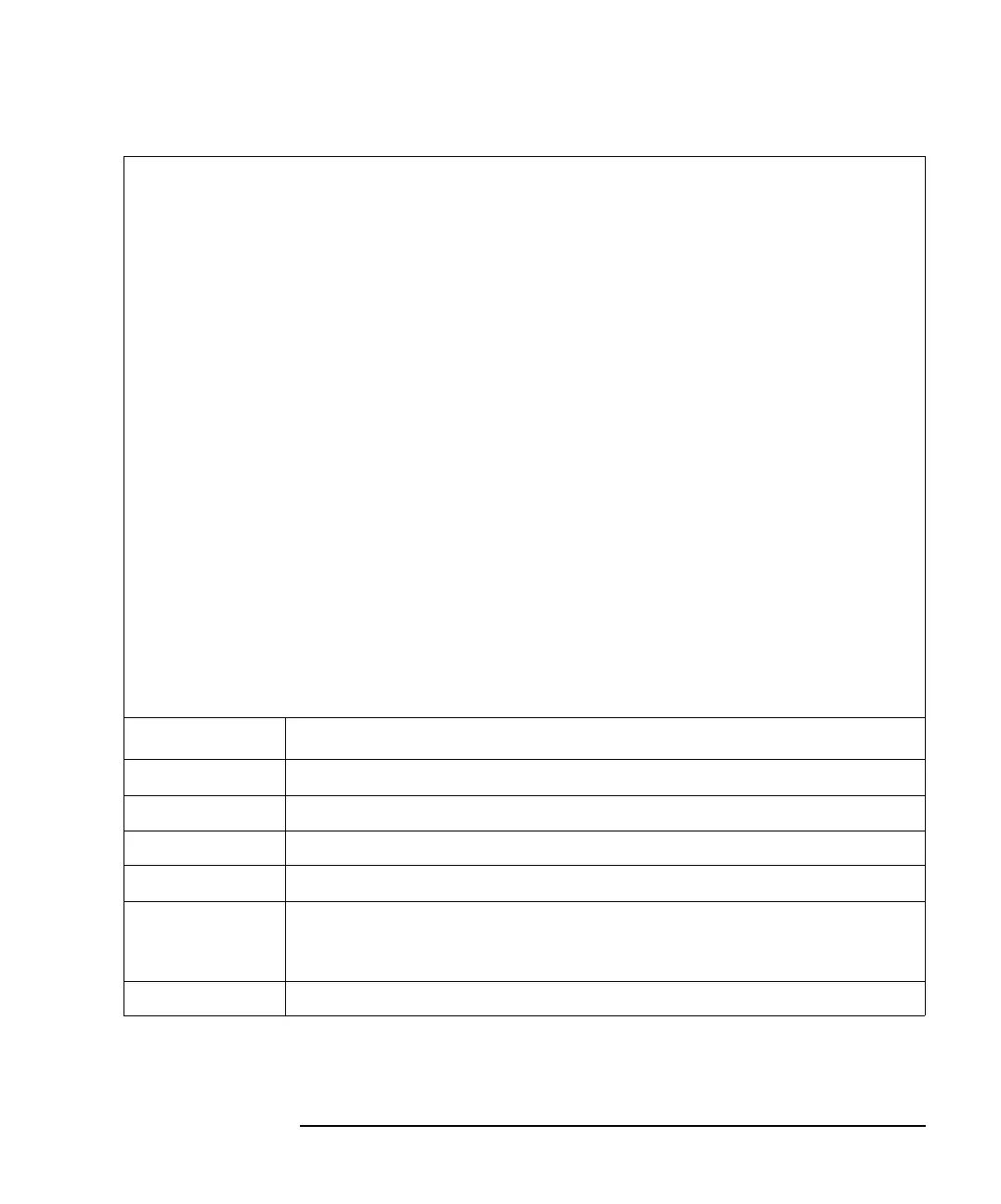Agilent 4155C/4156C VXIplug&play Driver User’s Guide, Edition 4 3-21
Programming Examples for Visual Basic Users
Synchronous Sweep Measurements
Sub save_data(nop As Long, md() As Double, st() As Long, sc() As Double, vi As
Long, ret As Long, m() As Long) ’1
Dim i As Integer ’array counter for primary sweep ’3
Dim val As String ’data to be saved to a file
val = "Vg (V), Id (mA), Status"
For i = 0 To nop - 1 ’7
val = val & Chr(13) & Chr(10) & sc(i) & "," & md(i) * 1000 & "," & st(i)
Next i
Dim fname As String ’data file name ’11
Dim fnum As Integer ’file number
fname = "C:\Agilent\data\data2.txt"
fnum = 1
’saves data into the file specified by fname
Open fname For Output Access Write Lock Read Write As fnum
Print #fnum, val
Close fnum
’displays data on a MsgBox
Dim title As String ’22
Dim rbx As Integer
title = "Sweep Measurement Result"
val = val & Chr(10) & Chr(10) & "Data save completed."
val = val & Chr(10) & Chr(10) & "Do you want to perform measurement again?"
rbx = MsgBox(val, vbYesNo, title)
If rbx = vbYes Then
sweep_meas vi, ret, m() ’returns to sweep_meas if Yes is clicked.
End If ’30
End Sub
Line Description
1 Beginning of the save_data subprogram.
3 to 5 Declares variables, and defines the value.
7 to 9 Creates data to be saved and displayed on a message box.
11 to 19 Saves measurement data into a file (C:\Agilent\data\data2.txt, CSV file).
22 to 30 Displays measurement data on a message box. If Yes is clicked on the message
box, performs the sweep_meas subprogram again. If No is clicked, returns to the
perform_meas subprogram.
32 End of the save_data subprogram.