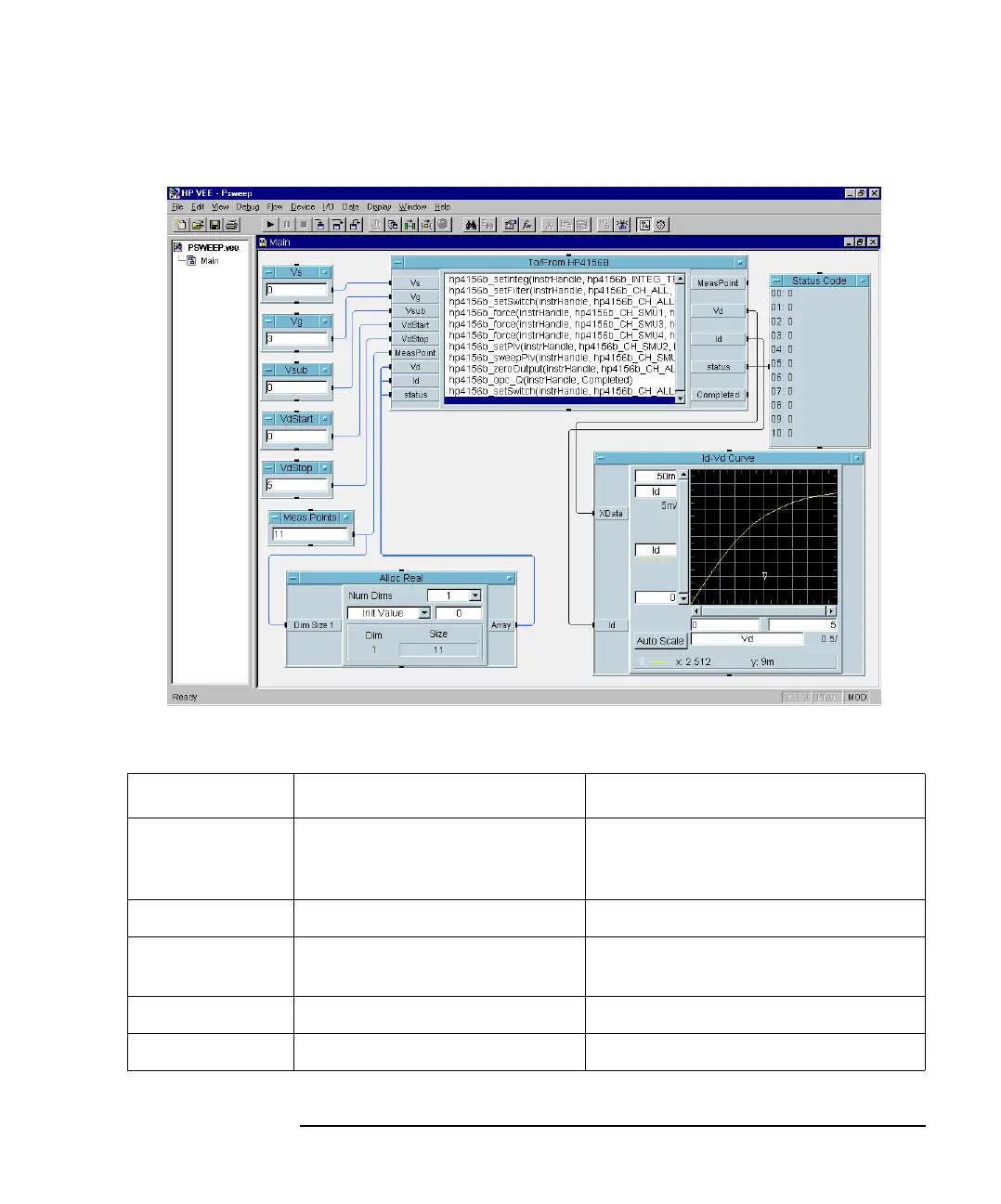Agilent 4155C/4156C VXIplug&play Driver User’s Guide, Edition 4 6-35
Programming Examples for VEE Users
Pulsed Sweep Measurements
Figure 6-30 Program Example of Pulsed Sweep Measurement
Table 6-19 Program Explanation
Object Title Menu Explanation
Vs,Vg,Vsub
VdStart,VdStop
MeasPoints
Data-Constant-Real
Data-Constant-Integer
Enters input parameters of hp4156b_force,
hp4156b_setPiv, and hp4156b_sweepPiv.
To/From HP4156B I/O-InstrumentManager- Plug&play Executes measurement.
AllocReal Data-AllocateArray-Real Allocates array for Vd[ ],Id[ ],status[ ] of
hp4156b_sweepIv.
Status Code Display-AlphaNumeric Displays status[ ].
Id-Vd Curve Display-XvsYPlot Plots Id-Vd curve.