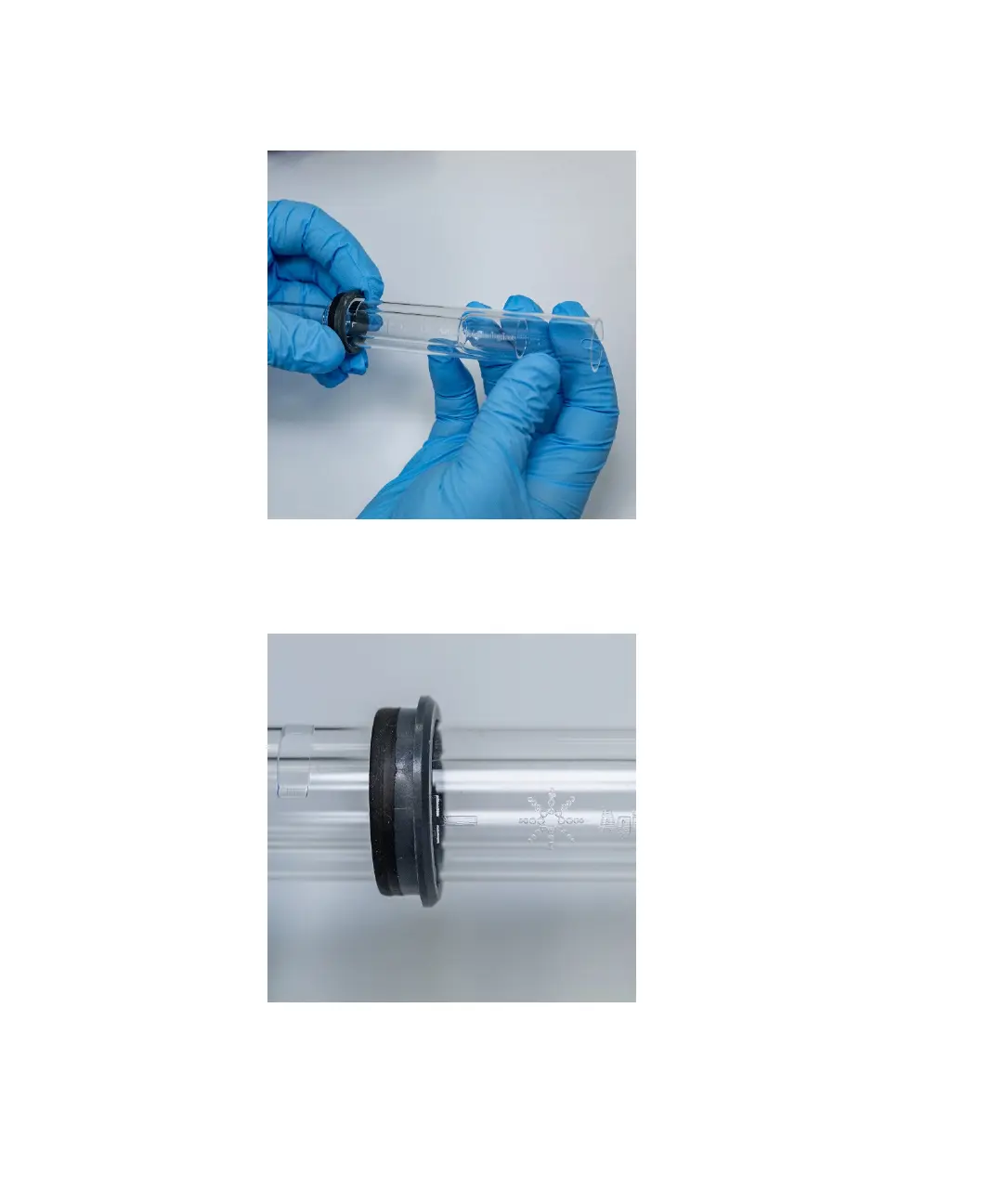Installation
Agilent 5800 and 5900 ICP-OES User's Guide 29
Figure 4. The top seal being refitted to the quartz outer tube-set
2 Slide the top seal approximately 1/3 the way up the quartz tube-set and
position it so the top face of the seal is aligned with the bottom of the “T”
alignment mark as shown in Figure 5.
Figure 5. The top seal aligned with the alignment mark on the quartz outer tube