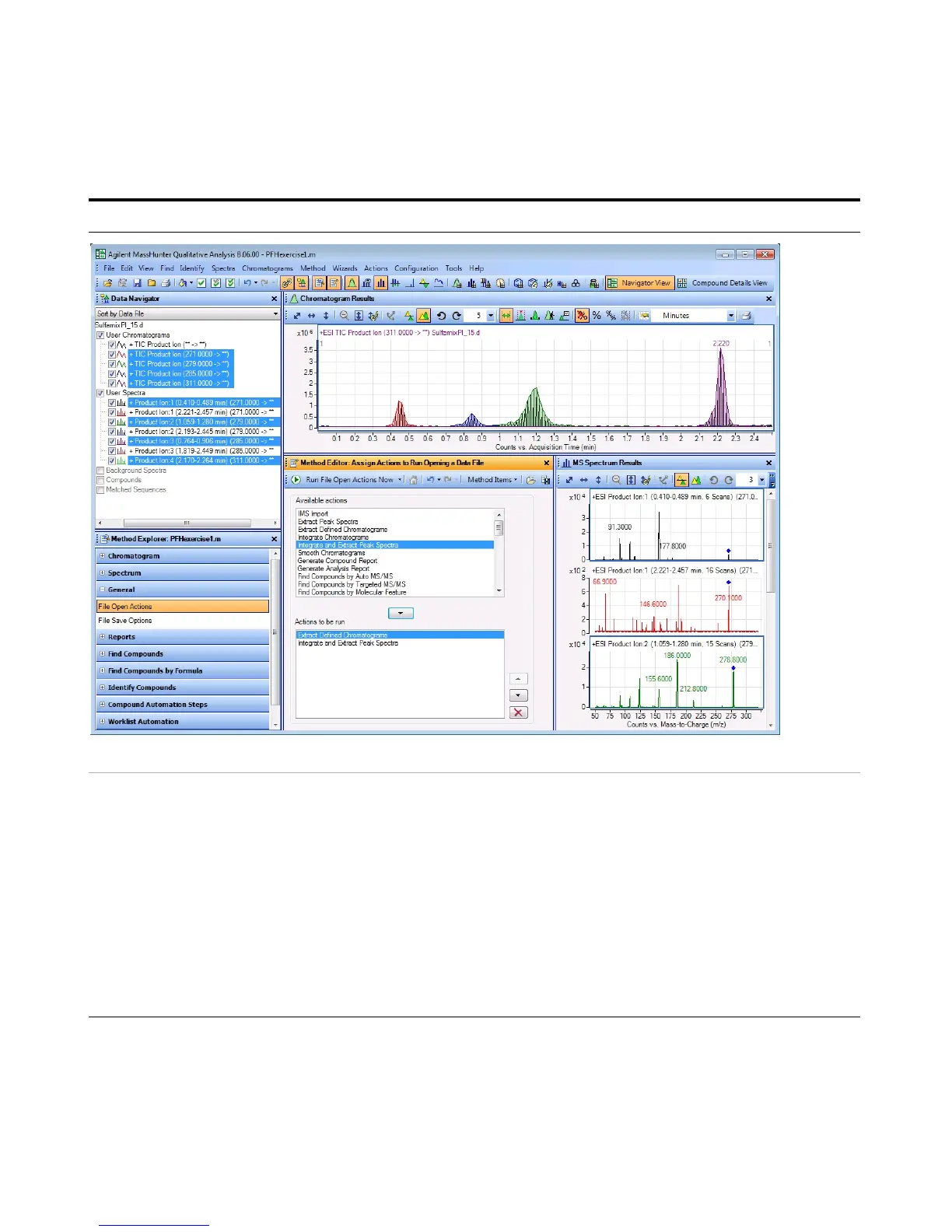Exercise 1 – Develop an acquisition method
Task 4. Determine product ion masses
28 Agilent 6400 Series Triple Quad LC/MS Familiarization Guide
Figure 6 Results for integration and extraction of peak spectra.
5 Run the ‘File Open’ actions on the
remaining product ion data files.
• Use either the example files,
Sulfamix PI_xx.d, or the data
files you acquired in step 2.
a Click File > Open Data File.
The system displays the Open Data
File dialog box.
b Hold the Ctrl key and do one of these:
• Select the two data files Sulfamix
PI_30.d, and Sulfamix PI_45.d.
• Select the data files you acquired in
step 2.
c Mark the Run ‘File Open’ actions
from selected method check box in
the Open Data File dialog box, and
click Open.
• After the data files open, the
Qualitative Analysis method first
extracts the product ion
chromatograms for each precursor
ion.
• Next, it integrates each total ion
chromatogram and extracts peak
spectra from each integrated peak.
Steps Detailed Instructions Comments