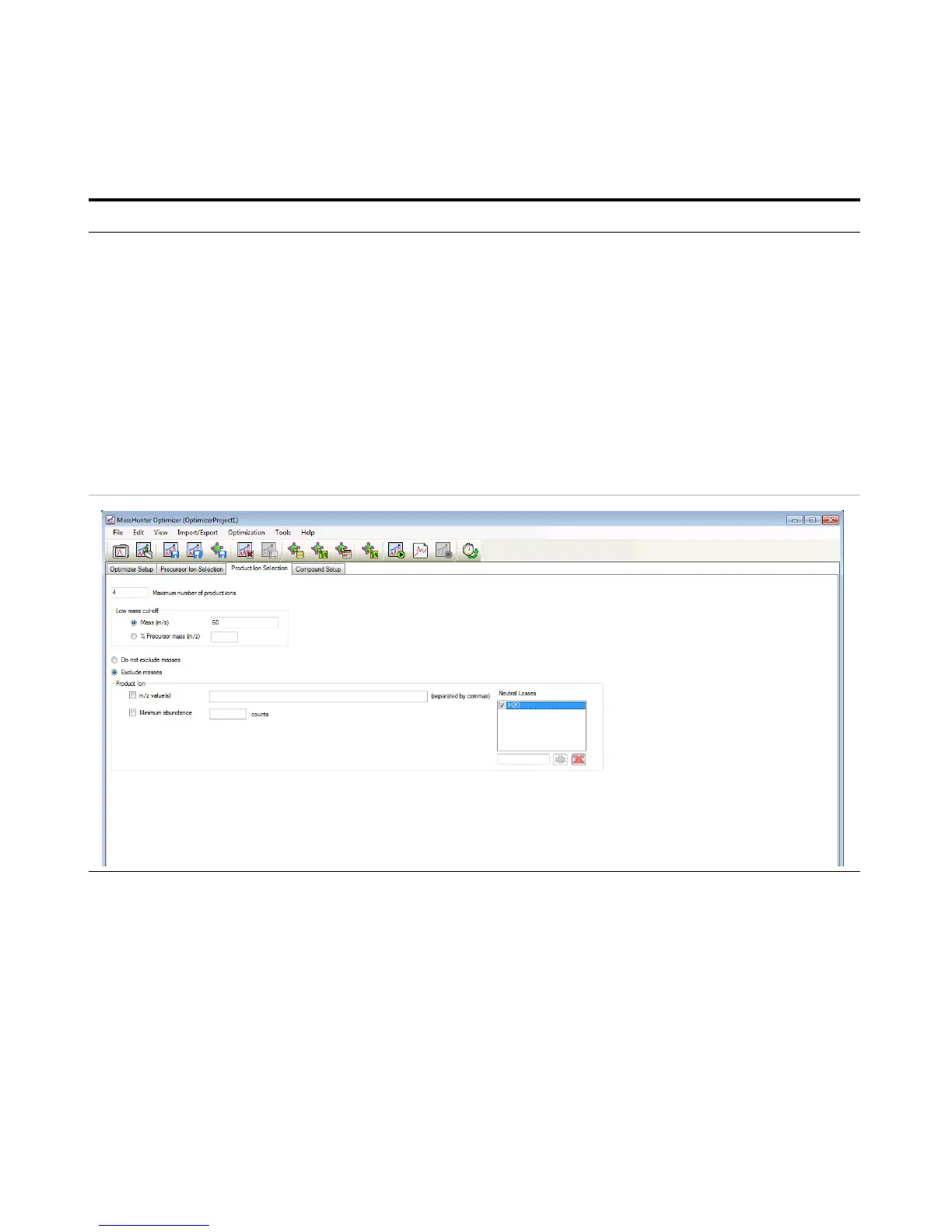Exercise 4 – Optimize Acquisition parameters
Task 1. Use Optimizer to optimize acquisition parameters
Agilent 6400 Series Triple Quad LC/MS Familiarization Guide 63
4 Select the product ions a Click the Product Ion Selection tab.
b Enter a Low mass cut-off value.
Select Mass (m/z) of 60 m/z.
c To exclude certain masses from
consideration, click Exclude masses
option at the bottom of the screen.
Enter the m/z Values to exclude
separated by commas and/or enter a
Minimum abundance value in counts.
d If desired, you can also enter Neutral
Losses to exclude, for example H
2
0.
Enter a formula in the box and click
the button to add it to the list.
• You want to set the Low mass
cut-off value because you do not
want to optimize low mass
non-specific ions. For the sulfa
drugs, significant ions are above 60
m/z.
Steps Detailed Instructions Comments